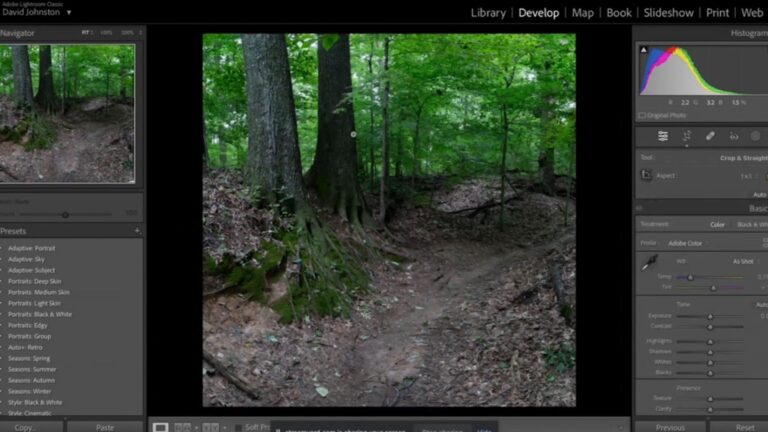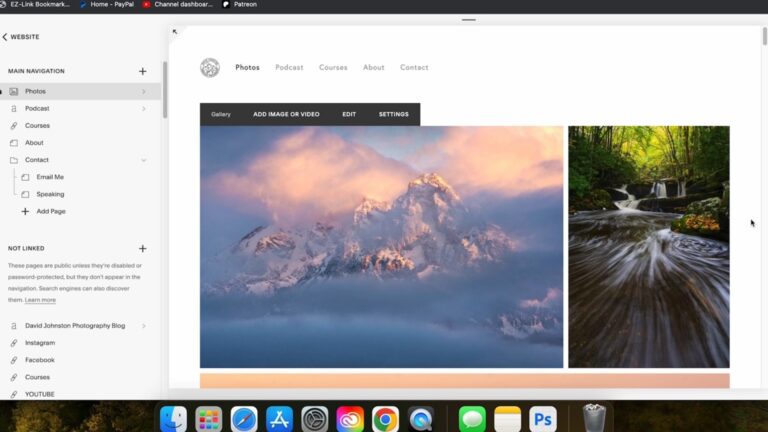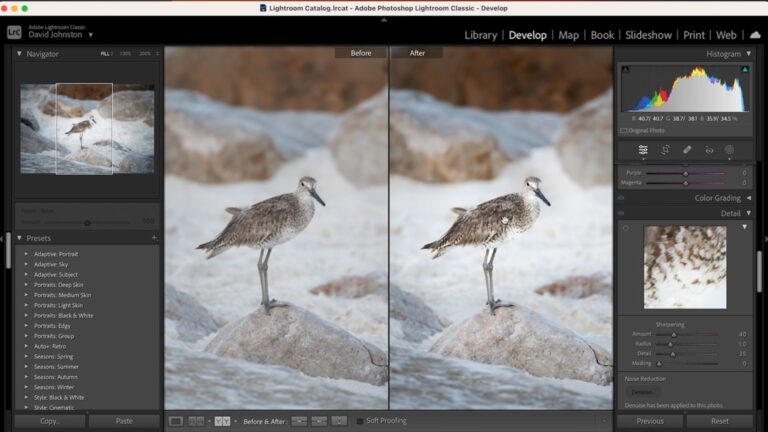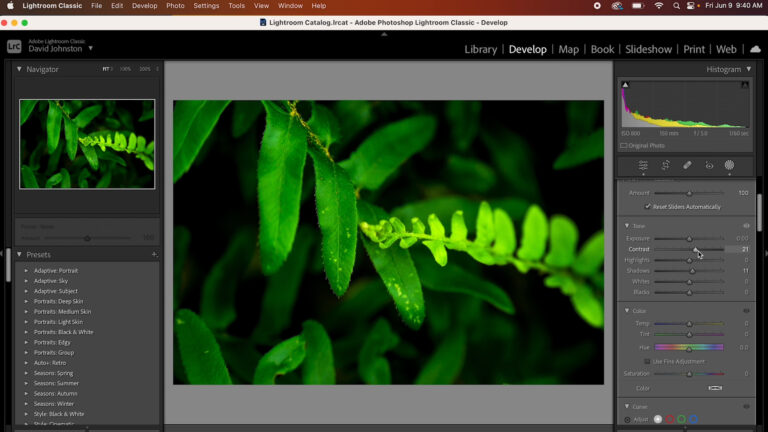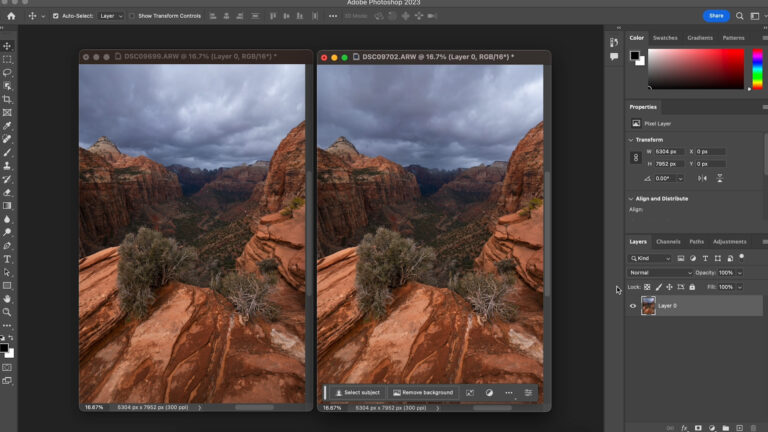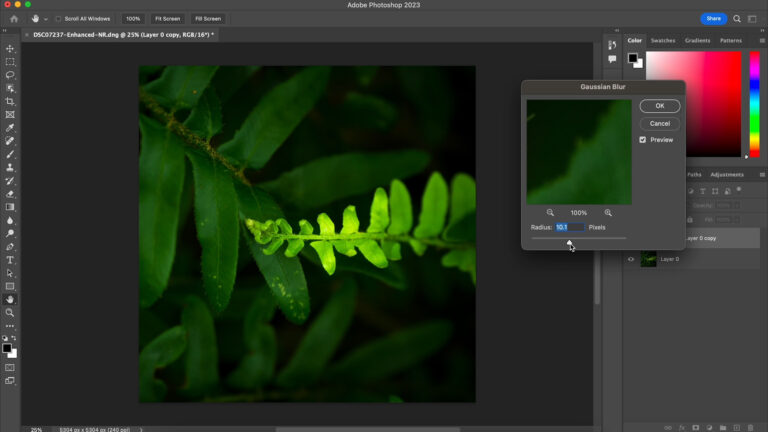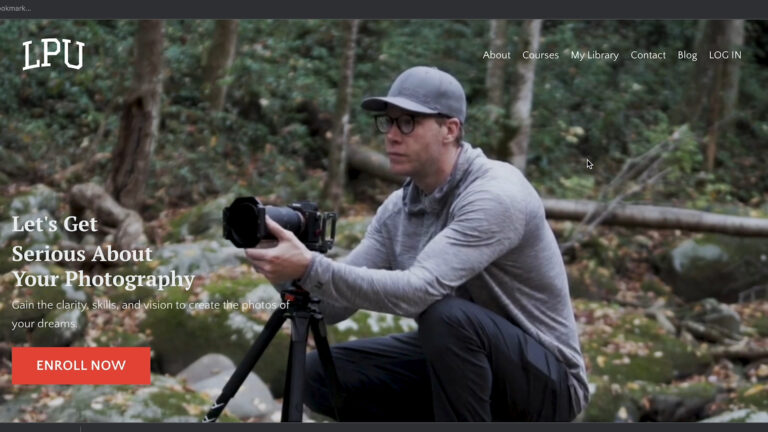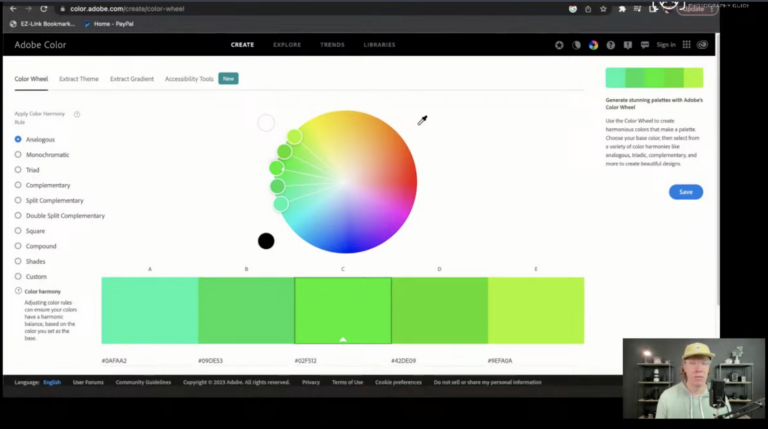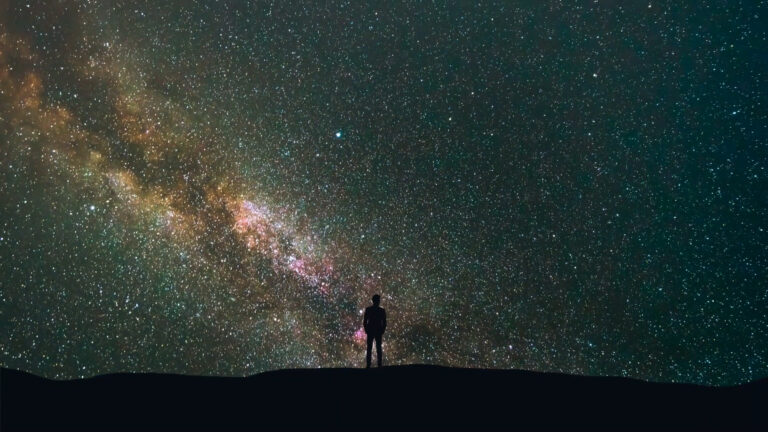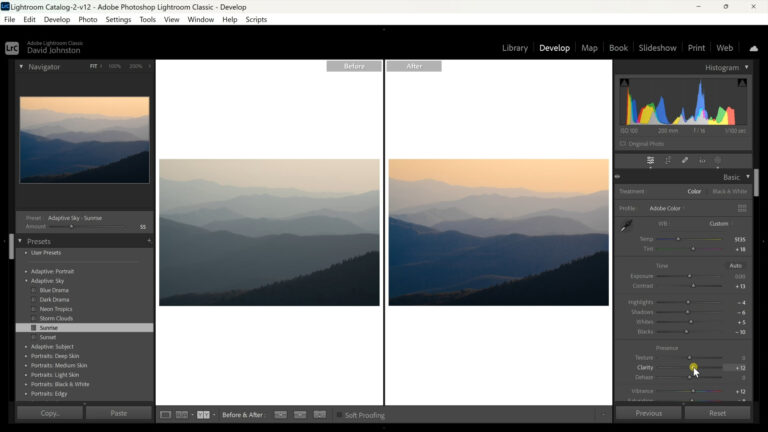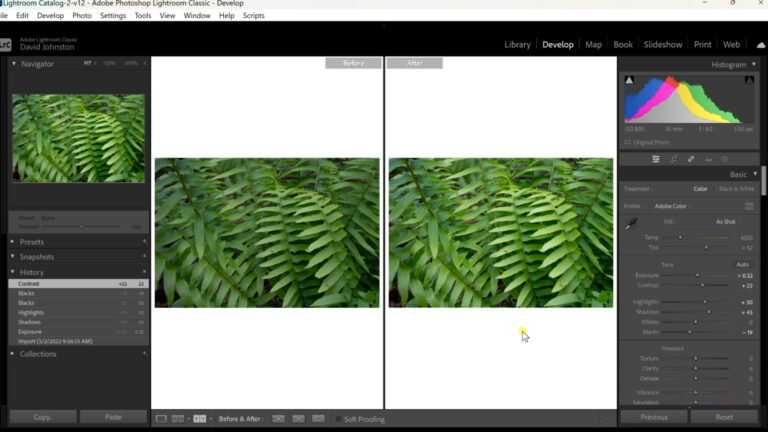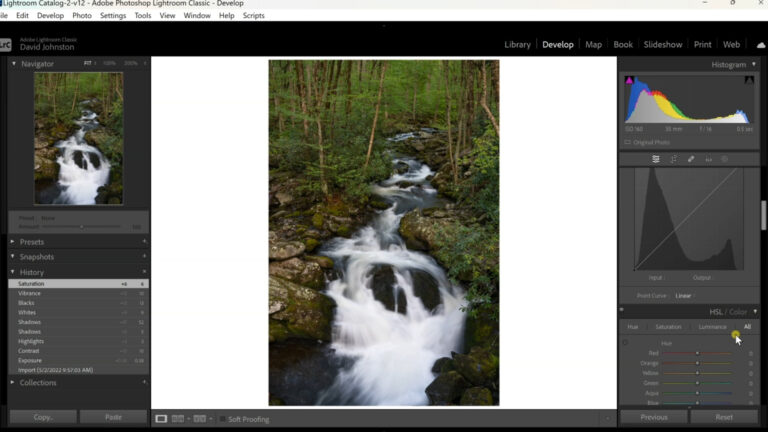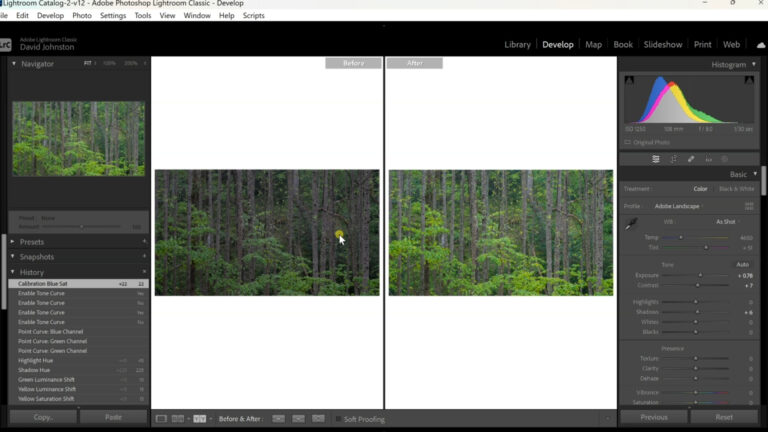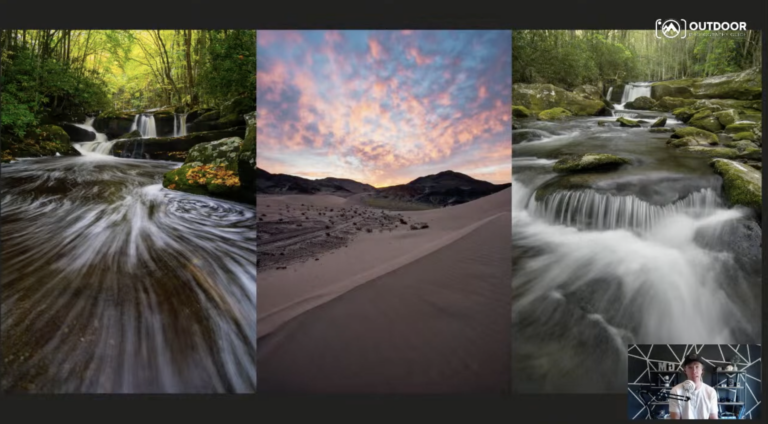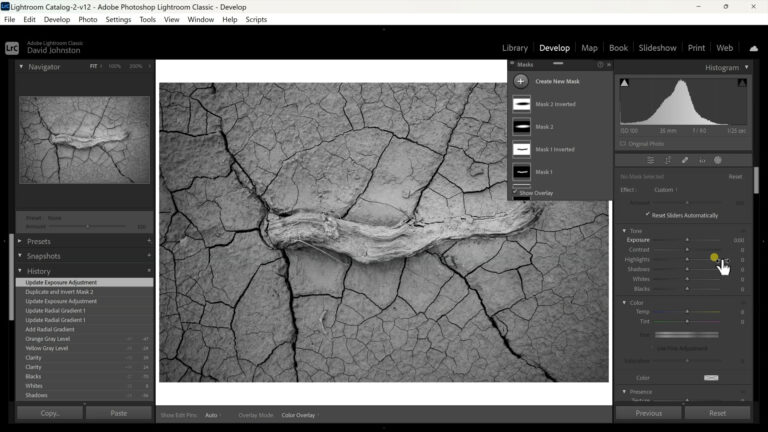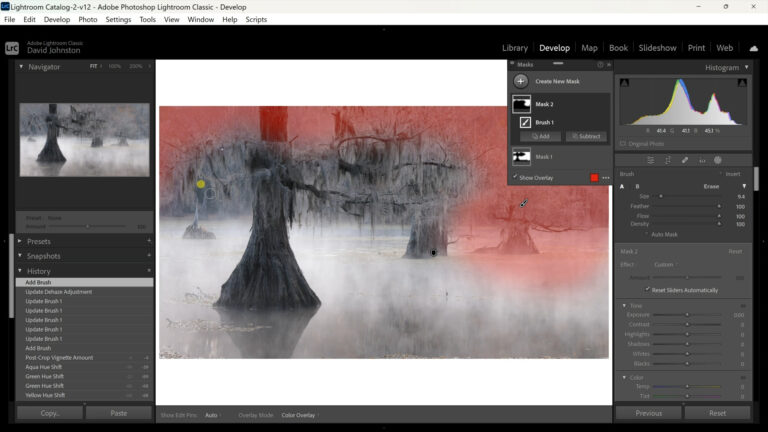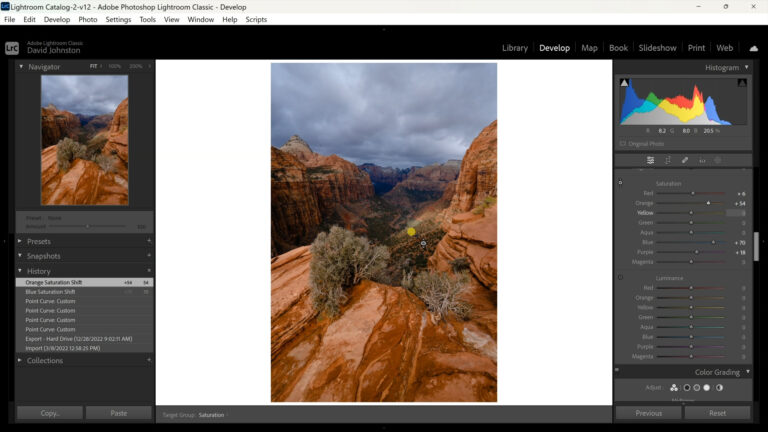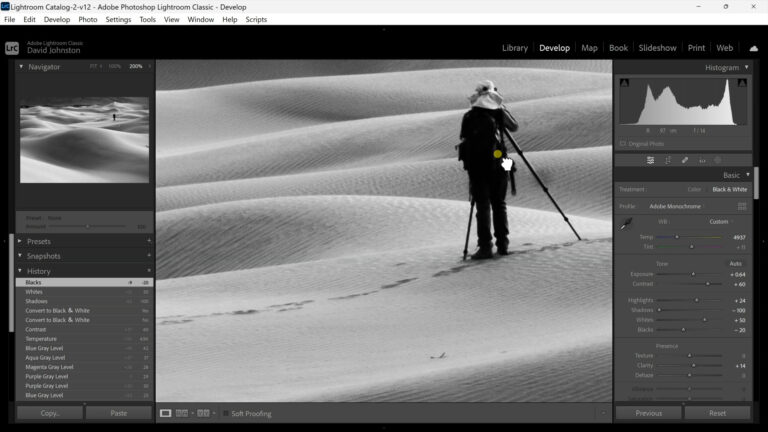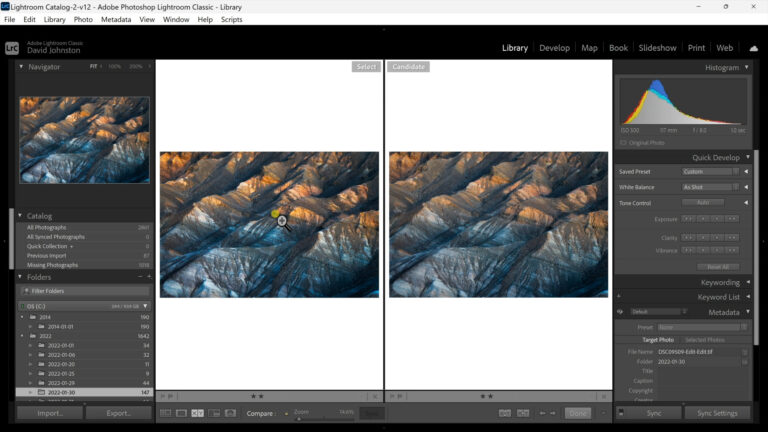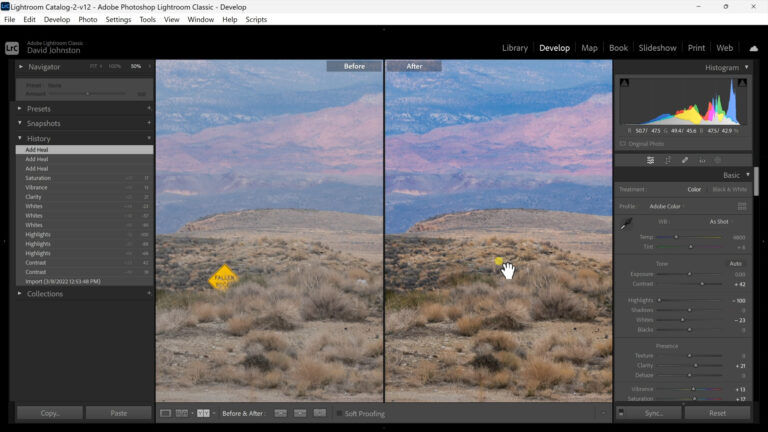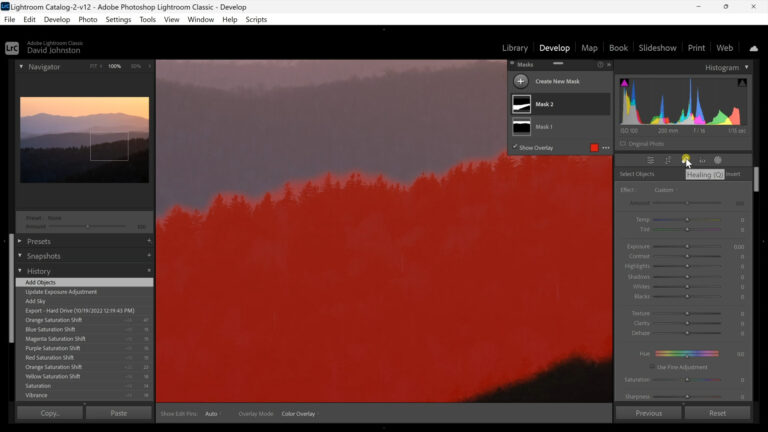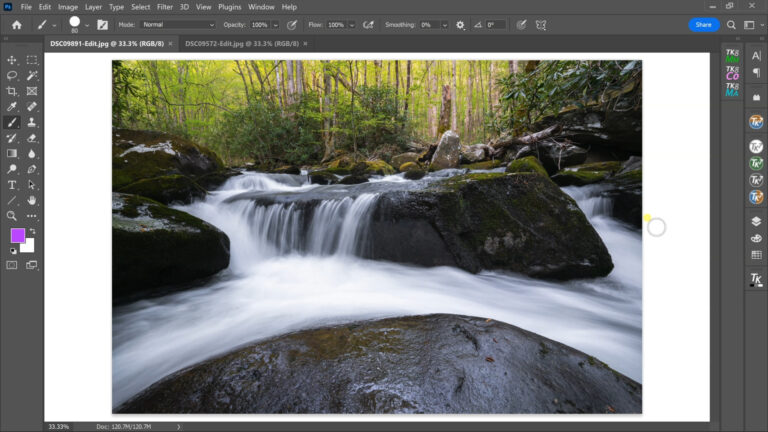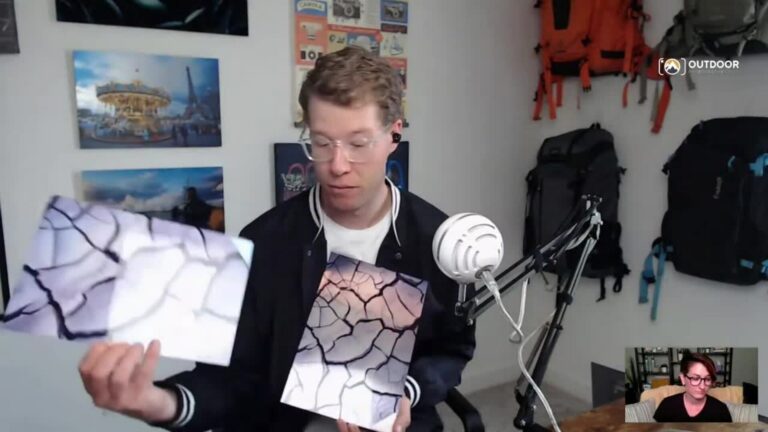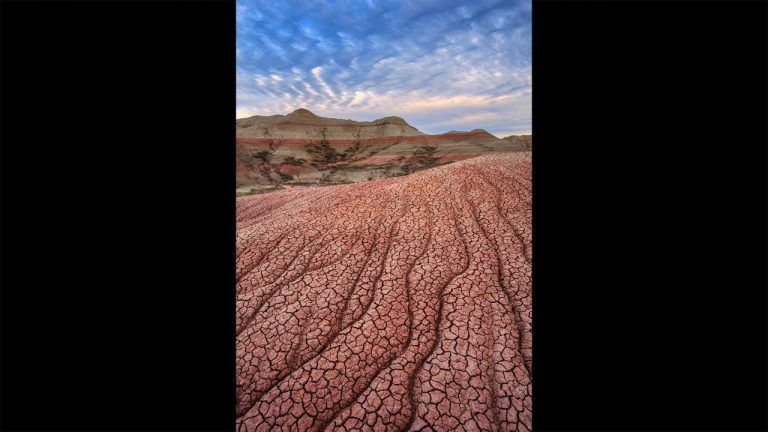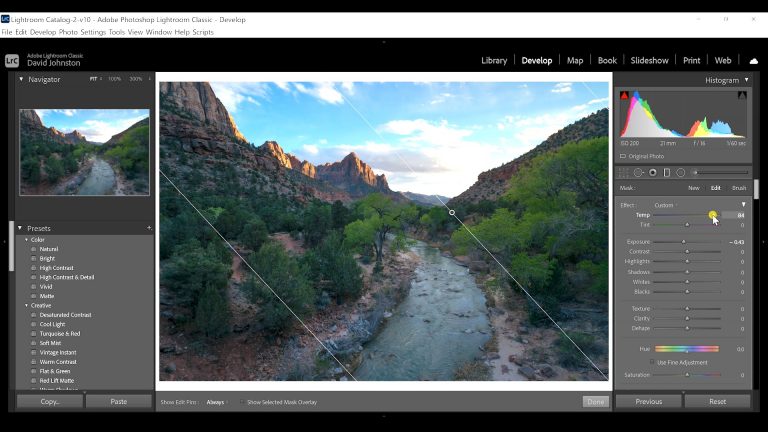How to Use Color Grading in Lightroom
David JohnstonYou’ve captured a beautiful landscape with the clouds and sky layered in the background. You’ve done some overall editing to your image, but now you want to adjust individual colors. In this premium video lesson, Outdoor Photography Guide’s pro photographer David Johnston takes you into his studio and shows you the features and benefits of how to use color grading in Lightroom.
David works on his beautiful time-lapse image of Great Smoky National Park at sunrise. Cloud inversion bathes the valley. He does global edits: contrast, highlights, clarity and vibrance. Satisfied, he moves onto the process of how to use color grading in Lightroom. He studies the high dynamic range, details in both shadows and highlights. For your own HDR image files, you will scroll down to the section, Color Grading. These are color wheels representing mid-tones, shadows and highlights. In each of the three color wheels, you move the little circle around to adjust each of the colors. With a separate tool, you can also adjust the luminance.
How to use color grading in Lightroom involves working with colors that are already present in your image. For instance, if you see yellows in your skies, you might want to move your color dropper into the orange range. The eyedropper tool also lets you amplify the color by adding prominence. After you’ve adjusted the color wheels, you want to use the blending and balance tools. Be sure to keep an eye on the histogram for the desired results. This completes the process of how to use color grading in Lightroom. Compare your original with the edited version for best results in how to use color grading in Lightroom.
Enhance the hues and colors of your images with Outdoor Photography Guide’s professional photographer David Johnston as he guides you through the process of how to use color grading in Lightroom.
Explore videos by David Johnston
You may be interested in
Premium Membership
Unlock exclusive member content from our industry experts.
- 24/7 Access to Premium Photography Videos, Tips, and Techniques
- Step-by-Step Instructional Demos and Guides
- 50% Off Video Downloads Purchased in the Outdoor Photography Guide Shop
- Access to Ask the Expert Program
Unlock exclusive member content from our industry experts.
- 24/7 Access to Premium Photography Videos, Tips, and Techniques
- Step-by-Step Instructional Demos and Guides
- 2 Full-Length Video Downloads to Watch Offline
- 50% Off Video Downloads Purchased in the Outdoor Photography Guide Shop
- Access to Ask the Expert Program
Gold Membership
$463 Value
Get everything included in Premium plus exclusive Gold Membership benefits.
- 24/7 Access to Premium Photography Videos, Tips, and Techniques
- Step-by-Step Instructional Demos and Guides
- 8 Full-Length Video Downloads to Watch Offline
- 2 Full-Length Photography Classes to Keep for Life
- "How to Shoot Creatively" Educational Track
- Discounts on Purchase-to-Own Content in the Outdoor Photography Guide Shop
- Access to Ask the Expert Program
- Exclusive GOLD LIVE Streaming Events