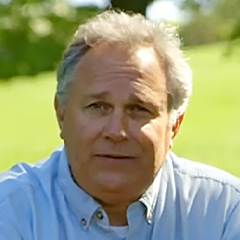
Basic Time Lapse Overview
Layne KennedyStill photographers can create the illusion of motion through the use of time-lapse photography, taking advantage of rapidly changing scenes to join a multitude of photos. In this video, you'll learn tips and techniques on how best to capture motion. Photographer Layne Kennedy chose the Minnesota Twins' home opener to get his shots, all 600 or so of them, as he shot one frame every five seconds for 30 minutes outside Target Field, photographing the crowd passing by the Kirby Puckett statue. Layne explains how he converted the shots to low-resolution images and used software to put them together for a QuickTime movie.
Share tips, start a discussion or ask other students a question. If you have a question for an expert, please click here.
Already a member?
One Response to “Basic Time Lapse Overview”
You know, there's a really fun technique that photographers, still photographers, can use now, called time lapse. And time lapse is where we are setting our camera in time lapse mode to where we can take any number of frames over a certain period of time in intervals that we choose, that will help tell a story. So, one of the things that I did is that a month or so ago, I came down for the Twins home opener, the Minnesota Twins home opener. I came down here to the ball park because the Twins home opener, you know that's the one day that the Twins are gonna for sure sell out the crowd, right, cause everybody's got baseball fever. So it's a good time for photographers to come down and do a time lapse.
And I actually shot one frame every five seconds for 30 minutes. So I ended up with over 600 shots and the exposure is set so I actually had it on automatic because I wanted, the light was changing over that 30 minutes because there were clouds going back and forth, as opposed to doing manual settings so my exposure changed. That's fine, because when it all became in the time lapse, I don't care that it's changing because everything's changing. But it was absolutely fantastic because I had all of these people, you know, 50,000 people streaming in, all stopping, and I picked a spot where I knew people were gonna stop and congregate, at the statue of Kirby Puckett that's behind me. And it was just wonderful because as they came in, five seconds, every five seconds for 30 minutes, 50,000 people coming and going, it made for a wonderful time lapse.
So, the key about time lapse is to remember a couple of things. One, you know, you wanna be on manual focus because if you're on automatic focus, every, single time it picks up somebody, it's gonna keep moving back and forth. I'm using a wide angle, so the wide angle allowed me to have a great depth of field and lots to view, get close to my statue, so that became my focus point, and that all of the people going back and forth, back and forth. After you have these pictures, 600 whatever pictures, I converted to low res jpgs cause that's a lot of information, 600 shots, and then used QuickTime Pro to put them together, and then you have a number of choices on how fast you want your people moving, how slow you want your people moving, and then puts it all together into a little QuickTime movie for you. It's a wonderful, creative way to be able to go out and take an ordinary scene in stills that is interesting, but in time lapse is better.
So go out and have fun. Just think of it, you need things that are moving. The more things that are moving, a sailboat race, a harbor where boats are coming and going, something like that, pick your time, how long you wanna be. Some people will do star streets. They'll do it for four hours.
It's endless on the variety of things that you can accomplish in doing these, but go out and have some fun.

So, what length did Layne have his camera placed behind the statue when he took the time lapse photos and was the camera on a tripod? Thanks.