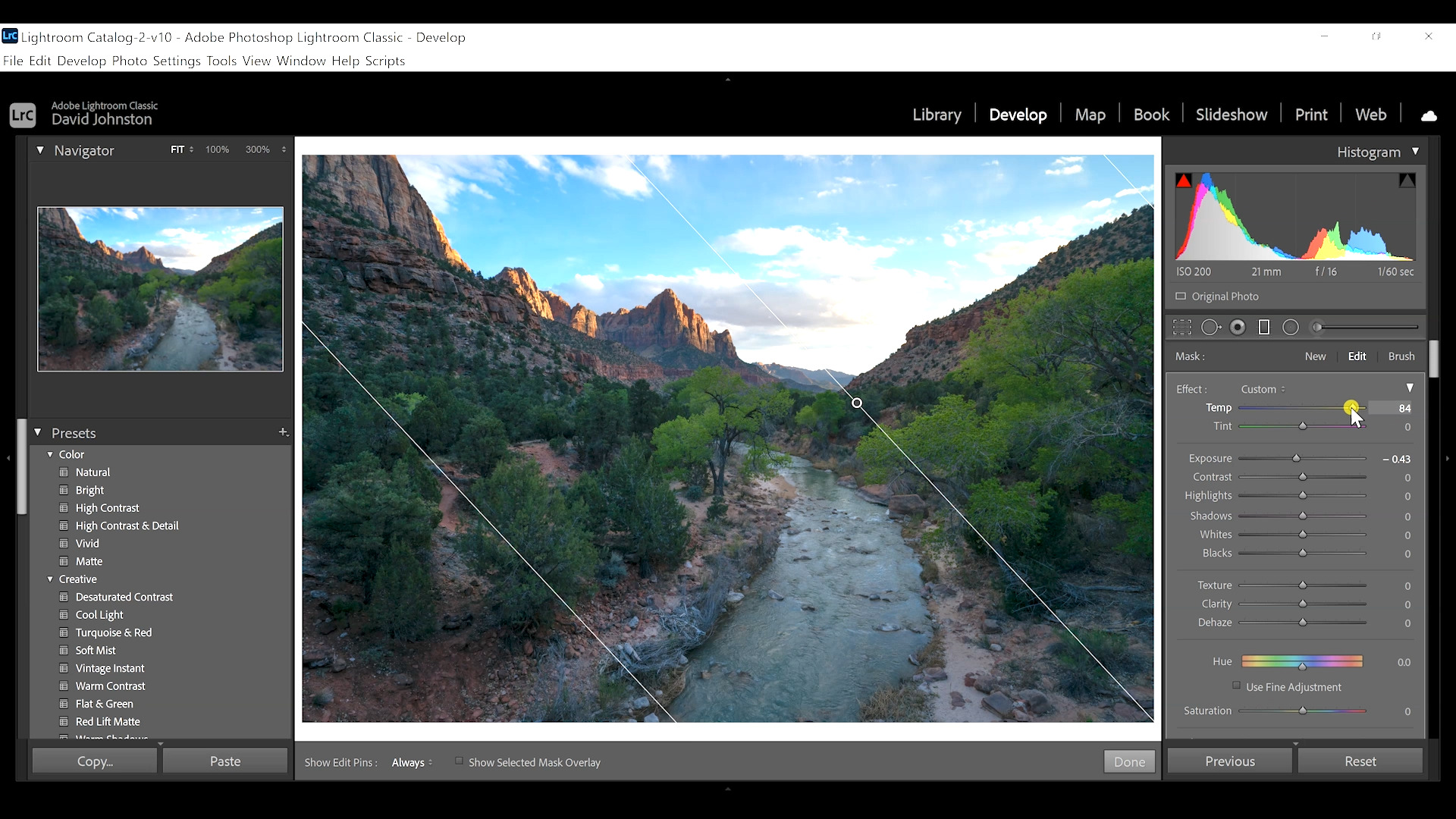Complement the Atmosphere by Painting With Light in Photoshop
David JohnstonYou’ve heard of painting with light in Photoshop, and you want to know more. Have you ever photographed a colorful sunrise or sunset scene and thought you had an amazing shot? Then, when you get back in the editing suite, you discover the lighting and colors weren’t quite right. In this video lesson, Outdoor Photography Guide’s professional photographer David Johnston shows you how to improve your images through painting with light in Photoshop.
He starts with his image of a sunset in Zion National Park, the light on the mountains golden, the shadows dramatically blue, the trees bright green. But there is a problem. The color is glaringly white in the clouds. This spoils the image and draws attention to the sky and not the entire scene. In Lightroom’s Develop module, David uses a graduated filter to isolate the sky, then with a range mask he increases the golden luminance in the sky.
After transferring his image to Adobe Photoshop, he begins the process of painting with light in Photoshop. He adds a new layer and works on the washed out clouds. Selecting a soft brush, he reduces the opacity and flow. With the color yellow, he carefully paints over the overexposed white clouds. He does a second painting using the golden color from the mountain peaks. The idea of painting with light in Photoshop is to use various colors to enhance an image to get what you want or to recreate the scene you observed at the original location.
In this video lesson, Outdoor Photography Guide’s photographer David Johnston demonstrates how to use brushes to enhance an image that has high contrast lighting. Follow along and you will learn a new technique. It’s all about painting with light in Photoshop.