
How to Create a Double Panorama
David JohnstonWhen you venture into a magnificent outdoor panorama, you might find it difficult to capture the true vista. One wide angle image rarely does the job. Come along with Outdoor Photography Guide’s pro photographer David Johnston as he shows you the world of panoramic landscape photography. In Death Valley National Park, David discovers an ideal setting for panoramic landscape photography: a flat dry valley with a horizon of mountains.
In panoramic landscape photography, you need to capture two separate rows of images of your scene. David uses a 35mm lens in the vertical format. The technique includes 3 separate exposures for the valley at the bottom of the frame, each overlapping, and 3 overlapping exposures for the mountains at the top of the frame. Post processing will knit the six images together to create the double panorama. For panoramic landscape photography, you need to include the horizon lines in both the bottom and top rows. These lines will later line up in the final photograph.
The final step in panoramic landscape photography is post processing. David takes you into his studio to merge his Death Valley images into the double panorama. In Photoshop Lightroom, he imports his rows of images, clicks on them all, goes to Photo merge and Panorama. After a short time, Lightroom has seamlessly merged all his photos in the double panorama.
Next, he selects the Perspective Projection for depth. For post processing in panoramic landscape photography, it is also important to select Auto Crop. Working deeper in Lightroom, David makes small adjustments: leveling the horizon, adjusting for the rule of thirds, boosting contrast, and even converting the image into black and white.
Panoramic landscape photography takes patience, but it’s important to capture your images in alignment in order for the post processing to work well. In this video lesson, Outdoor Photography Guide’s David Johnston guides you through the complete process of panoramic landscape photography and creates a dramatic image.
Hey everyone, David Johnston here for Outdoor Photography Guide. And right now I'm in Death Valley National Park. And I've actually hit a little bit of a snag to what I'm trying to photograph here. See, the scene behind me is a pretty big scene and I wanna capture it all in one photo. But I don't necessarily want to use a wide angle lens.
And I really don't want to use a 70 to 200. So going with an in between, I decided to use a 35 millimeter. Now a single shot vertically does a pretty good job, and I like how it turned out. But I want a wider scene and I don't want a wide angle lens to make the mountains look a lot smaller than they actually are. That's why I think the 35 is gonna do a good job, but the 35 doesn't fit everything into the frame that I wanted to.
And sometimes there are these obstacles that you have to overcome when you are in the field. And then get creative about how you are going to overcome those problems. So when I get into this situation, what I like to do is do a panorama. But not only a panorama, I like to do a double stacked panorama. That will allow me to do a row for the mountains.
And also a row for the landscape down below. And in this video, I'm gonna show you how to do that. Now when I'm doing this, I'm going to have my camera on a tripod. But I wanted to show you how to do this with just handholding this lens. Basically what I'm trying to do is visualize where I want my horizon line.
Do I want it up, kind of close to the top? Do I want it in the middle? Do I want it in the bottom? That's gonna tell me where I need to overlap these rows. We've studied panoramas before, on how to overlap the frames to allow the post-processing software to merge them together.
And I'm gonna show you the post-processing `for this in just a second. But basically what I'm doing is when I take a frame, I'm pointing out something within the camera that I see that is the right thirds part of that frame. And I'm then going to include it in the left thirds part of the next frame to overlap those segments together. Doing this allows the post-processing software to locate those similar areas and overlap them, and merge the panorama seamlessly. Now you do that for two rows, the top row and the bottom row.
So when you start the top row, always remember where you started the panorama. That way, you can start the bottom row at the same spot. Now overlapping is really important here, because we wanna be sure that this horizon line that we're looking at overlaps properly. I'm just gonna throw it right in the middle, just for this video's sake to show you how to do it. So basically what I'm doing is doing the row on top.
And I'm gonna put this horizon line in the bottom thirds line of my rule of thirds grid. Then on the next row of panoramas, I'm gonna put the horizon line on the top third line of my rule of thirds grid. And that will allow me to have that horizon line show up in both of these so that they merge perfectly in post-processing. Now a couple things to be aware of when you're doing this for the first time before you start, and even before you do each row. Be sure that your tripod is completely level with either the levels that are provided on your tripod, or some cameras have a level on them on the display screen on the back of the camera as well.
And then for me, it's always a good idea to put your camera on a two second time or before each shot. To be sure that that's triggered and you don't get any camera shake. Now that we have all the infield processes together, why don't we take it into post-processing and see how to merge these? So it's always fun to be in the field and actually shooting those photos, because we love to be outdoors. We love to be surrounded by nature.
But what do you do when you get back to your post-processing studio? What do you do when you get back to your computer, to merge this panorama together? It's actually much easier than you might think it would be, now that we have the technology to do something like this seamlessly in just Lightroom. That's all you need to do this. So I'm gonna show you my computer screen here.
You see all of the images that I shot in the field. And you can see the two tiers to these, five images each. And you see the top part with the sky and then the bottom with the foreground. So really you just tackle this like you would normally, with a panorama merge. So all I'm going to do is select the first and the last image in the entire sequence, both the top and the bottom panoramas that I'm going to be merging together.
Next I'm going to right-click on that selection, and I'm gonna go to photo merge, panorama. And Lightroom is automatically going to start to merge this together. And it's going to do a really good job of lining this up. Now you wanna be sure when it does line these up, this is why all of that overlapping and getting everything level in the field is so important. Now mine was a little bit unlevel and we might see some issues with that, that I'll show you how to get around after this is done merging these images together.
But even if you're a little bit off kilter and you don't get it perfectly level, there's still some workarounds. So Lightroom has finished merging all of these together. And you can see how seamlessly it does that. I mean, I cannot literally even tell where the horizon line is, where it started that merge and where it finishes. So you have different options over here on the right.
You can do spherical, cylindrical or perspective. And what I like to do is just click through these three. Because sometimes with the different merges, it can look different during these different selections. So spherical and perspective look kind of the same. I usually try to stick to perspective because I like the look of that the best.
But you never really know. And here's cylindrical, it's a little more vertical looking. I'm just gonna stick with the perspective look because it looks pretty good. I'm gonna have auto-crop selected. If that was not selected, you would see a lot of those edges that were kind of missed.
And here's a little overlap section that got cut out. So you can see, like if I had missed this overlap on the mountains themselves down here, we would have some serious issues because we'd be missing a whole piece of this entire panorama. So that's why the overlap is so, so crucial in the field. If you think maybe I missed a little section of the overlap, always re-shoot it in the field to be sure that you have a seamless pano merge when you get back to your computer. So I'm just gonna leave auto-crop selected for now and hit Merge.
And we're just gonna wait for Lightroom to merge this together. And then all it is after that is just some simple tweaks to be sure that everything is level in the final image. And I'll take you through some steps on what I would do to edit this photo and get it into its final panorama stage as well. So you can see here, the finished product of the panorama that it actually merged together. And the first thing I'm gonna do is fix the crop here.
The horizon line's a little bit off, so I'm just gonna go in here and adjust the crop to get the horizon line level. Or as level as I want it to be. And just bring this down just a bit. I'm gonna try to keep the mountain horizon on this top little rule of thirds grid right here to maximize my foreground. And I may just boost that down just a little bit, something like that.
And that's probably pretty good. I may have gone a little bit too far on moving that horizon line. So let's get it right about there. That's pretty good. And from here on out, I think I'm just gonna go ahead and it's pretty easy, just edit it like you normally would.
I'm gonna make this a black and white photograph. And my exposure looks good. So I'm just gonna boost this contrast on a black and white to really bring out a lot of those details of this gnarly, crazy badlands foreground element. Bring down my whites and kind of bring up the blacks a bit. And then increase my clarity pretty good to bring out a lot of those details, to make it a hard black and white photograph.
And honestly, that's pretty much it. There's not a whole lot that you have to do to these kinds of images to really bring them out and make them shine. Some people are afraid to do these double tiered panoramas because it's a double tier. You've never really done it before. You've done the single, but how do you do the double?
The process is pretty similar. You just have to be aware of that infield work of overlapping the horizon line. As well as the little parts of each individual image to get those to line up exactly right. So it's a lot of infield work. It's a lot of tedious, just watching what you're doing in the field.
And I think the most important thing to remember here is you don't have to use the entire merge that it gives you. It just gives you more wiggle room to get the final shot that you want in post-processing. So I hope this helps you guys out the next time you wanna try a double tiered panorama. And I know you're gonna have a lot out of fun with it. Just make sure those cameras are level, more level than they were for me.
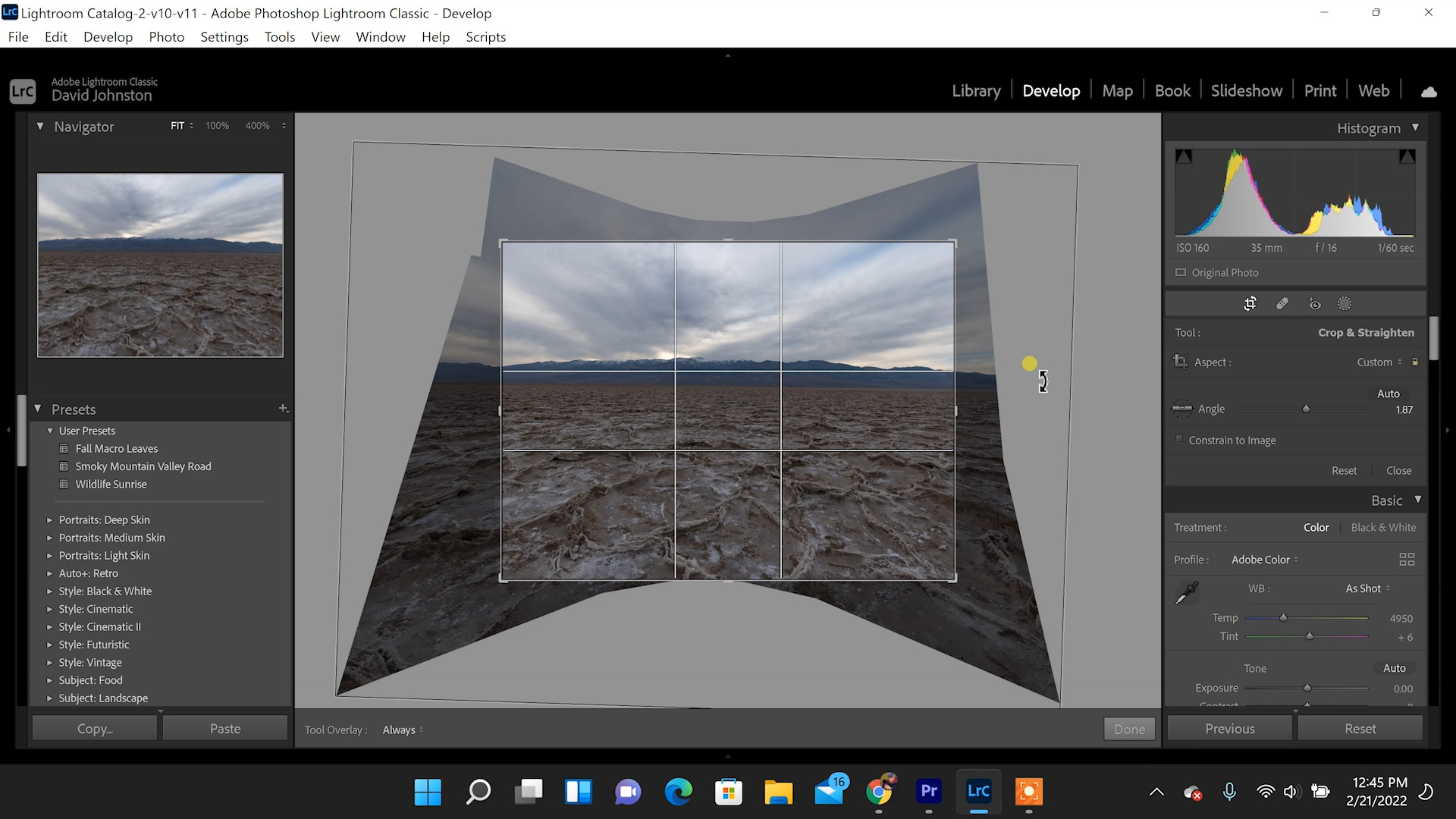

Share tips, start a discussion or ask other students a question. If you have a question for an expert, please click here.
Already a member? Sign in
No Responses to “How to Create a Double Panorama”