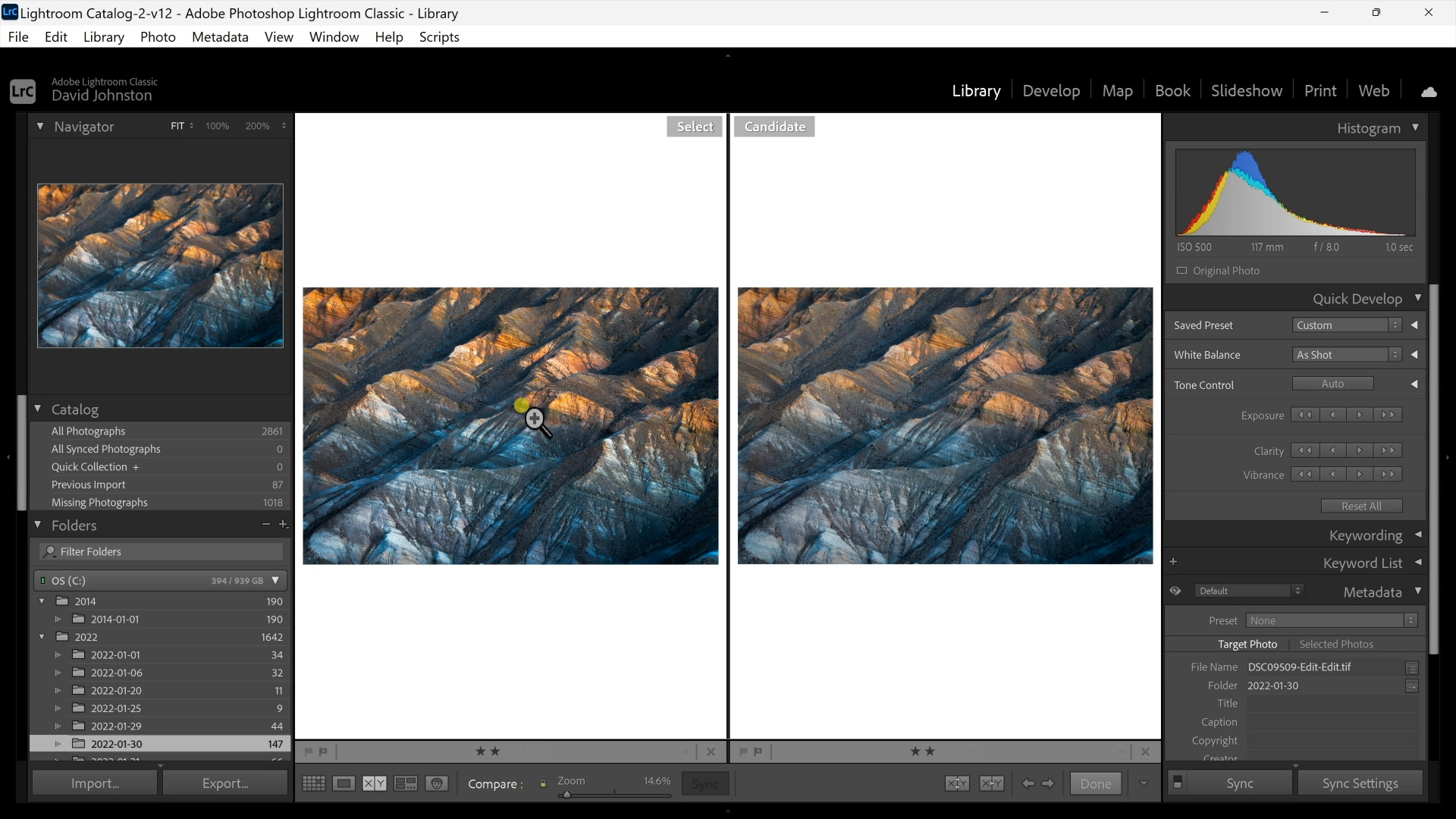Creating Luminosity Masks in Post-Processing
David JohnstonIf you’d like to subtly enhance the color tones of your landscape images, luminosity masking may be your answer. But first, what is luminosity? In a digital image file, all of the digitized colors are assigned a number on a luminance grayscale. In this premium video lesson, Outdoor Photography Guide’s David Johnston shows you how to make small adjustments in Photoshop to bring up the quality of your images. It’s called luminosity masking.
In Photoshop, you need to open your Channels tab, which shows RGB: red, green, and blue. Luminosity masking deals with these primary colors. David works with a mountain range image, and begins by selecting the RGB channel. A swash of “dancing ants” shows up on tiny parts of his image indicating the digital breakdown. To save the selection, he names it Brights 1. He clicks on Brights 1 and gets a much smaller selection of dancing ants, thereby refining the color tones. He names it Brights 2. One selection is darker, the other brighter.
To refine the luminosity masking, David selects Brights 1 and goes to his Curves tool. By moving the line on the graph around, he makes small local adjustments to the darker areas of his image. Next, he selects Brights 2 and again uses the Curves tool to affect the brighter tones of his photos. By comparing the edited luminosity masking image to his original image, he can see the difference. The luminosity masking version is more dynamic. The original version is more flat.
Try these tips to improve your outdoor photography and create subtle improvements to your images. The goal is to concentrate on the subtleties of tone and light. In this premium video lesson, Outdoor Photography Guide’s professional photographer David Johnston shows you how to make effective use of luminosity masking.