
Editing a Photo Only Using the Histogram
David JohnstonThere are times when you wish post production editing was less time consuming. Well, it can be through histogram editing. What is histogram editing? A histogram is a graph that measures the brightness of an image by representing the frequency of each tone as a value on a bar chart. The horizontal axis moves from pure black on the left side of the histogram, through shadows, midtones, and highlights, all the way to the brightest white on the right side. In this video lesson, photographer David Johnston takes you through the process of histogram editing.
The good news is that you can edit an entire photo using only histogram editing. In Lightroom’s Develop module, David brings up his image of overlapping ferns. As he moves his cursor across the histogram, the tool sliders below are highlighted, for example, whites, shadows and darks. The histogram editing process tells him where the majority of the visual data is collected in the file. He hovers the arrow cursor over the graph and moves it slowly to the right, which increases the exposure. By again hovering the cursor over the graph and moving left, he makes adjustments to the shadows.
In this example of histogram editing with his ferns image, David has spread the graph, resulting in more visual data across whites, highlights, midtones, shadows and blacks. If you press the J key on your keyboard, the graph will indicate the clips in the image. Clips will show you the parts of your image where there is no data. By adjusting your cursor on the graph, you can add back the data.
In this video, Editing a Photo Only Using the Histogram, Outdoor Photography Guide’s pro photographer David Johnston demonstrates histogram editing. He uses only the histogram to edit his image of green ferns. Next time you want to save time in post production, you can try histogram editing.
Hey, what's up guys? Professional outdoor photographer, David Johnson, here for Outdoor Photography Guide. I wanted to share a really quick video with you about how you can actually edit an entire photo using only the Histogram in Lightroom. Let's jump right into this. So here you see a photo of just some kind of interesting ferns overlapping one another.
I haven't touched this photo at all. I don't even know if I'm gonna use this photo but we can quickly edit it and see what the potential is of it in Lightroom using just that Histogram. So since I'm in the library, I'm gonna go over to my developed module. Now, you may have heard us talk about the Histogram here before, but the Histogram is a really important way that you can not only know your exposure is spot on when you're in the field taking the photo, but you can see how to make adjustments in Lightroom using the Histogram as well. So when we look at the Histogram, we basically have it divided up into different categories and if I hover over the Histogram, you can see them highlighted in the background.
So starting from the far right, we have our whites, our highlights, it mid tones, shadows and darks. And as I move this, you can also see them highlighted down in the slider portion as well. So I can move those and adjust those and see where they're being adjusted as well. So our Histogram tells us where the majority of the data is collected within the pixels in our file so we can manipulate those and adjust those. If I just simply pull up my exposure, you can see that Histogram shift from left to right.
I'm gonna hit Control or Command + Z to undo that and have this back to where we just had it because I wanna show you exactly how to do this using just the Histogram. So in the Histogram, you see when I hover over it, you have this left right arrow show up. Since I have the majority of this over to the left, I'm just going to move click and drag and move that exposure over to the right to increase the exposure. That, as you see down here, also increased the exposure in my sliders as well. So everything you're doing in the Histogram is also showing up in your sliders.
So when I do that, I can have a properly exposed photo and have that just where I want it to be. Next, since I am dealing with shadows a lot in here and I have a lot of data in my shadows, I'm gonna click and drag and pull up some of that data in my shadows and I'm gonna do the exact same thing in my highlights as well. So now I have a lot of data that I've adjusted and manipulated and our Histogram is now spread way more out in our photo thus giving us more data across all whites, highlights, mid tones, shadows, and blacks. So to actually look at this and see what needs to be adjusted, one of the things I can do is hit the J key on my keyboard and see how dark I want these shadows to be in between some of these ferns. As you'll see down here I have some blue showing up, that's showing me where this is actually clipped.
Clipped means that I no longer have really any data to manipulate in that file in that section. So I don't want to do too much of that unless I'm dealing with completely black colors. So I'm gonna click and drag to the right on that Histogram to increase it a little bit. So I'm gonna hit my J key again to undo that section and already I have a great photo across the board that I can now use. Now the one thing that you can't adjust when you do this is your contrast slider.
What you do have to do for that is move down to your sliders and increase that contrast, which is just gonna stretch out your Histogram across the board. So I'm just gonna increase my contrast on this and here we go. We have a completely edited photo just using the Histogram in Lightroom. I'm gonna click the before and after so you can see what we started with on the left and what we finished with on the right. Is this photo something to completely write home about?
No, but it was fun to shoot it in the field and it was really quick and easy to edit it in Lightroom using just the Histogram.
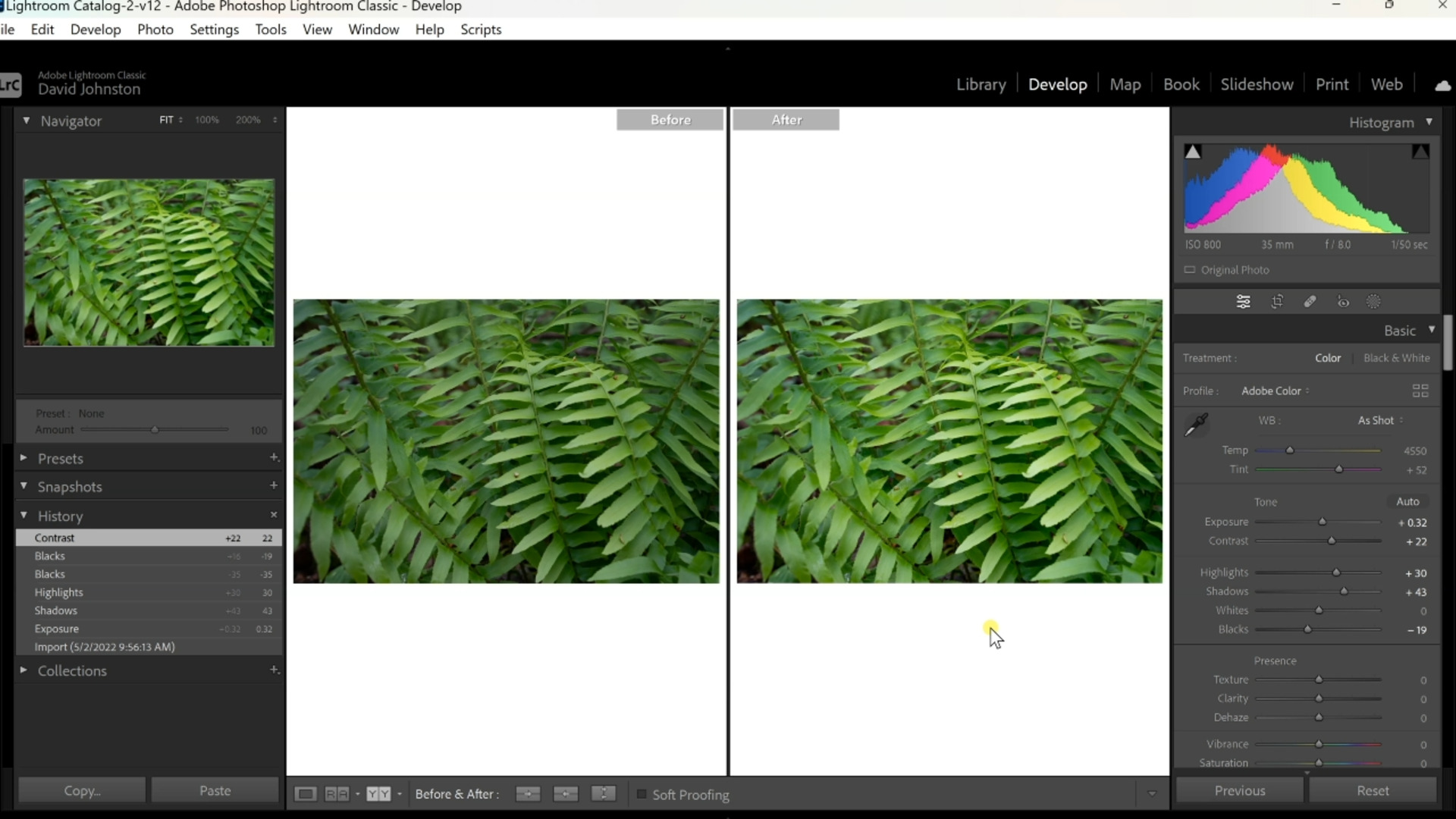
Share tips, start a discussion or ask other students a question. If you have a question for an expert, please click here.
Already a member? Sign in
No Responses to “Editing a Photo Only Using the Histogram”