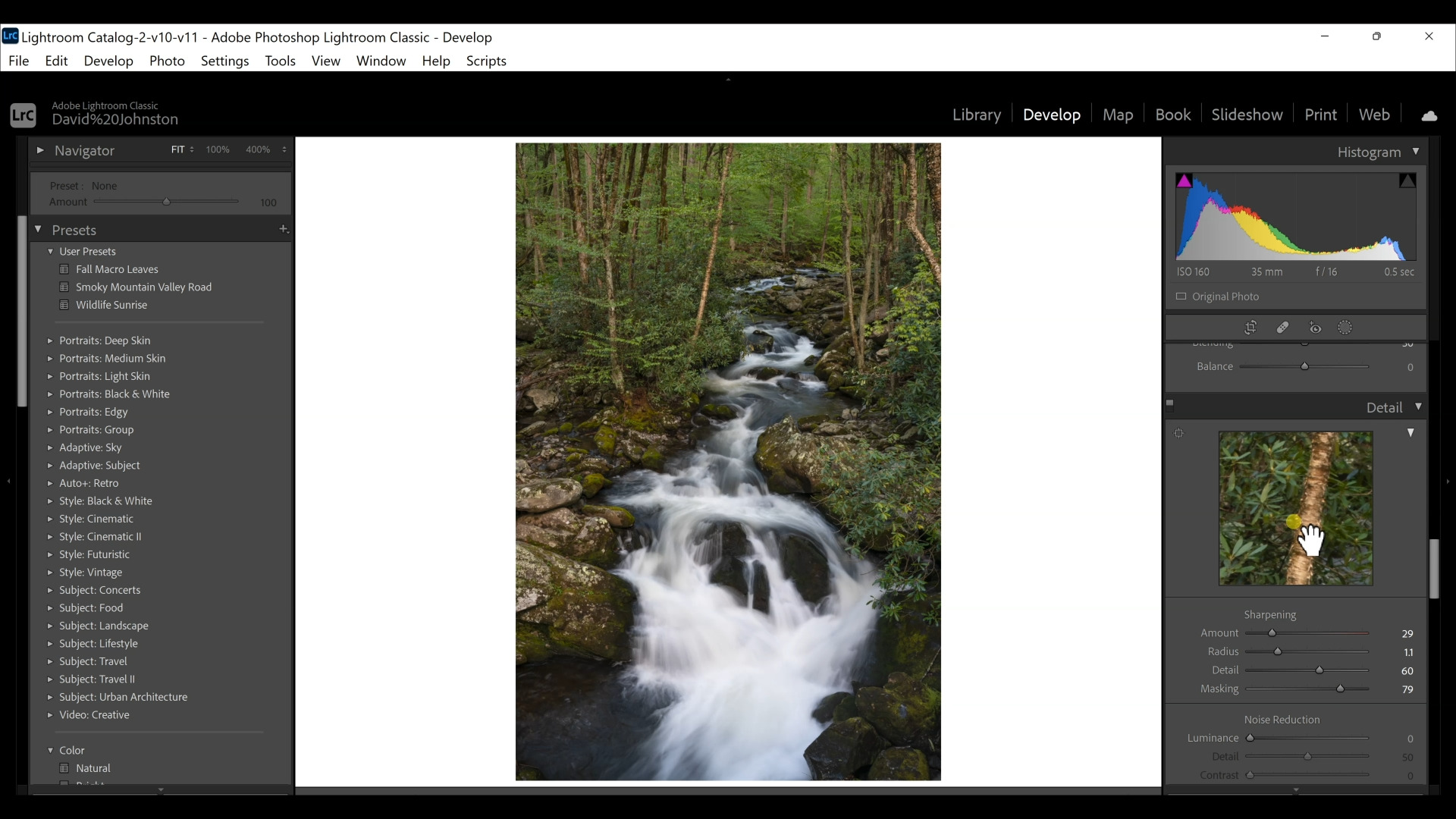Get More Out of Sharpening in Lightroom
David JohnstonYou have probably struggled with photo sharpening in Lightroom. You may have even tried outside apps, but your image files still have a slight blurry quality. In this premium video lesson Outdoor Photography Guide’s pro shooter David Johnston shows you why he is committed to photo sharpening in Lightroom with what he calls a hidden tool.
In Lightroom, David opens his image of a spring-green waterfall filled with varying contrasts of highlights and shadows. He makes color and contrast adjustments until the exposure is satisfactory. However, he finds the birch trees are not sharp enough. He turns to the hidden tool: sharpening in Lightroom. He scrolls down to the Detail tool, which features the Sharpening sliders: Amount, Radius, Detail, and Masking. To take advantage of sharpening in Lightroom, you hold down a single key on your keyboard, ALT for Windows or OPTION for Mac. This converts your image to black and white, enabling you to see more details in the contrasts.
David works with the Amount, Radius and Detail sliders. Already, he can see improvement in sharpening. Next, he adjusts the Masking slider to enhance the black and white contrast. In masking, white reveals details of the edit, and black conceals details. The black and white allows him to concentrate the sharpening on the birch trees and leaf foliage. When he lets up on his ALT or OPTION key, he can see the improvement in details. This so-called hidden tool enhances the technique of sharpening in Lightroom. A subtle change, yes, but subtle changes are what takes an image to the next level.
In this premium video lesson Outdoor Photography Guide’s David Johnston employs a hidden tool to take you through the method of achieving sharp, clear photographs on post-processing. Give it a try for some amazing results.