
How to Use the Crop Tool the Right Way
David JohnstonIn this video, How to Use the Crop Tool the Right Way, professional nature photographer David Johnston gives you tips on how to use the crop tool to achieve an ideal, balanced composition.
David works with an outdoor image of a beautiful tree in a field of wildflowers. To get movement in the clouds, he employed a long exposure. In Lightroom he goes to the Develop mode and clicks on the Crop Overlay tool. This brings up a grid which helps for correctly lining up the horizon line. It also helps the eye determine where to position elements in the image. Another couple clicks and David chooses how to crop his image. This is the simplest method for using the crop tool.
To complement your composition, there is more you can do. You press the O key on your keyboard, which will bring up a number of cropping options or “composition helpers,” as David calls them. The goal is to fine-tune your composition. To position the tree in the exact center of the image, David repeatedly clicks on the O key until he finds the right grid. This allows him to crop out part of the sky until the tree is centered. Next, he finds a grid with diagonal crossing lines and makes a few more small adjustments.
Join Outdoor Photography Guide’s professional nature photographer David Johnston to learn how to use the crop tool the right way. With David’s guidance, you will learn how to use the crop tool to achieve a balanced composition.
Hey, what's up guys Professional outdoor photographer, David Johnston here for outdoor photography guide. And I'm coming to you from my studio today because I want to show you the right way to use your crop tool. Now, let me show you the photo that we're going to be working with here in Lightroom. And this is just a beautiful tree in a field of wild flowers. And I used an indie filter on my lens to lengthen my exposure by darkening how much light is getting into my lens.
So by lengthening that exposure, these clouds streaked across the sky, and you do get some movement down here in the grasses too. One issue predominantly that I see with this image is that it's off a little bit, but I also want to use the crop tool to compliment my composition. So here's how you do that. First, you go to the develop module then you go over here to your crop overlay tool. You can click this tool.
You can also hit the R key on your keyboard to bring up the crop tool as well. So once you have the crop tool ready to go you'll see something like this. Now this is your standard rule of thirds grid. And I can use this to line up my horizon line correctly. So what I'm going to do is just hover outside here, click and I'm just going to slowly drag until I see that horizon line lining up with the grid here.
And that looks about right. So there you have it, there's the crop tool but there's more you can do with it to compliment your composition and get it exactly where you want it to be. All you have to do to do that is hit the O key on your keyboard. And you'll see all these different options of crops and composition helpers. As I like to call them, come up on your screen to help you fine tune that composition.
Now, what I want to do here is have the tree directly in the center of the frame. So all I'm going to do is hit the O key to filter through these and get to the exact crop tool that I want to get to. So I'm just going to hit the O key over and over until I get to this crop right here. So to get the tree exactly where I want it I'm going to reduce some of the sky and have that tree right in the middle of this pocket. That's in this composition scooted over just slightly and now it's centered.
Now I can use some of the other tools in the crop tool to fine tune this even more. So I'm just going to keep hitting the O key until I find the one that's going to give me the right option. And I like this one, so fine tuning this even more. Now we have diagonal crosses going across our composition to help us get that tree in the center of the frame. So again, I'm just going to drag this down slightly a little bit more and slightly a little bit more to the left.
That looks about good. And just to be sure there are no others. I can just scroll through these a little bit more and find the right ones that look good and pretty much in every single one, except the golden mean grid right here that you see is lining up exactly where I want it to be with this tree. So not only getting your crop tool and getting your horizon line where you want it to be and filtering out all that other stuff is important but it's also important to scroll through the different crops that you have available to you in Lightroom, so that you don't look at your photograph later and say, man I wish it was just a little bit more to the left. It would have looked a lot better.
This is a great way to scroll through a lot of options and really nail down your compositions. I think I have a winner here with this photograph and it's something that I really like. I like the long exposure. I like the composition and the crop tool helped me get it exactly where I wanted it to be.
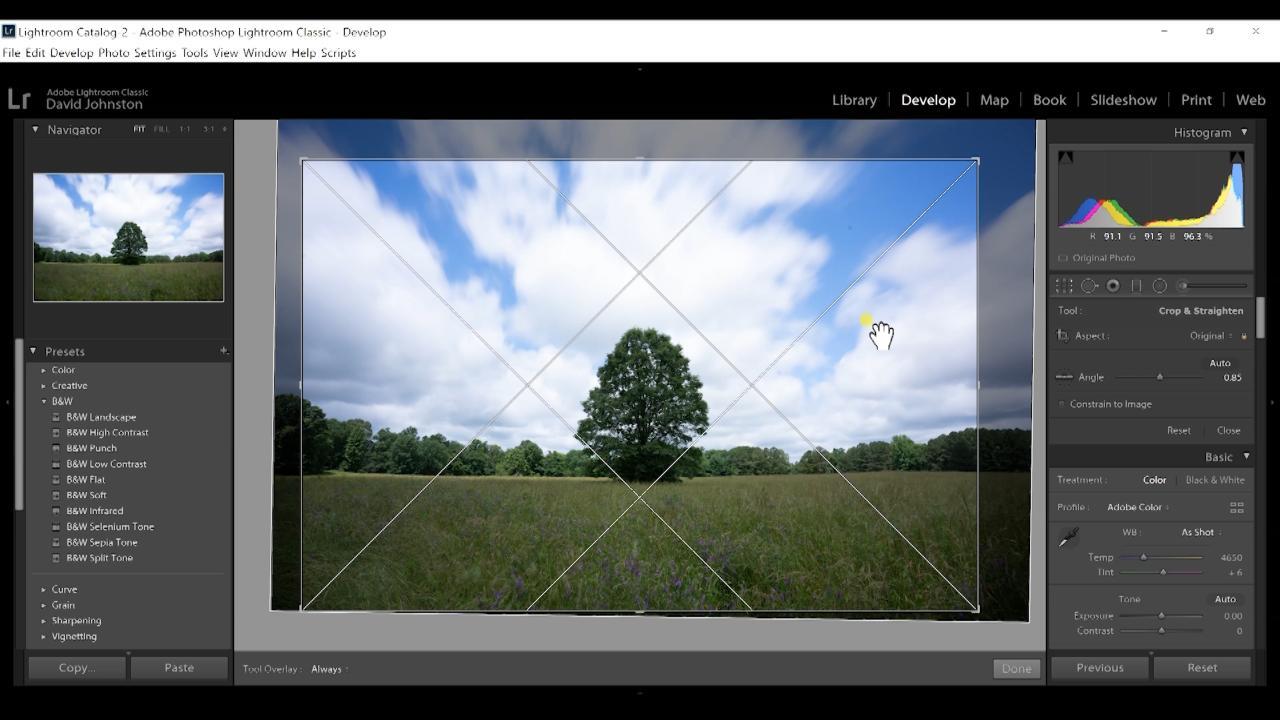
Share tips, start a discussion or ask other students a question. If you have a question for an expert, please click here.
Already a member? Sign in
No Responses to “How to Use the Crop Tool the Right Way”