
Making Local Adjustments in Adobe Lightroom
Ian PlantAlthough all image editing programs allow you to make global adjustments which affect the entire photo, some programs also allow you to make targeted, local adjustments which can be applied to specific parts of the image. In this video, pro nature photographer Ian Plant discusses the three most useful local adjustment tools in Adobe Lightroom.
Hey everyone I'm professional nature photographer, Ian Plant. And all image editing programs that are out there allow you to make global adjustments to your images. And these are adjustments that when you make them, apply to all parts of the image equally. But some programs also allow you to make what I call local or targeted adjustments. And these targeted adjustments allow you to edit specific parts of your image without affecting the rest.
In this video, I'm gonna discuss three of the most important local adjustment tools found in Adobe Lightroom. Which is one of the most powerful and popular photo editing programs out there. If you're not using Lightroom if you're using something else, I think you'll find that the program you're using has something similar. So you're still gonna find this discussion helpful. All right let's get started.
In Lightroom you have three basic local adjustment tools that allow you to make many, but not all of the adjustments that you can make globally. The first is the adjustment brush which allows you to literally brush in adjustments using your mouse. You can change the size of the brush allowing you to easily tell your adjustments depending on how big of an area you would like to change. The second is the graduated filter which you can drag over one part of your image. For example, here I'm dragging the graduated filter down from the top of my photo.
This tool applies the effect at the front of the filter, gradually diminishing the effect as you get to the backside of the filter. This is particularly useful when adjusting the brightness of the sky in your photos as all you need to do is pull the filter down over the sky and adjust the brightness or highlights to darken or lighten the sky. If something is sticking up into the sky like a mountain when you pull the graduated filter down to the horizon, you'll end up applying the effect to that part of the image too. So I might also adjust the shadows to restore that to its correct exposure. Finally, there is the radial filter which is similar to the adjustment brush in that it allows you to make an adjustment only to the part of the image that is inside the filter.
But unlike the adjustment brush, you can flip the radial filter and choose instead to apply it's effect to only the outside of the filter. That way you can adjust the image globally, except for the part of the image covered by the filter. This might be useful for example if you want to emphasize your subject by darkening everything around it. There are other local adjustment tools and I encourage you to experiment with all these tools, give them a spin, see what you can do with them. I think that you're gonna find that the ability to make targeted local adjustments is gonna greatly enhance your image editing.
I'm Ian Plant, and thanks for watching.
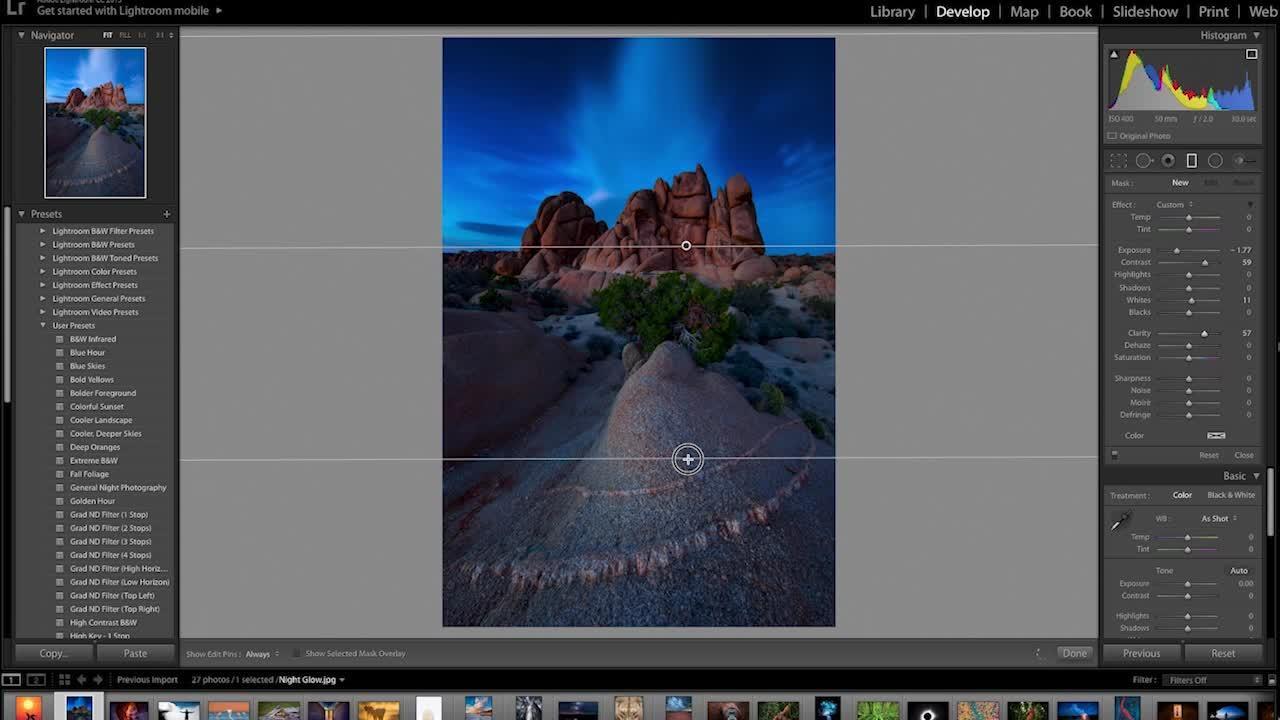

Share tips, start a discussion or ask other students a question. If you have a question for an expert, please click here.
Already a member? Sign in
No Responses to “Making Local Adjustments in Adobe Lightroom”