
How to Quickly Organize Your Lightroom Catalog
David JohnstonYou’ve spent a wonderful week on a photography expedition, shooting scenes at lakes and parks, in forests and on hiking trails. You download a thousand files into your Lightroom catalog. Now what? In this video lesson, Outdoor Photography Guide’s pro photographer David Johnston demonstrates how to quickly locate and sort your best shots. No more thoughts of a task too big to handle.
David takes you through myriad photo files from a day of his own shooting in the desert southwest. He shows you how he sorts through the Lightroom catalog and uses the rating system, each image file assigned a rating from one to five.
The first task is to assign the number one to your best images. To evaluate your photographs in the Lightroom catalog, you want to keep in mind composition, light, shadows, colors, tones and subjective feelings. The next step is to select the Rated catalog, your number one images now framed for easy viewing. Maybe your Lightroom catalog shows 15 top favorites. To further edit, you can narrow down your selections to just a few out of the 15 by clicking on the five star rating.
For the next step in organizing your Lightroom catalog, you pick a file you will work on in post processing. By right-clicking on that thumbnail, you can set a color label from red though purple. By way of example, you choose red, then select the icon ‘Show photos with Red label,’ and now you’ve broken that file into its own window. The goal is to curate your Lightroom catalog and save time.
In this video, Outdoor Photography Guide’s professional photographer David Johnston shows you how to save time as you go through your Lightroom catalog of images. Give it a try. Picking your favorites has never been easier.
Hey, what's up guys? Professional outdoor photographer, David Johnston here for outdoor photography guide. And today, I'm coming to you from my home office. I want you to put yourselves in the footsteps that I'm in right now. You just got back from a long trip, like I just got back from the Southwest, the desert Southwest in amazing Utah.
And I captured thousands of images. Just a few days worth can take me a long time to get through, or so I thought. This was what I used to be like. And I would just speculate over every single image until I redesigned the way that I organize my Lightroom catalog. And I wanted to share the way that I do it so it can save you guys time when you do get back from those long trips where you have thousands of images to go through.
I want you to take a look at my screen right now and some of the images that I took while I was there. Now this catalog has 163. This is just from one day, so over a week's worth of time, I'm taking a lot of images every single day, and I honestly don't take as many photographs as a lot of photographers do. So keeping with that in mind, what I like to do is just quickly scroll through these. And I like to use the rating system in my Lightroom catalog because it allows me to use my one through five keys on my keyboard to quickly just type in a number to seclude it out from everything else.
So I can just quickly kind of scroll through these and any image that catches my eye, let's say this photograph here, I'm just gonna hit the one key that says, set it to one. Let's say this image here, hit the one key. That sets it to a one. And I can just quickly scroll through these and see which ones that I actually want to edit. Let's take this one for example.
And recently I came across one and I was thinking, why didn't I want to edit this in the first place? It's this photograph with just tons of amazing light and golden hour cascading on these rocks, kinda secluding color tones and just a very minimal, soft photograph to work with. So to edit that just hit the one key. So now let me go to my rated catalog. So you just click unrated up here, or maybe you have filters off.
I'm gonna go down to rated and you can see a lot of these images. Now, a lot of these are some that I've already edited and posted on social media, but let's just look at some of the ones that I just clicked on, so this one, this one, and some of these others down here. Now I can seclude these out even more and know that I want to finish them in post-processing later by hitting the five star on the rating up here and it'll seclude those out even more, so now when I have that, all of these are only five stars, and let's say I want to edit out of this collection just this last one that I found. I'm gonna to right click on it. And what I'm going to do is set a color label and I'm gonna select red.
And now to seclude this out even further, I can select only my red colors that are showing up. This allows me to easily see only the best images. And it's how I curate my catalog very quickly as I go through just finding the images that I want to edit and just editing that select few, rather than editing every single image that a lot of them honestly are probably looking a lot alike. This helps you find the best ones that you want to edit and produce them in a professional way.
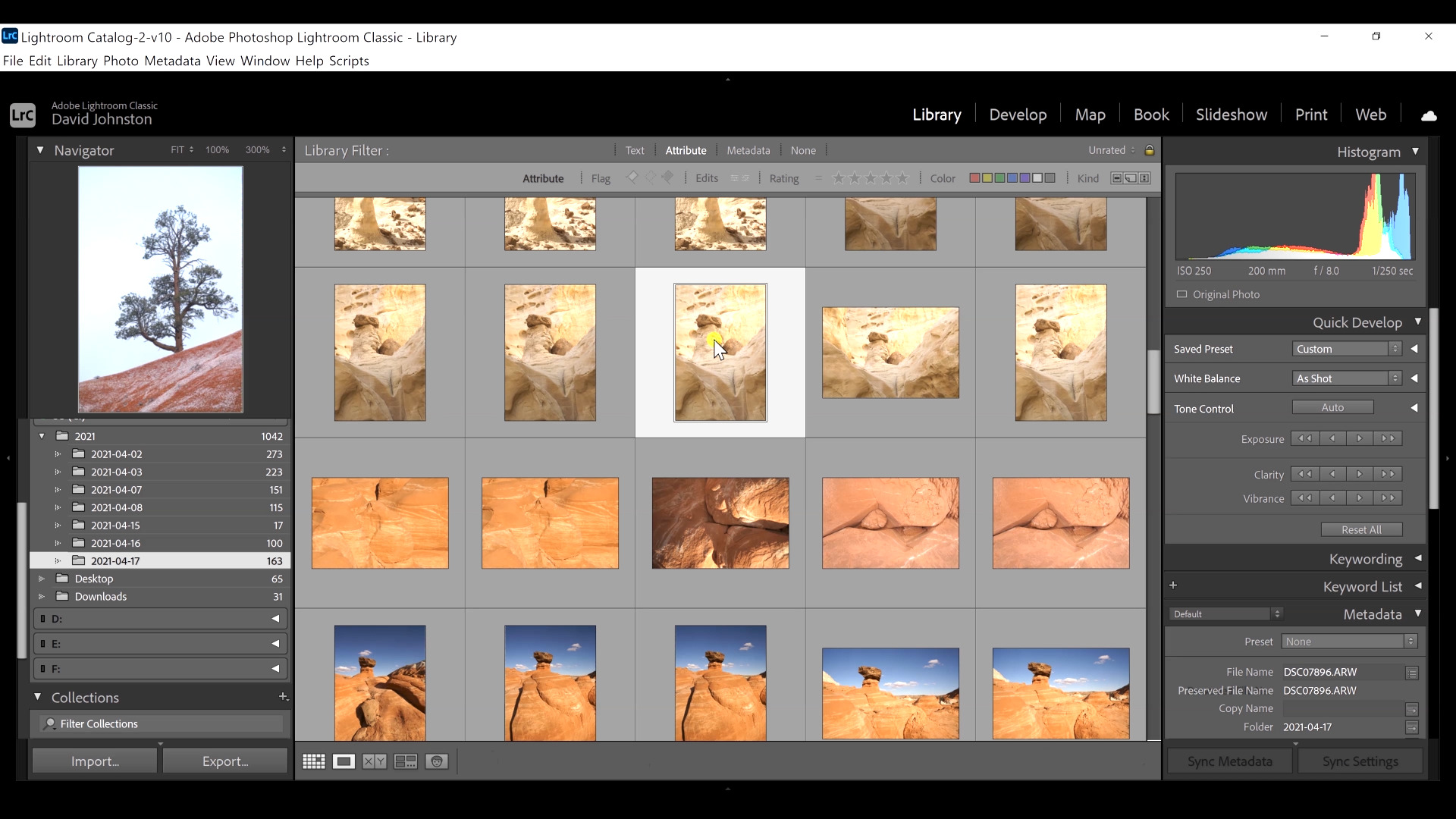

Share tips, start a discussion or ask other students a question. If you have a question for an expert, please click here.
Already a member? Sign in
No Responses to “How to Quickly Organize Your Lightroom Catalog”