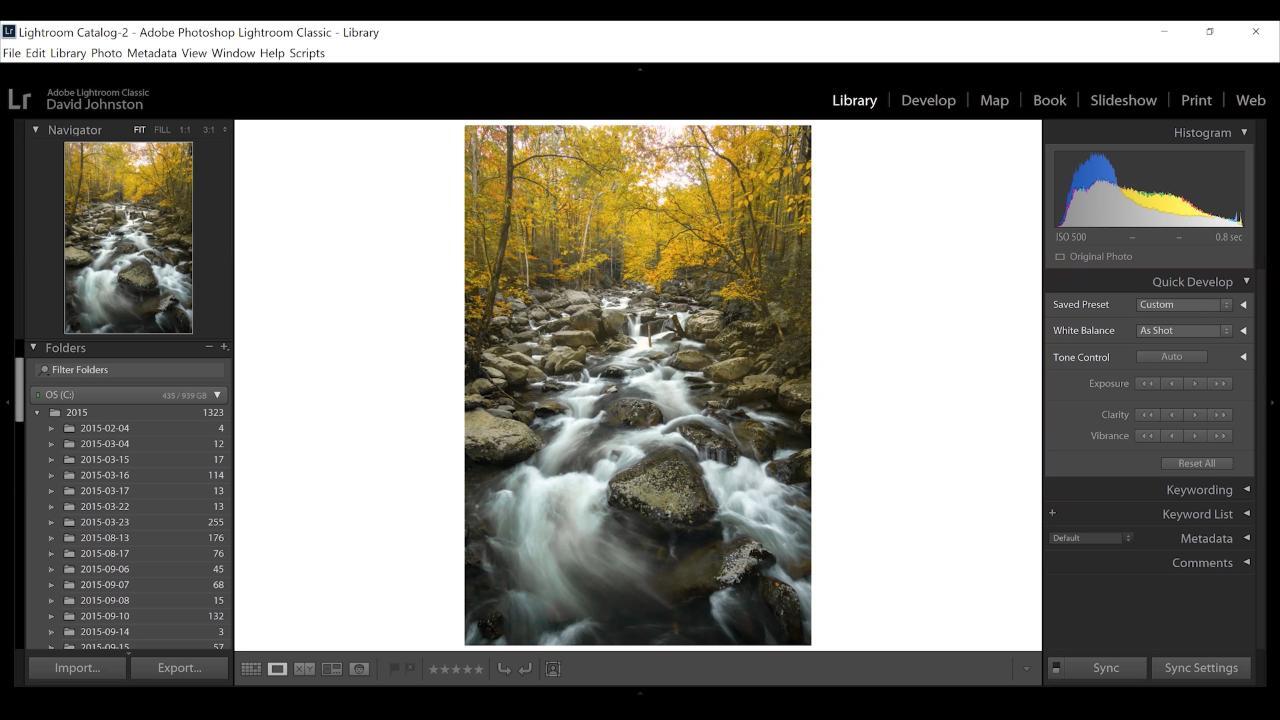Using Lightroom and Photoshop Together
David JohnstonIn the age of digital photography, your creative results not only depend on the images you capture but also how you enhance your images through editing. In this video, professional outdoor photographer David Johnston walks you through the ideal editing process, using Lightroom and Photoshop together.
By using Lightroom and Photoshop together, you will learn how to simultaneously sync the two programs to achieve a memorable creative image. In Lightroom you start with the Develop module to make adjustments to exposure, contrast, shadows, and highlights. In David’s landscape photograph, he balances the bright sky with the darker land elements. He also works with clarity, vibrance, saturation, hues and colors. He emphasizes that you want to be patient because using Lightroom and Photoshop together requires step by step editing.
After completing your Lightroom edits, you switch to Adobe Photoshop where you will enhance the atmosphere of your photograph. The beauty of using Lightroom and Photoshop together is that every single edit you make in Photoshop will be saved in Lightroom.
David demonstrates how to use layers to make further changes. He creates a new layer for each major edit. Using these adjustment layers, he demonstrates the various tools to help you modify the image you created in Lightroom. These include exposure, vibrance and saturation.
Working with the actual colors contained in your image, you can use the paintbrush tools to soften the edges and even paint certain areas to stimulate the various natural colors. David paints yellow hues on the autumn tree leaves, which adds a beautiful glow to his landscape image. As a final edit, he moves his image back into Lightroom to add some fog, which further demonstrates the advantage of using Lightroom and Photoshop together.
Join pro photographer David Johnston in the editing suite as he takes you through the procedure of using Lightroom and Photoshop together.