Technically the word “bokeh” refers to the quality of the blur of out-of-focus parts of a photograph produced by a lens. But most photographers these days seem to use the term to refer to the blur itself. So who am I to deviate from the prevailing evolution of photography terminology? In this photograph of a chestnut-breasted coronet, the bokeh is the out-of-focus blurred orbs in the background. The orbs are actually sunlit tree leaves, but because I used a telephoto lens with a wide-open aperture, the leaves are rendered as abstract blurs instead.

Use points of light for your out-of-focus subjects
The bokeh effect is most pronounced when you have points of light in the background. These bright highlights can be city lights at night, specular highlights on sunlit waves, or even sunlit leaves in a forest. For this photo below, I used specular highlights on waves, backlit by the rising sun. I made the photo from my kayak, which required a steady hand for such a big lens!
The more out of focus, the better
To produce a strong bokeh effect, you need areas of your photograph that are very out of focus. For this image of the entrance to a theater, I used the closest focusing distance of my lens in order to render the entire image out of focus, producing a bokeh effect across the entire image frame. I also selected the lens’ widest aperture (f/2.8) to ensure minimal depth of field and prevent any part of the image from being rendered in focus. The intentional defocusing creates an abstract rendering of all visual elements.

Shoot wide open for an optimum blurred bokeh effect
Your selection of aperture will have a significant impact on the appearance of bokeh. By shooting wide-open (such as f/2.8 or f/4), you’ll create big, blurry bokeh blobs. A pleasing bokeh blur is easier to achieve with longer focal lengths (because they have shallower depth of field), but you can also achieve pleasing blurs with wide-angle lenses. No matter what lens you use, getting close to your subject is often a good strategy for optimizing the bokeh effect, which is what I did for this photo. In fact, I got so close that the bokeh orbs disappear, rendering as a blur of color instead.

Shoot stopped down for a more defined bokeh effect
I was looking for a mysterious presentation of this marine iguana, so I selected a position that allowed me to include specular highlights of sunlight reflected in the background water. A small aperture renders the bokeh orbs as smaller and more defined than if I had used a wide-open aperture.

Experiment with your position relative to your subject and background
If you get really close to your subject, and the background is far away, then the bokeh effect will be more pleasing than if the background is relatively close. You should be able to easily see this effect through your camera viewfinder or Live View. For this image of a ringed kingfisher, I was lucky to get within ten feet of the bird, throwing the background pleasingly out of focus.

Include bokeh orbs to enhance the overall design of your photo
Don’t just add bokeh into your photos and expect good results. You have to think critically about where you put the bokeh orbs, and how they effect your overall composition. For this image, I got close to some backlit pine needles, and shot through them in order to render them as colorful bokeh blurs. I selected a position that allowed me to creatively frame the bison with the resulting orbs.

Conclusion
Bokeh can add color and a dash of impressionism to your photos. The creative use of out-of-focus highlights can considerably enhance your compositions.
About the author: World-renowned professional photographer and Tamron Image Master Ian Plant is a frequent contributor to several leading photo magazines (including Outdoor Photographer, Popular Photography, and others) and the author of numerous books and instructional videos. You can see more of Ian’s work at www.ianplant.com.
Have something to add to the story? Leave a comment or email editor@outdoorphotographyguide.com.


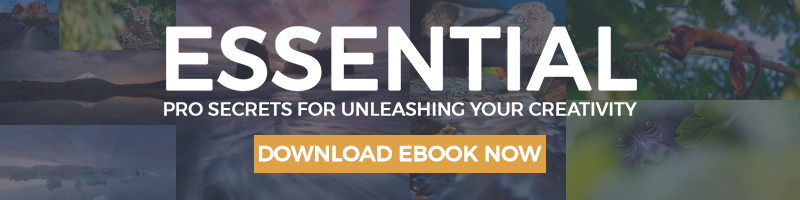
Best Business Credit Cards - Private Wealth Academy build business credit
Asking questions are actually good thing if you are not understanding anything totally, however this post presents good understanding yet.
I would LOVE to include this article in a future edition of my photo club newsletter, the Focus. Ian will be presenting to us in December. You can check us out at www.spsphoto.org. I will give credit to Ian and include links to his website and the Outdoor Photography Guide. Thank you for your consideration.
Informative article. 🙏
Excellent article! Thank you!
[…] Related article: Creative Use of Bokeh in Photography […]
great photography....
Lots of great info. Thanks
Want to learn more!