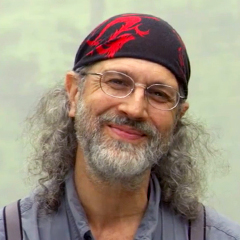
HDR Tutorial: Learn How to Capture and Process Images - Course Preview
Tony SweetYou’ve seen the beautiful landscape photographs that capture bright sunlight and dark shadows. You’ve heard about the method, HDR: High Dynamic Range Photography. You want to learn more.
In this HDR tutorial series, your instructor, author and educator, Tony Sweet, guides you through the entire process, from capturing the on-sight images to HDR processing at the computer. Tony is a Nikon legend behind the lens, and a professional in image editing software. For the photography section of the HDR tutorial, he takes you to the abandoned Eastern State Prison in Philadelphia. Tony says, “This is a great area for HDR photography because of the extreme contrast in the lighting.”
At the prison, you will learn how to capture HDR images, solving the problems of wide-ranging, natural lighting conditions, from bright skylights to dark stone walls. You will learn to deviate from your normal light reading and why long exposures work best. If you need to make adjustments, Tony will show you how to read the camera’s histogram and make changes. “The idea is to capture all the detail at either end of the spectrum,” he explains.
Through the HDR tutorial, Tony will photograph the prison barber shop, Al Capone’s private cell, the chaplain’s office, the yard, and the tower.
In post production, you will learn processing to create a single HDR photograph from the multiple images. Tony will show you how to create an HDR master folder, how to align your source images, and the Photomatix software for HDR processing.
After editing the image in Photomatix, Tony will take you into Photoshop for targeted adjustments. You will learn cropping for composition, the importance of smart filters, and alterations on specific parts of your HDR image.
Get on board with pro photographer and editor, Tony Sweet, as he guides you through the wide world of HDR: High Dynamic Range Photography.
MORE IN THIS COURSE:
HDR Tutorial: Learn How to Capture and Process Images – Course Preview
HDR Photography Tips for Shooting a Cell Block
Processing the Cell Block Using HDR Photography Tips
Capturing the Barber Shop in HDR Photography
Processing the Barber Shop Using HDR Photography Tips
HDR Photography in Al Capone’s Old Prison Cell
HDR Editing Al Capone’s Prison Cell Photo
HDR Photography Tips: Capturing Mixed Lighting
HDR Photography Tips for Post Processing
HDR Photography Tips for Capturing the Yard
HDR Editing of the Yard Photographs
Capturing the Root Cell
Processing the Root Cell
Capturing the Tower Window
Processing the Tower Window
HDR Photography Tutorial: Capturing Window Light
HDR Photography Tutorial: Processing Window Light
HDR Photography Tutorial: Capturing Hall Mirrors
Photo Editing Tutorial for Hall Mirror Images
Capturing the Chaplin’s Office
Processing the Chaplin’s Office
Hi, I'm Tony Sweet and welcome to Eastern State Penitentiary in Philadelphia, Pennsylvania. This is a particularly great area for high dynamic range photography 'cause of the extreme contrasts in this structure. First, I'll take you through and I'll capture a series of HDR images. Then we're gonna sit down at the computer and go through the processing stage, show you how that works to create a high dynamic range or HDR image.

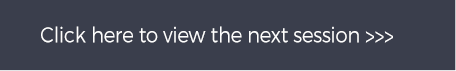
It's very interesting and easy