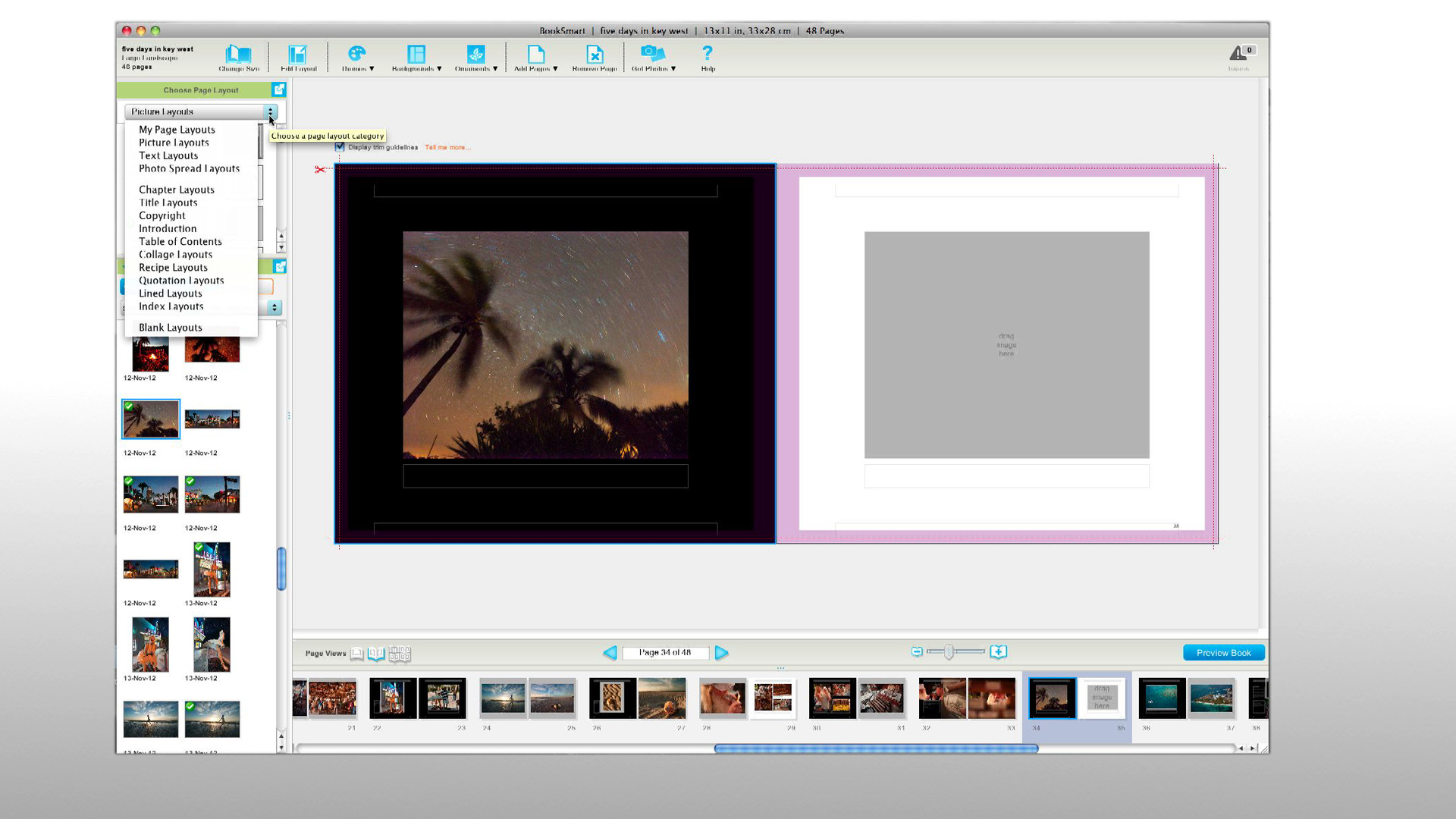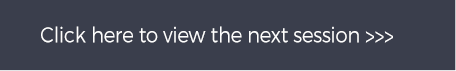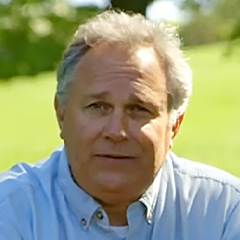
How to Design a Photo Book with Layouts and Backgrounds
Layne KennedyOnce you’ve done a lot of the preliminary work involved in putting together a beautiful photo book, the fun really begins. This session walks you through exactly how to design a photo book quickly and easily. It shows an actual book while it’s going through the layout process with user-friendly automated tools.
Topics covered include background colors, templates that allow for your creativity, photo sizing, and more. You don’t need much design experience to know how to lay out a book in a way that looks polished and professional—just watch this session and you’ll be well on your way.
MORE IN THIS COURSE:
- How to Make Your Own Photo Book—Course Preview
- How to Create a Photo Book: Pre-Planning Considerations
- Publishing Options for a Self-Published Photo Book
- Selecting Images When Creating a Photo Book
- Defining the Theme When Making a Photo Book
- How to Design a Photo Book with Layouts and Backgrounds
- How to Build a Photo Book
- Tips and Tricks for Your DIY Photo Book
- Final Review of the Photo Book