Most digital cameras give you two basic choices for recording your photo files: JPEG or raw (and, sometimes, both). Which to choose? Although JPEG is fine for casual photography, if you really want to take your photography to the next level, consider using raw format for your image files.
I shoot raw format because it allows me to make my photos look their very best. Yasur Volcano, Vanuatu. Canon 5DIV, Canon 16-35mm f/2.8 lens, ISO 400, f/5.6, 15 seconds.What is a JPEG?
JPEGs are image files created in-camera from the raw image data provided by the sensor. The JPEG file is created using the contrast, saturation, sharpness, and color settings of your camera; any raw image data that does not conform to your camera settings are thrown away and are lost forever. Furthermore, a JPEG file compresses the remaining data, reducing overall file size. As a result, the JPEG file that emerges from your camera is a complete product compressed to a manageable size, ready to use for just about anything.
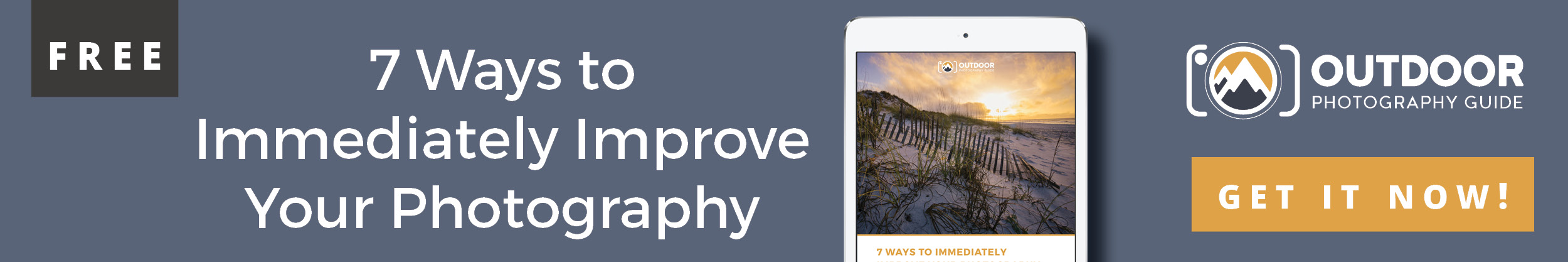
Shooting JPEG makes things really easy, as you don’t need to do anything with the photos after you trigger the shutter—you just need to make sure that you get your cameras settings right before taking the picture. JPEG format is therefore ideal for casual photography, or certain time-sensitive situations requiring lots and lots of photos (like news photography).
What is raw?
“Raw” isn’t an acronym for anything, but simply refers to the raw data captured by the sensor. This is the original, uncompressed data from the sensor without any manipulation from the camera. Technically, all cameras shoot raw, but when outputting your files as JPEGs, the camera is compressing that information and throwing out data. With raw files, all of the original data is retained. As I discuss below, this gives you more flexibility when editing image files, and to correct for mistakes made when shooting photos.
Raw format maximizes the data in your photo files, allowing you to better capture scenes with a lot of contrast between light and dark. Gullfoss, Iceland. Canon 5DIII, Canon 16-35mm f/4 lens, ISO 100, f/14, 0.3 seconds.Raw files need to be processed using a computer program
If you shoot JPEG, you never need to do any digital darkroom work, but if you shoot raw, you need to process the raw file on the computer. There are many digital darkroom programs that allow you to easily edit your raw images, with Adobe Lightroom being the most popular. Of course, this means you’ll be doing some extra work to prepare your image files. Because they are larger, raw files take up more computer space than JPEG files.
Why shoot raw?
Okay, so JPEG format compresses and throws out data collected by your sensor, while raw format preserves all of that original data. So what? Most JPEG compression is actually quite good, and you probably won’t notice any loss of quality just because you shoot JPEG format. If you were to do nothing more than just output your JPEG and raw files onto your computer and compare them side-by-side, you probably wouldn’t notice any real difference in image quality (although the JPEG will probably look nicer if the raw file hasn’t been processed, because of the preset processing done by the camera on the JPEG image).
If you want to make any adjustments to your image files on the computer, however, that’s when you’ll really start to notice differences in image quality between the two formats. Think of it this way: because JPEG files have thrown out some of the original data, you end up with small “gaps” that might not be immediately apparent. When you start making adjustments to exposure, color balance, contrast, and saturation with a JPEG file, these gaps grow larger and become much more noticeable. With raw files, those data gaps don’t exist, giving you more leeway to make adjustments without noticeable loss of image quality. This means you have more license for artistic interpretation, and for getting the image to appear the way you want it to look.

Here are a few of the chief advantages of shooting in raw format:
Raw preserves your original data
Every time you edit and save a JPEG file, you’ve made permanent changes to the file and thrown out some data. Although you might not notice any reduction of image quality with minor edits, with more substantial edits or multiple editing sessions, you’ll start to notice a significant loss of image quality.
But with raw files, you never lose data, no matter how much editing you do. That’s because you are never editing the raw data itself; instead, when you “change” the raw file, you’re actually just creating a set of instructions for how the image should look. You can always undo all of the changes you have made or reset your adjustments without any loss of image quality. This means that you never need to worry about ruining your photos because of bad editing decisions.

Raw allows you to make penalty-free white balance adjustments
The white balance setting on your camera basically determines the color balance of your photos. When you shoot JPEG, your camera applies this white balance setting to the JPEG image. Although you can change the white balance of the photo later on the computer, because your camera has already thrown away some raw data, this white balance change will reduce overall image quality. But with raw files, you can make “penalty-free” white balance adjustments on the computer without any loss of image quality. So, shooting raw means you don’t have to waste time in the field trying to figure out the best white balance for each of your photos. Instead, you can do it later on the computer at your leisure, and you can precisely fine-tune your white balance to the exact setting you desire.

Raw format allows you to capture more highlight and shadow detail at the same time
Without getting too technical, a raw file is able to record a wider range of brightness levels than a JPEG file. This means you can simultaneously capture more detail between bright and dark in your photos, and the transition between each brightness level will be smoother, giving you more leeway to alter exposure and contrast than with JPEG files. That means you’re less likely to see posterization or banding—basically, unnatural and abrupt transitions between tones, which you’ll mostly notice in the skies of your photos—when shooting and editing raw files. Also, you can recover, to some extent, overexposed highlight data from a raw file, which you can’t do with JPEG. Overall, raw gives you more data to work with, and smoother transitions between tones and brightness levels, giving your final edited photos a cleaner, more natural look.
Conclusion
When shooting JPEG, your camera is making creative choices about saturation, contrast, and color balance for you. When you shoot raw, you get to make these important decisions yourself, putting you fully in control over how the final image should look. This allows you to fully utilize the potential of the digital darkroom to correct mistakes made when taking photos, and you can enhance and optimize your photos to ensure that they always look their very best.
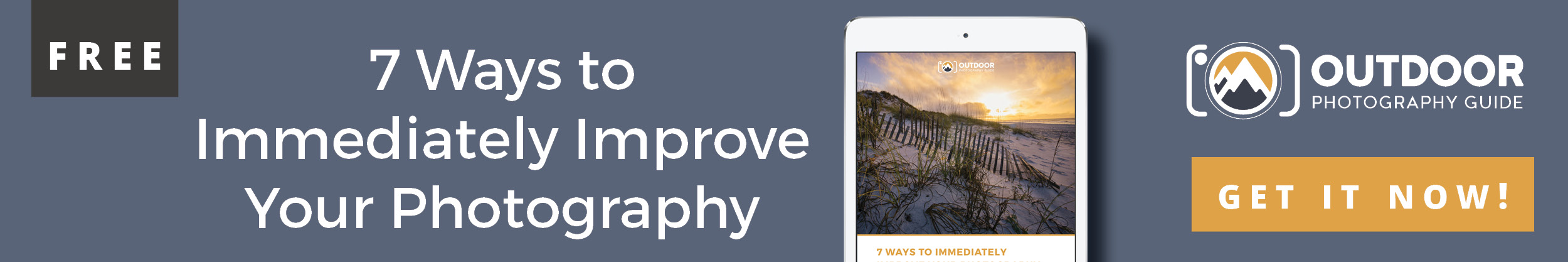
About the author: Whether hanging over the rim of an active volcano, braving the elements to photograph critically-endangered species, or trekking deep into the wilderness to places most people will never see, world-renowned professional photographer Ian Plant travels the globe seeking out amazing places and subjects in his never-ending quest to capture the beauty of our world with his camera. Ian is a frequent contributor to many leading photo magazines, Managing Editor of Outdoor Photography Guide, a Tamron Image Master, and the author of numerous books and instructional videos. Known for his inspiring images and single-minded dedication to creating the perfect photo, Ian has reached hundreds of thousands of people around the world in his mission to inspire and educate others in the art of photography. You can see more of his work at www.ianplant.com.
Have something to add to the story? Leave a comment or email editor@outdoorphotographyguide.com.




Thank you! Your beautiful photos are such a joy to see. The blue in that boat :o
18343 Ticket I would like to start shooting in RAW. I have a Mac Book Pro, and the only editing I have every used is with Photo. What should be my next step to get the most of photo editing, without spending 2 hours to edit one photo?
Dear Merilee,
Great, without a doubt RAW is the way to go. Once you understand a bit more how RAW works you’ll see you be able to turn files around quickly if you
want and have the option to spend as much time as you need if you decide to deep dive.
I highly recommend starting with Adobe Lightroom (LR). Designed for production, it now has an excellent mobile implementation and Adobe is doubling
down on making it faster and better.
Lightroom is in the Abode Creative Cloud Photography package for $9.99 a month. There are 1000’s of tutorials for Lightroom. For starters I’d
recommend going to Adobe: https://helpx.adobe.com/lightroom/tutorials.html?promoid=45P49W5L&mv=other
One of your first choices will be to learn more about Lightroom CC or Classic. As I do most of my work on an iMac or MacBook Pro and am not so concerned
about posting, sharing, or collaborating I use Classic, if you are web oriented and always on the go CC might be a better fit. Abode offers clear explanations
for both programs, and of course, you can have and use both as needed.
A typical workflow is to import to LR, quickly tune the image as needed, and you can do a lot of work in LR, then if needed or if you want more options export
to PShop and finish it up.
If you are not a Creative Cloud member, Adobe does provide a 7-day free trial.
If you are not interested in the Adobe eco-system, there are options: https://www.creativebloq.com/photoshop/alternatives-1131641
I have not tried these so I can’t offer specific recommendations.
Whatever software you go with, the first critical step is to shoot RAW, it is a little bit more work, but the benefits far outweigh any downsides.
Happy Shooting!
Ian
Outdoor Photography Guide Video Membership
Ticket 18137 When I shoot Raw, it does not allow me to transfer it to my phone. Any idea how I can fix that?
Dear Jasmine,
Thank you for your patience. In regards to your question-
Sorry to hear you are having difficulties.
In your post you mention:
“when I shoot RAW, it does not allow me to transfer to may phone”
I’m not sure what you mean by “it”. I’m going to assume you are trying to transfer RAW files from your camera to your phone using either
a software interface or some type of direct connection. That is not that surprising that it might not be compatible…phone operating systems are
typically geared more towards jpg’s and with so many variations in the RAW format (each camera company has it’s own variety and often times
variations within camera models) it is reasonable to assume that your phone OS is not compatible. If you need to get something on your phone
you might try shooting RAW+jpp. Most cameras offer this option and perhaps the transfer process you are using will allow this to show the jpg.
Some cameras have phone apps and perhaps the RAW+jpg option will “see” the jpg, this would probably require that your camera has internal
wifi.
Optionally there are some apps, my favorite being ShutterSnitch https://www.shuttersnitch.com Mac IOS only works on phones and iPads. Here as
well if your camera has internal wifi, depending on the model and brand, you may being able to configure it to shoot RAW+jpg and have the jpg sent to your
phone/pad and the RAW remain on memory card for later download.
Again depending your camera etc, there are wifi enabled SD cards: https://nerdtechy.com/best-wifi-sd-card that create a wifi hotspot, that again
might be able to send the jpg via wifi and retain the RAW for later processing. ShutterSnitch works well with a number of these cards.
Both ShutterSnitch and the wifi enabled SD cards are a bit nerdy and require some configuration, if you run into issues I’ve found that the customer
support and responsiveness from ShutterSnitch is excellent.
Finally, and this may or may not helpful. If you can get the RAWs landed to a laptop, tablet, or desktop, Adobe’s Lightroom
https://helpx.adobe.com/lightroom-cc/how-to/lightroom-mobile.html is a great program for viewing and editing on phones and tablets and is a “free”
component of your Lightroom subscription
Happy Shooting!
Ian
Outdoor Photography Guide Video Membership
Dear Jasmine,
Sorry to hear you are having difficulties.
In your post you mention:
“when I shoot RAW, it does not allow me to transfer to may phone”
I’m not sure what you mean by “it”. I’m going to assume you are trying to transfer RAW files from your camera to your phone using either
a software interface or some type of direct connection. That is not that surprising that it might not be compatible…phone operating systems are
typically geared more towards jpg’s and with so many variations in the RAW format (each camera company has it’s own variety and often times
variations within camera models) it is reasonable to assume that your phone OS is not compatible. If you need to get something on your phone
you might try shooting RAW+jpp. Most cameras offer this option and perhaps the transfer process you are using will allow this to show the jpg.
Some cameras have phone apps and perhaps the RAW+jpg option will “see” the jpg, this would probably require that your camera has internal
wifi.
Optionally there are some apps, my favorite being ShutterSnitch https://www.shuttersnitch.com Mac IOS only works on phones and iPads. Here as
well if your camera has internal wifi, depending on the model and brand, you may being able to configure it to shoot RAW+jpg and have the jpg sent to your
phone/pad and the RAW remain on memory card for later download.
Again depending your camera etc, there are wifi enabled SD cards: https://nerdtechy.com/best-wifi-sd-card that create a wifi hotspot, that again
might be able to send the jpg via wifi and retain the RAW for later processing. ShutterSnitch works well with a number of these cards.
Both ShutterSnitch and the wifi enabled SD cards are a bit nerdy and require some configuration, if you run into issues I’ve found that the customer
support and responsiveness from ShutterSnitch is excellent.
Finally, and this may or may not helpful. If you can get the RAWs landed to a laptop, tablet, or desktop, Adobe’s Lightroom
https://helpx.adobe.com/lightroom-cc/how-to/lightroom-mobile.html is a great program for viewing and editing on phones and tablets and is a “free”
component of your Lightroom subscription
Happy Shooting!
Great explanation between JPEG and raw. Thanks!
A photograph of two orangutans in this article is said to be in Kolmanskop, Namibia. 1. Orangutans only live in Indonesia. 2. Kolmanskop is a desert. Clearly, the caption is incorrect.
Yikes, it looks like the OPG editing team mixed up the captions completely! I’ll have them fix it. Thanks!
Love to see your way of doing things!!
My shooting mode in my camera is set at raw. Do I need to specify in Lightroom that I want to edit in raw? I noticed that when I edit, the details of the photo indicates JPEG.
Hi Kenny, you do not need to specify in Lightroom that you want to edit in raw. Lightroom is a raw editor, but it can edit both raw and jpeg files. But if you are editing a raw file in Lightroom, it should not be indicating that it is a jpeg file, so you might want to double check that you are editing the raw file instead of a jpeg (some camera will shoot both a raw and jpeg version of the same shot, so maybe you are editing the wrong file). Hope this helps!
I am new to this where do you make the jpeg vs raw selection to start? On the camera or the computer program?