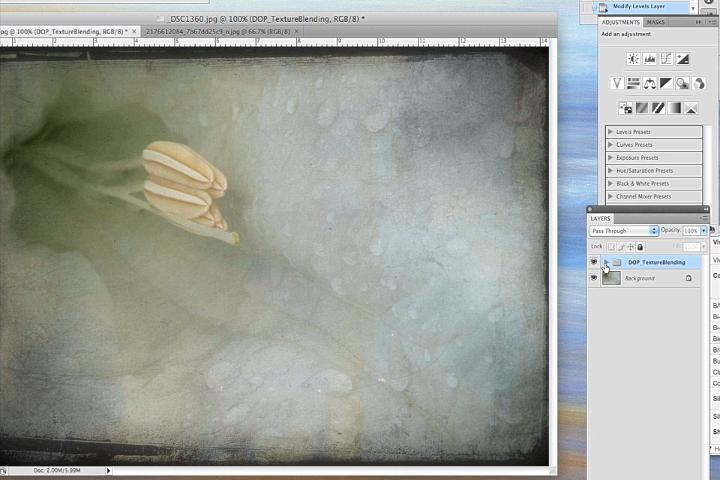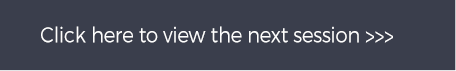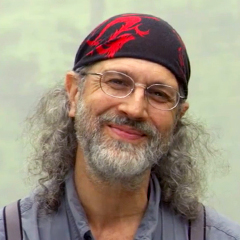
Using Photoshop Scripts
Tony SweetScripts are often used in post-production. As pro shooter and editor Tony Sweet explains in this video, a script is a set of pre-written software instructions. On his computer screen, he brings up a layer file of a flower stamen, then blends in a scripted texture layer for an overall painterly effect. You can find many free texture files online if you do a Google search. In his flower image, Tony goes a step further and makes tonal adjustments through the Viveza program, which is free from Google. To add visual excitement to your photo files, try textured overlays or write your own scripts.
See all videos in our Flower Photography Artistry Course:
- Flower Photography Artistry: Course Preview
- Isolation Photography: Capturing Flowers
- Close-Up Photography: Shooting Patches of Flowers
- Quick Tips for Photographing Dragonflies
- Panning and Stitching Photos on the iPhone
- Capturing Dew Drops to Enhance Your Photos
- Capturing Flowers Using Multiple Lenses
- Editing Photos with the Camera Bag App
- Controlling the Light of Your Shot
- Handheld Macro Photography
- Creating HDR Images on Your Cell Phone
- Shooting Through to Capture Your Subject
- Creating a Swirl Pattern with a Zoom Lens
- Creating an Abstract Color Swipe
- Creating an Asymmetrical Image with Multiple Shots
- Shooting Orchids with a Printed Background
- Shooting Orchids on an iPhone
- Capturing Tabletop Flowers
- Digital Infrared Photography: Photographing Flowers
- Adding a Textured Overlay in Photoshop
- Targeting Photoshop Adjustments
- Using Photoshop Scripts
- Infrared Conversion
- Flower Gallery