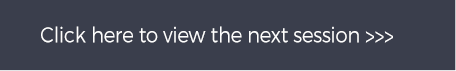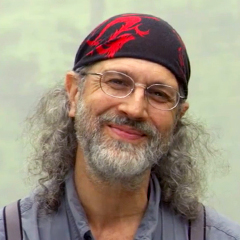
Shooting Orchids on an iPhone
Tony SweetPhotographing a beautiful orchid with an iPhone? In this video, professional photographer Tony Sweet shows you how to get creative with your iPhone in capturing orchids. He positions his cell phone camera a foot from the flower arrangement, filling the frame with white orchids, and then exposes several frames. Using the Lo-Mob App, he selects his favorite image from Camera Roll and applies the Lo-Mob App. The result? A sharp composition suitable for Instagram, Facebook, or email attachments. Join pro shooter Tony Sweet in the wonderful world of photographic technology. A beautiful flower image is as near as your cell phone.
See all videos in our Flower Photography Artistry Course:
- Flower Photography Artistry: Course Preview
- Isolation Photography: Capturing Flowers
- Close-Up Photography: Shooting Patches of Flowers
- Quick Tips for Photographing Dragonflies
- Panning and Stitching Photos on the iPhone
- Capturing Dew Drops to Enhance Your Photos
- Capturing Flowers Using Multiple Lenses
- Editing Photos with the Camera Bag App
- Controlling the Light of Your Shot
- Handheld Macro Photography
- Creating HDR Images on Your Cell Phone
- Shooting Through to Capture Your Subject
- Creating a Swirl Pattern with a Zoom Lens
- Creating an Abstract Color Swipe
- Creating an Asymmetrical Image with Multiple Shots
- Shooting Orchids with a Printed Background
- Shooting Orchids on an iPhone
- Capturing Tabletop Flowers
- Digital Infrared Photography: Photographing Flowers
- Adding a Textured Overlay in Photoshop
- Targeting Photoshop Adjustments
- Using Photoshop Scripts
- Infrared Conversion
- Flower Gallery