
Quick Tips to Enhance Blue Skies
Ian PlantHave you often photographed a landscape and the sky doesn’t come out as blue as you’d hoped for? In this free video, world renowned outdoor photographer Ian Plant travels to Lake Superior and shows you how to enhance the blue in your skies. He suggests you avoid the standard solution of polarizing filters because those filters will often result in uneven blues in the sky.
Polarizing filters can also make the blues in the overall image look unnatural. For his sky images, Ian leaves the polarizing filter off the lens and makes the color adjustment when he is processing the RAW file in Adobe Lightroom. To use this technique, go into the HSL module, choose the Luminance tab, and darken the blues in your photograph. The result? A beautiful deep blue sky.
Share tips, start a discussion or ask one of our experts or other students a question.
Already a member? Sign in
3 Responses to “Quick Tips to Enhance Blue Skies”
Explore videos by Ian Plant
You may be interested in
Premium Membership
Unlock exclusive member content from our industry experts.
- 24/7 Access to Premium Photography Videos, Tips, and Techniques
- Step-by-Step Instructional Demos and Guides
- 50% Off Video Downloads Purchased in the Outdoor Photography Guide Shop
- Access to Ask the Expert Program
Unlock exclusive member content from our industry experts.
- 24/7 Access to Premium Photography Videos, Tips, and Techniques
- Step-by-Step Instructional Demos and Guides
- 2 Full-Length Video Downloads to Watch Offline
- 50% Off Video Downloads Purchased in the Outdoor Photography Guide Shop
- Access to Ask the Expert Program
Gold Membership
$463 Value
Get everything included in Premium plus exclusive Gold Membership benefits.
- 24/7 Access to Premium Photography Videos, Tips, and Techniques
- Step-by-Step Instructional Demos and Guides
- 8 Full-Length Video Downloads to Watch Offline
- 2 Full-Length Photography Classes to Keep for Life
- "How to Shoot Creatively" Educational Track
- Discounts on Purchase-to-Own Content in the Outdoor Photography Guide Shop
- Access to Ask the Expert Program
- Exclusive GOLD LIVE Streaming Events
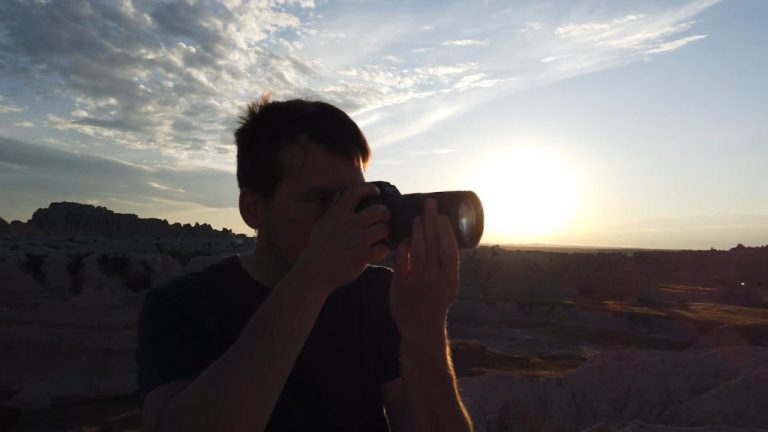

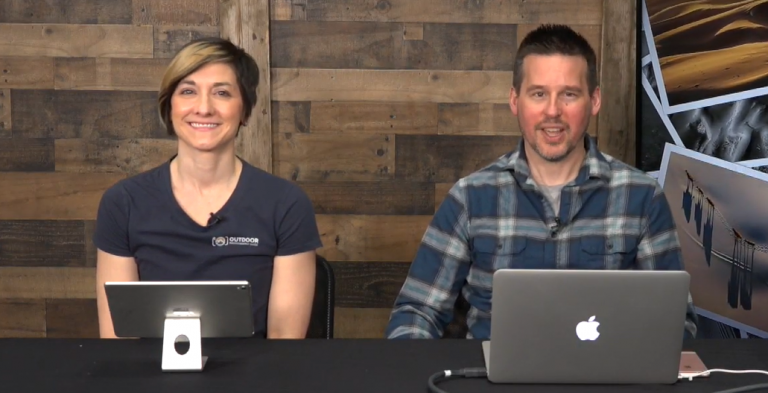
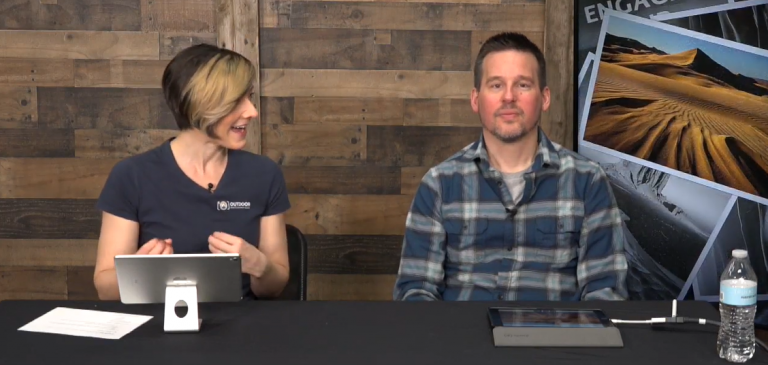
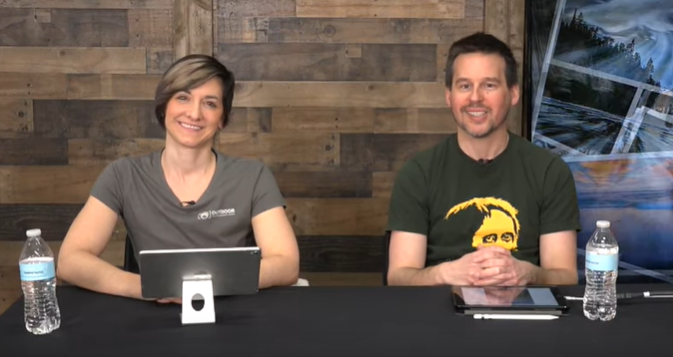

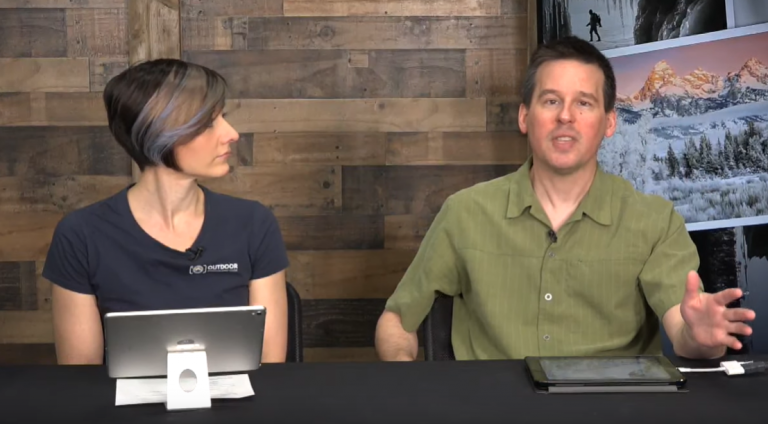
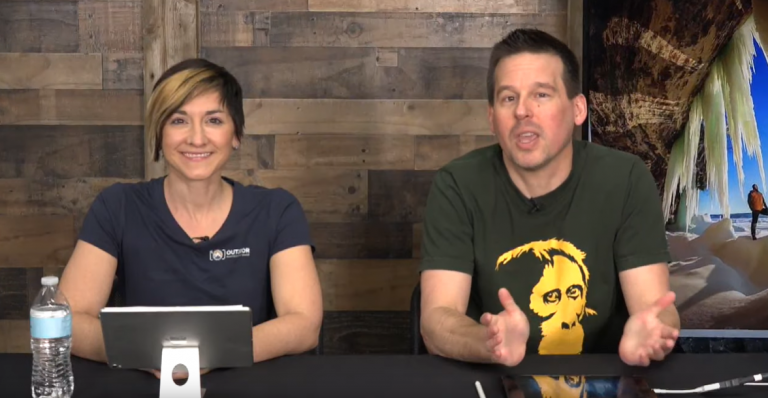


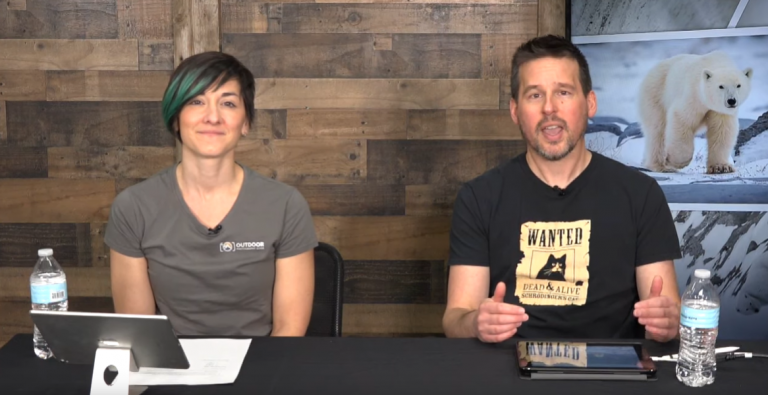
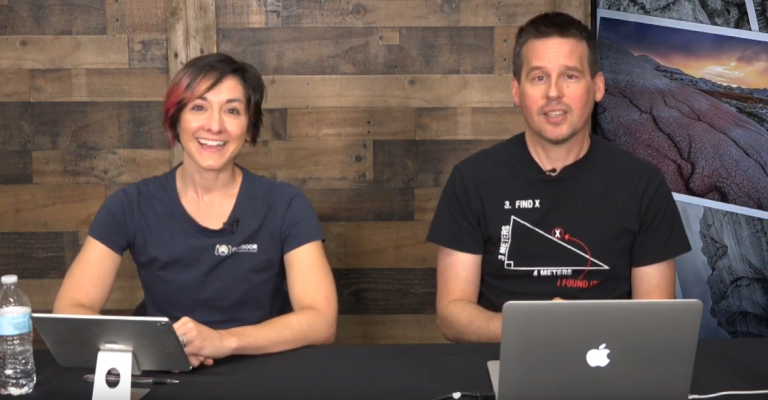

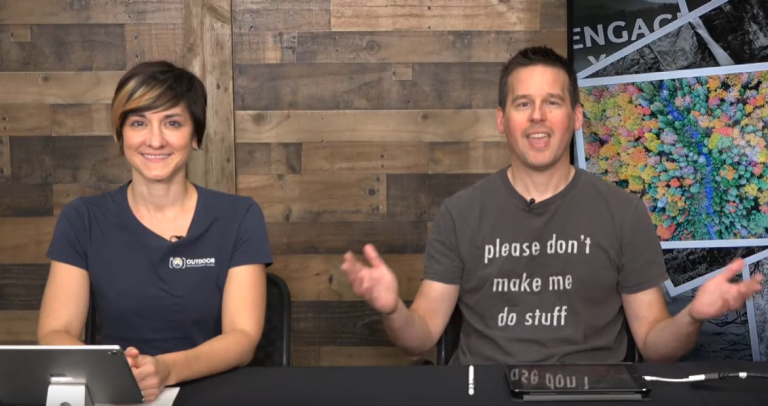

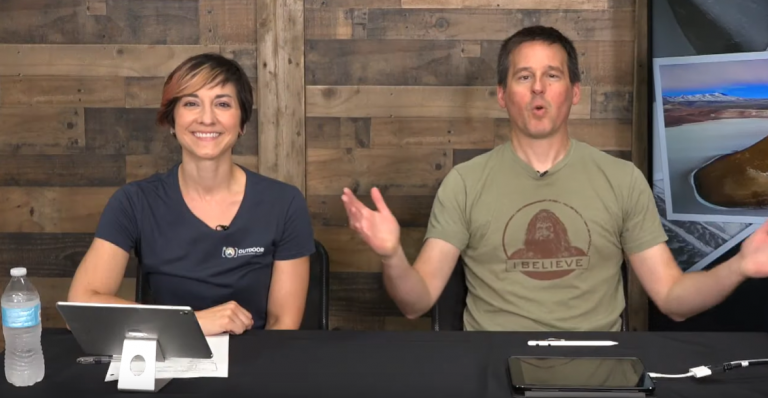
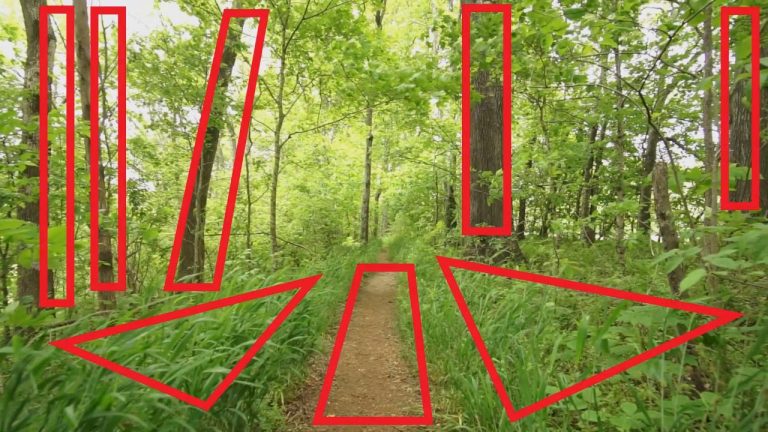
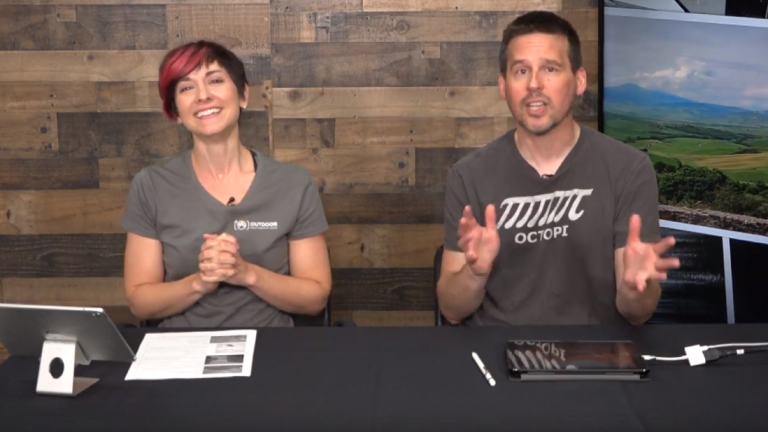
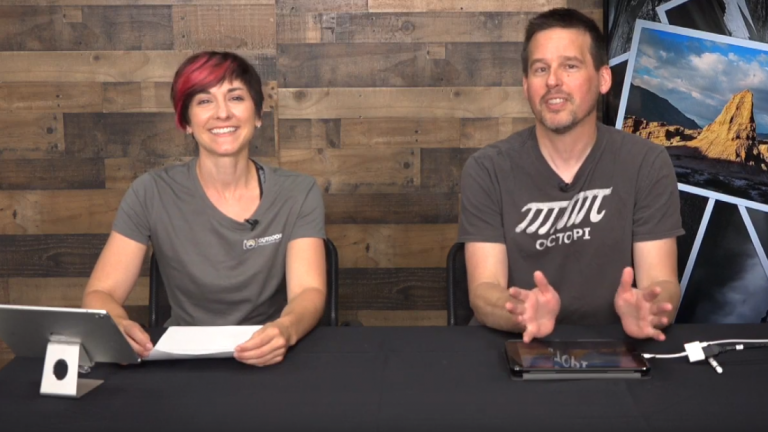
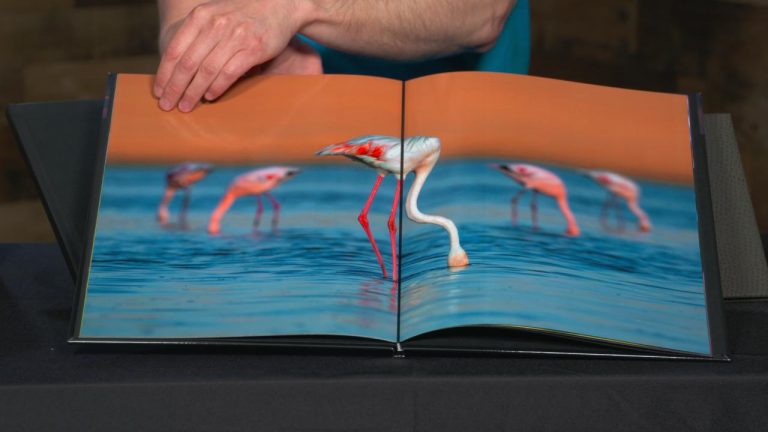

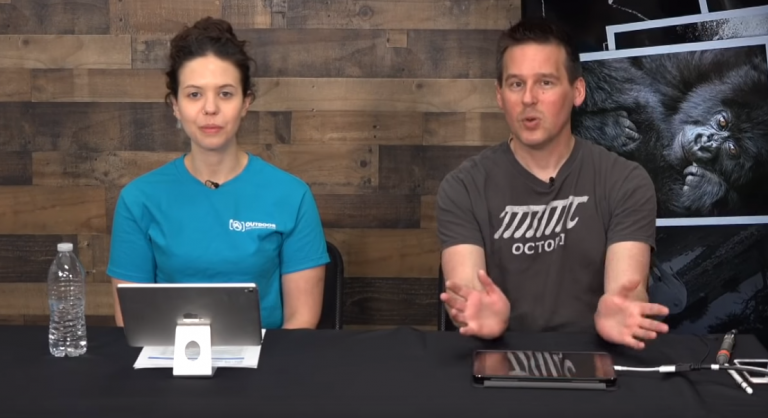


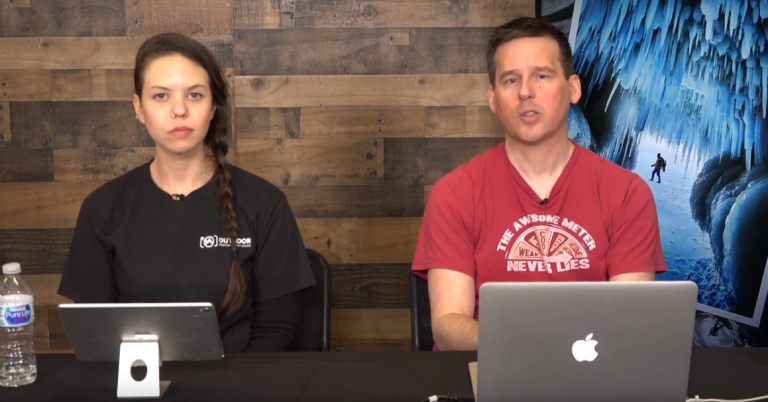




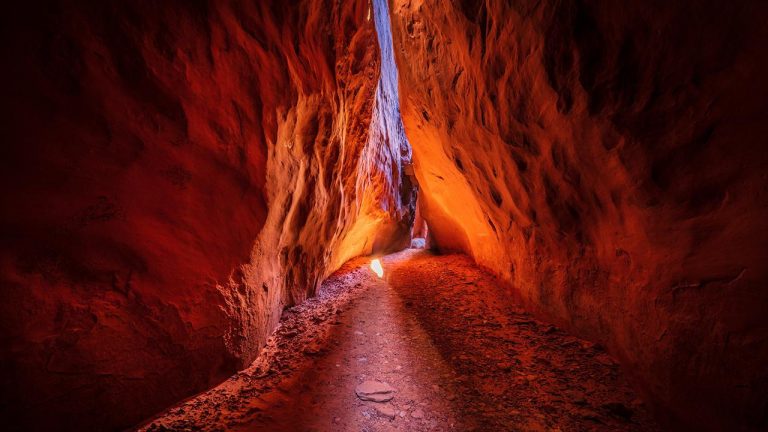

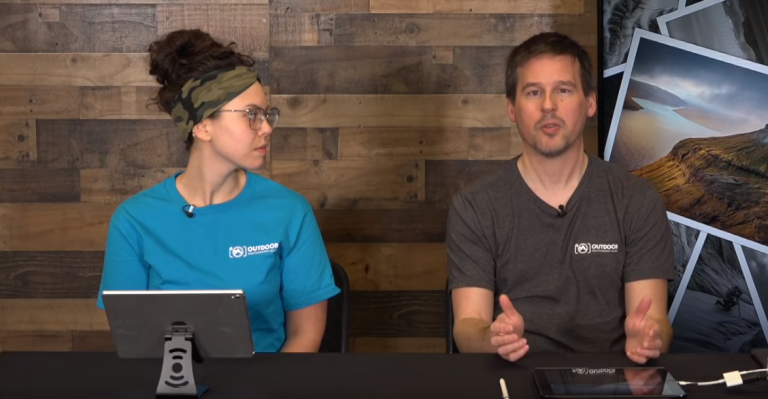
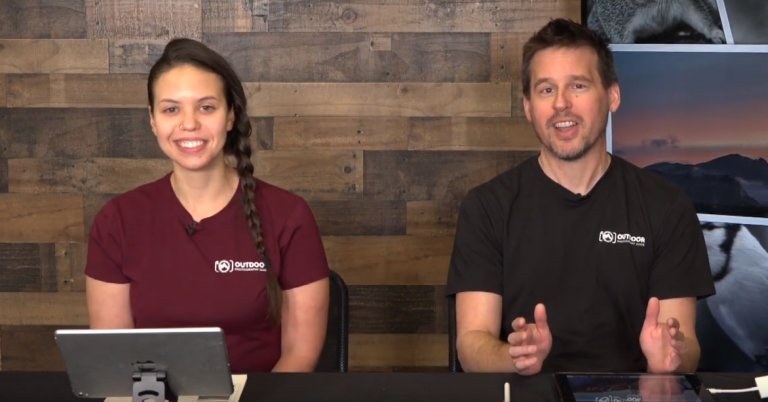


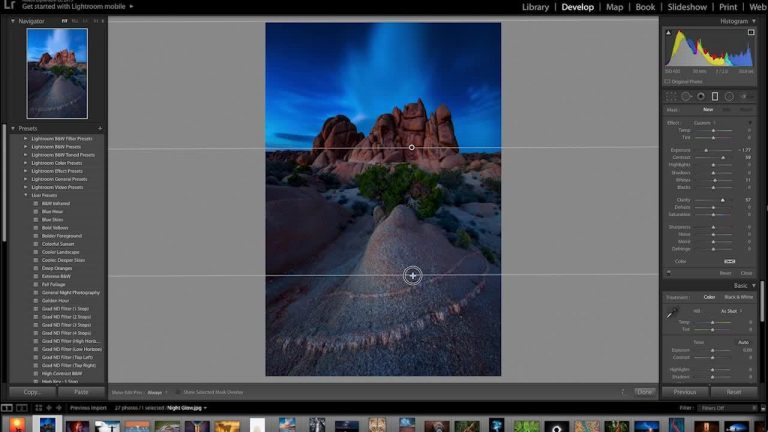









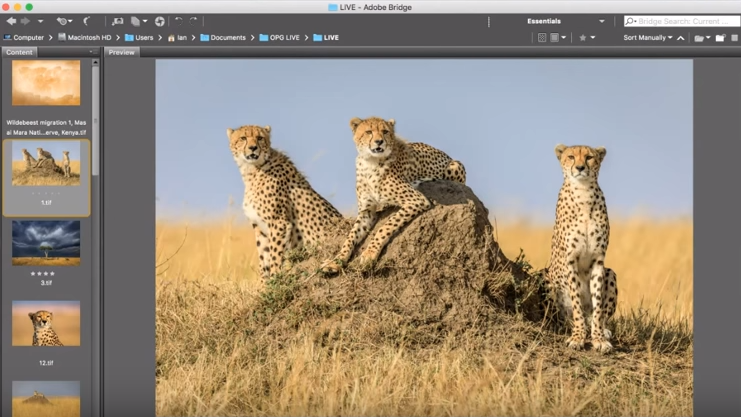

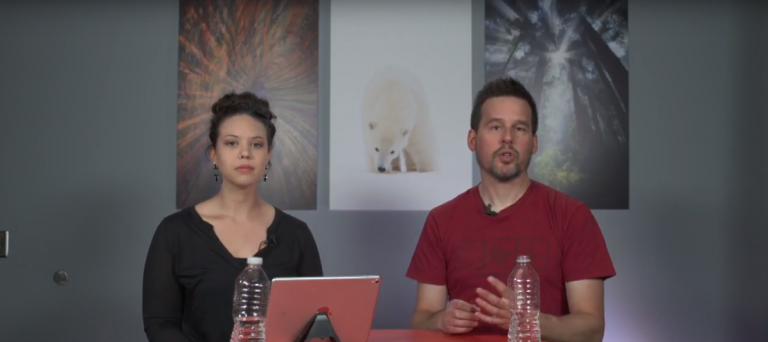

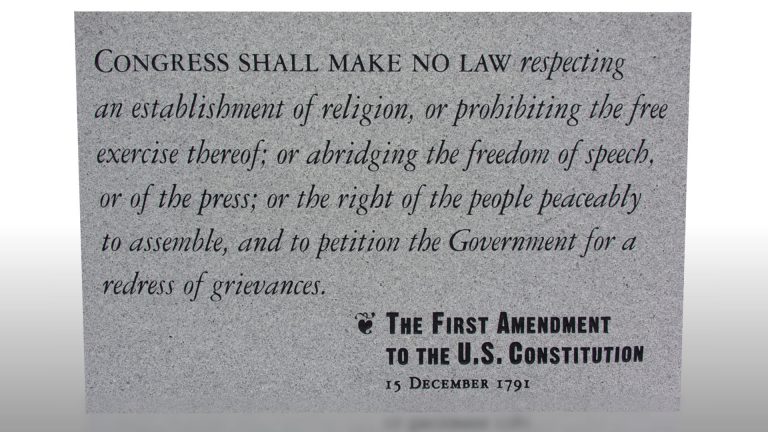







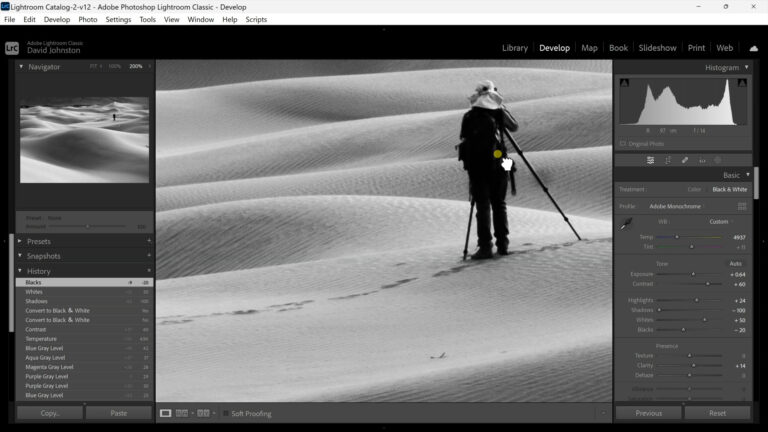
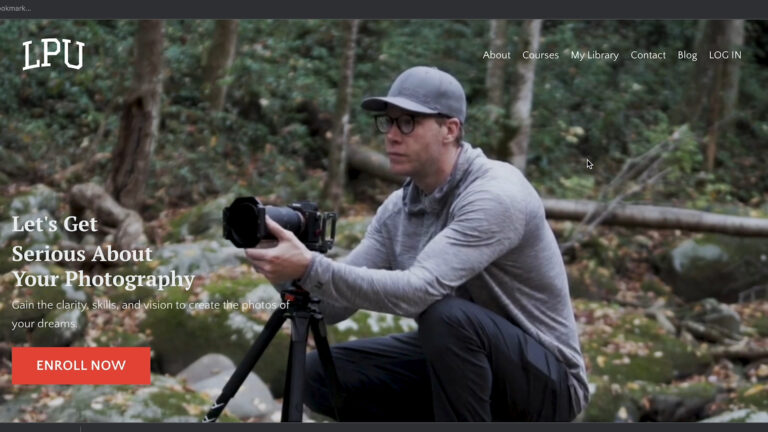


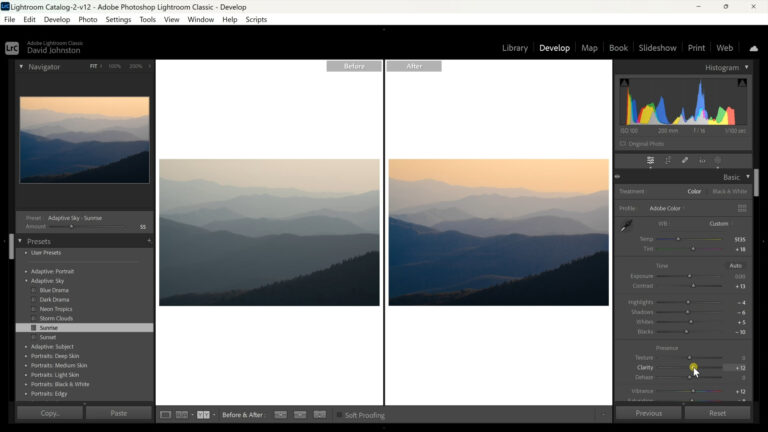

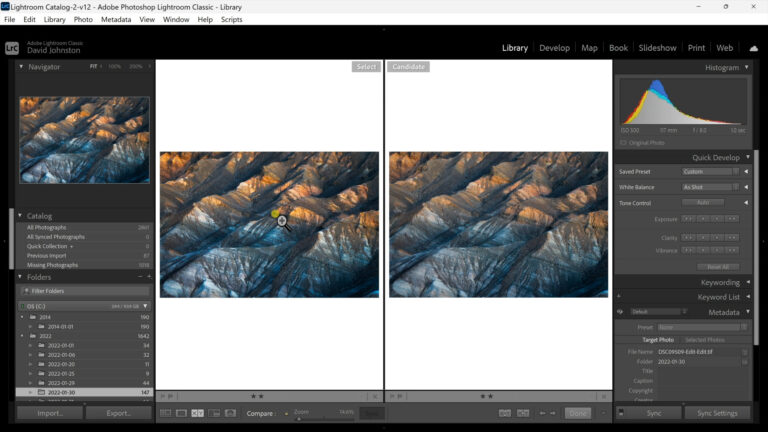









I shoot film so post processing is out for me unfortunately....
I would love to enhance the blue sky in my captures without distorting the rest of the capture
And if you don't have Adobe Lightroom, let alone HSL module?