
Tips for Backing Up Image Files
Ian PlantLike most serious photographers, you probably spend a lot of time perfecting your images in post-production editing. That’s why it’s important you employ a method of backing up your precious processed files. In this free video, world-renowned outdoor photographer Ian Plant shows you his own methods for image backup. He stores his processed image files on his computer hard drive, but also backs them up with an external storage drive. To ensure further security, he also uses BackBlaze, a remote cloud-based backup system that stores his files on the internet. For further security, Ian backs up all the RAW files he’s captured in the field on a RAID external drive.
For long field trips, he also suggests carrying a small portable drive. The overall goal is to always have a reliable backup system for your valuable photographs.
Explore videos by Ian Plant
You may be interested in
Premium Membership
Unlock exclusive member content from our industry experts.
- 24/7 Access to Premium Photography Videos, Tips, and Techniques
- Step-by-Step Instructional Demos and Guides
- 50% Off Video Downloads Purchased in the Outdoor Photography Guide Shop
- Access to Ask the Expert Program
Unlock exclusive member content from our industry experts.
- 24/7 Access to Premium Photography Videos, Tips, and Techniques
- Step-by-Step Instructional Demos and Guides
- 2 Full-Length Video Downloads to Watch Offline
- 50% Off Video Downloads Purchased in the Outdoor Photography Guide Shop
- Access to Ask the Expert Program
Gold Membership
$463 Value
Get everything included in Premium plus exclusive Gold Membership benefits.
- 24/7 Access to Premium Photography Videos, Tips, and Techniques
- Step-by-Step Instructional Demos and Guides
- 8 Full-Length Video Downloads to Watch Offline
- 2 Full-Length Photography Classes to Keep for Life
- "How to Shoot Creatively" Educational Track
- Discounts on Purchase-to-Own Content in the Outdoor Photography Guide Shop
- Access to Ask the Expert Program
- Exclusive GOLD LIVE Streaming Events
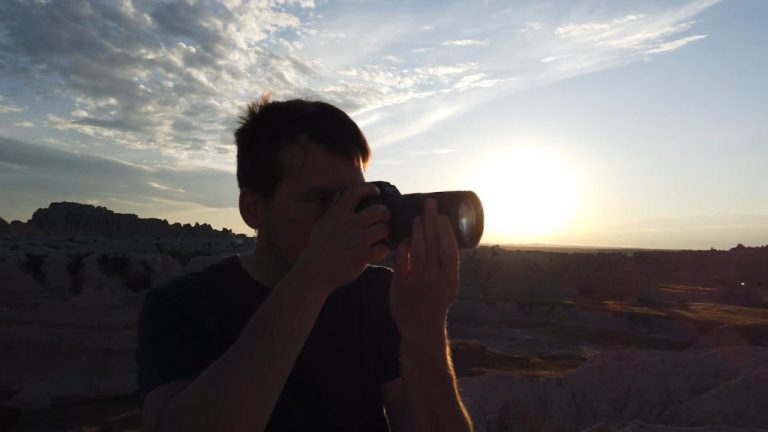

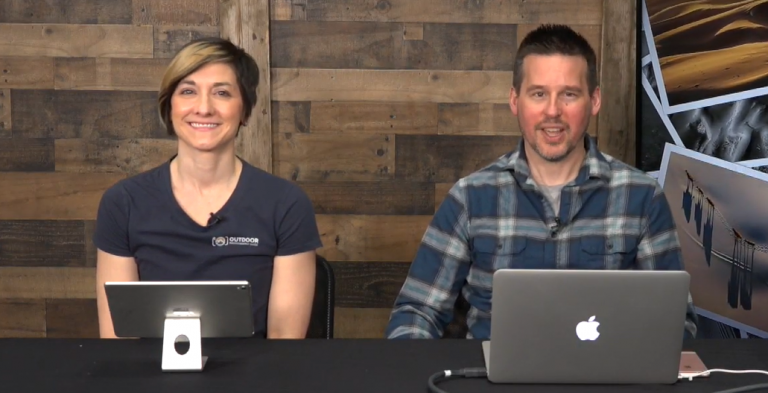
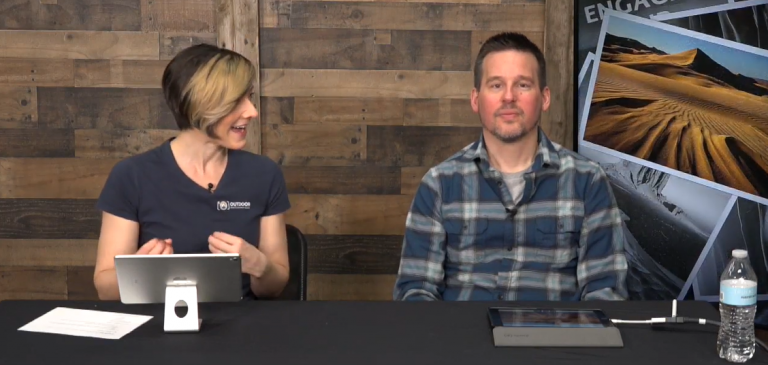
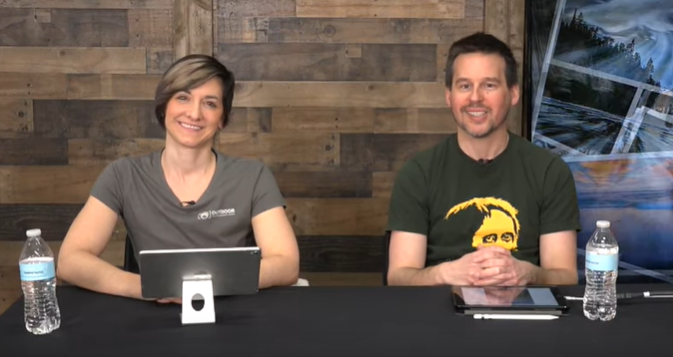

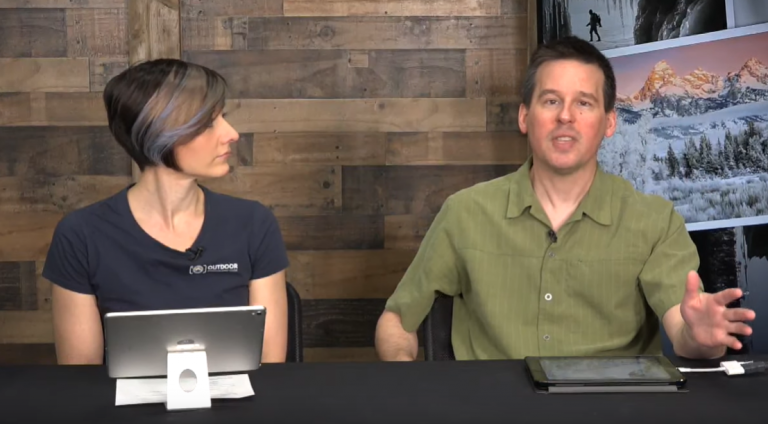
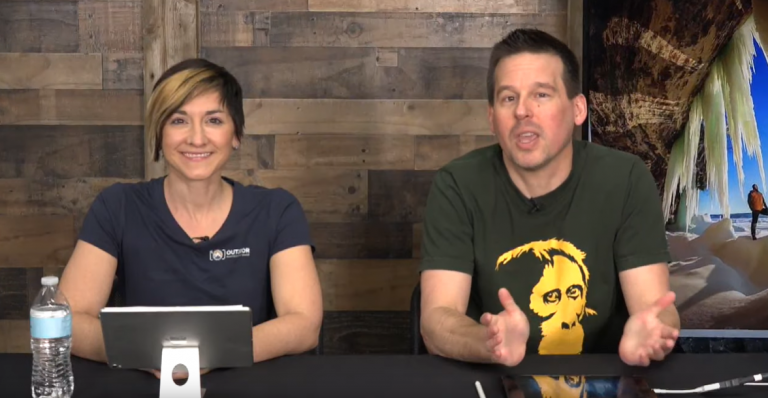


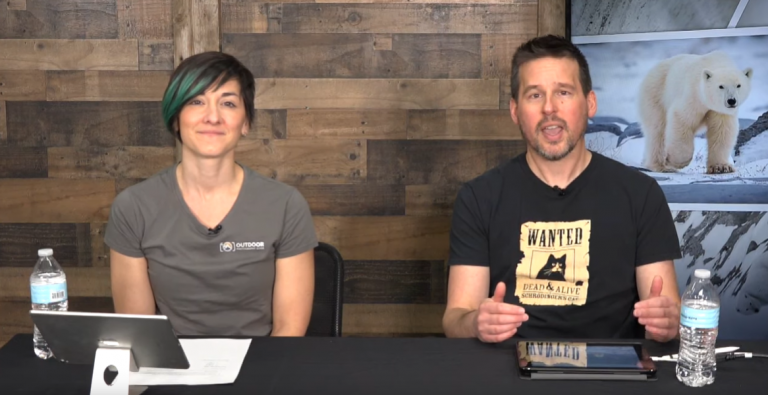
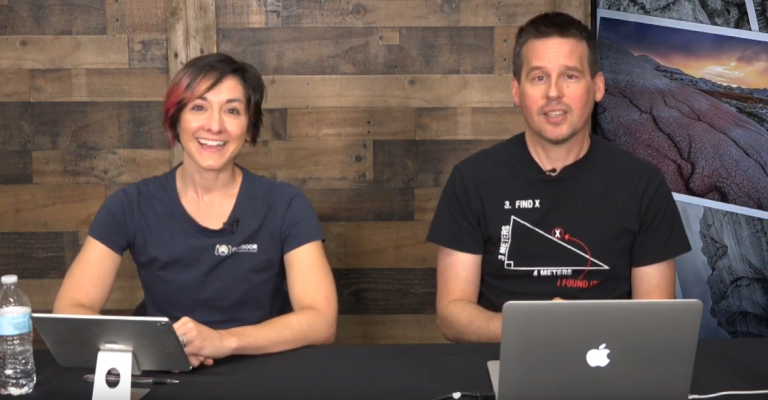

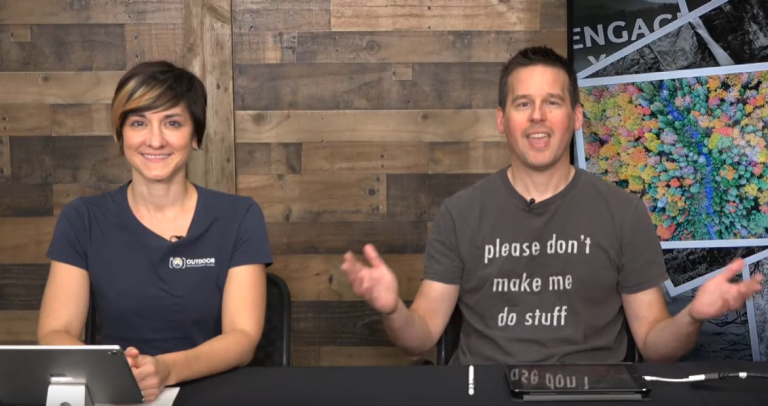

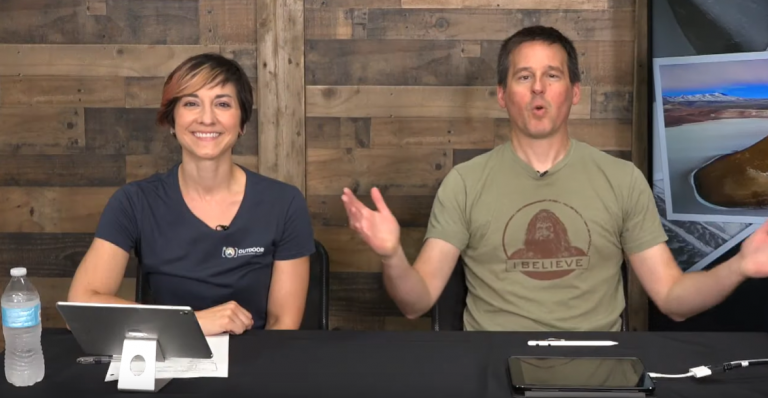
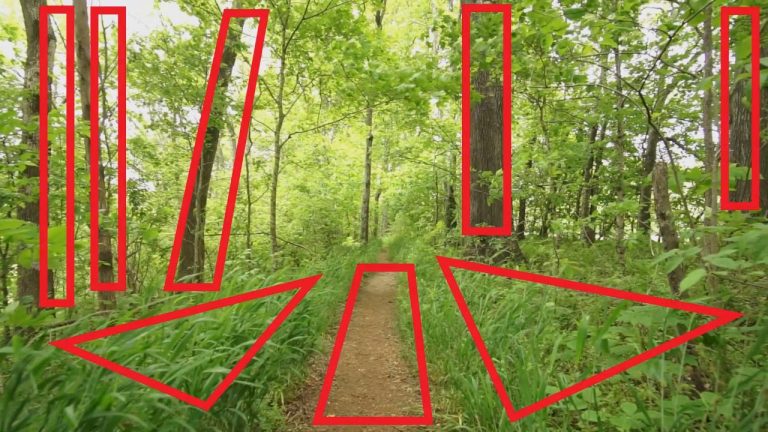
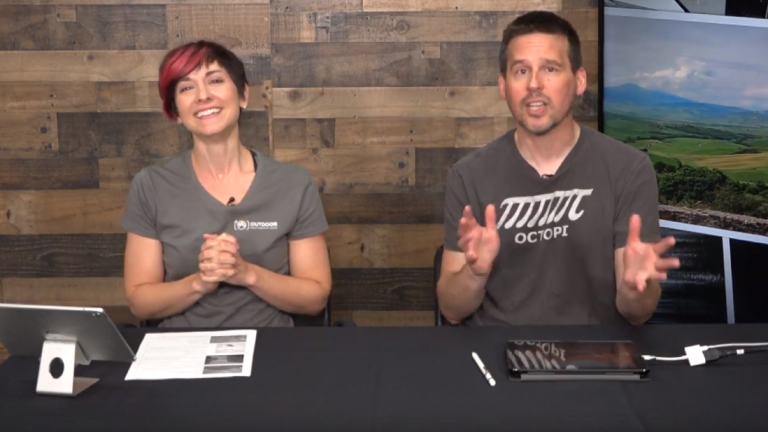
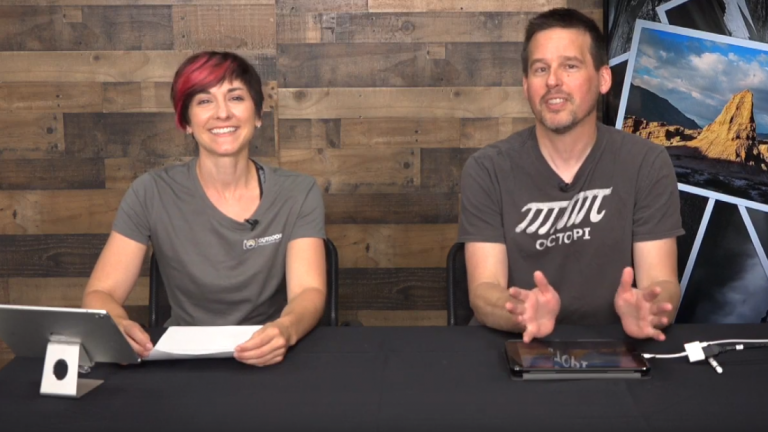
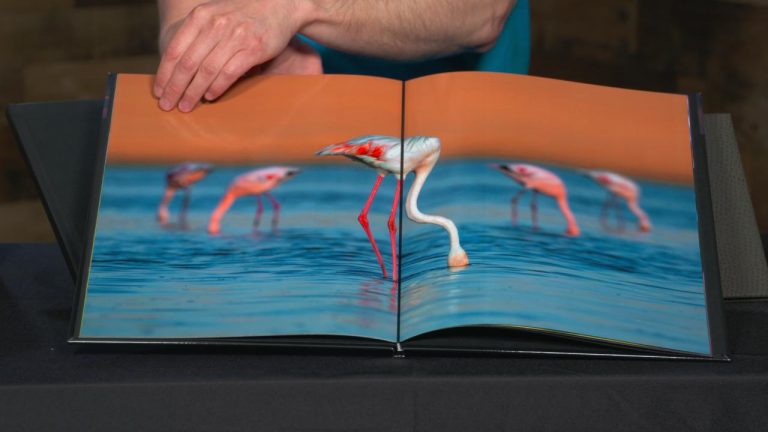

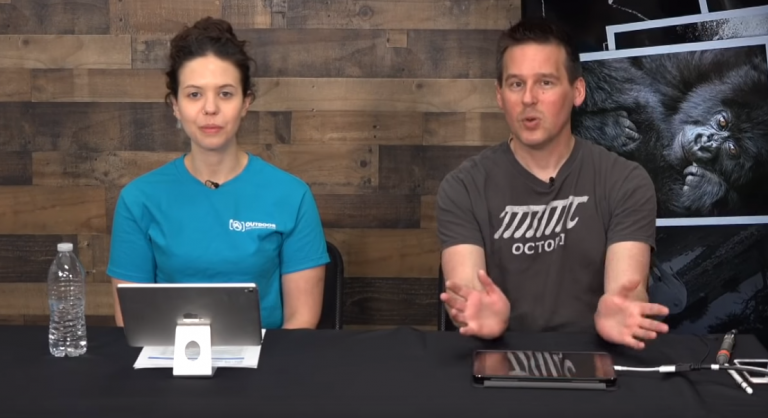


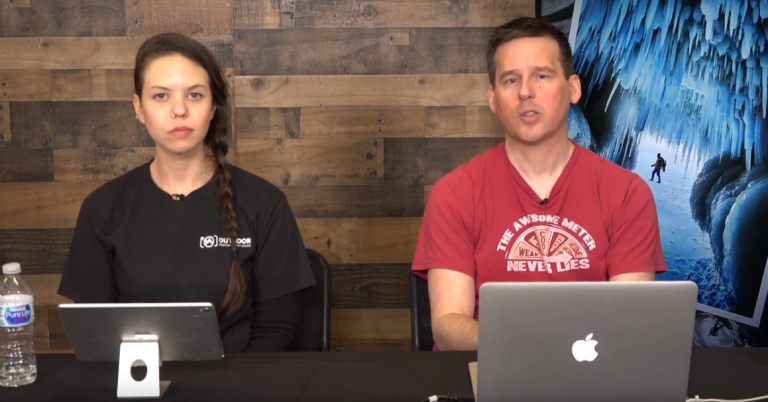




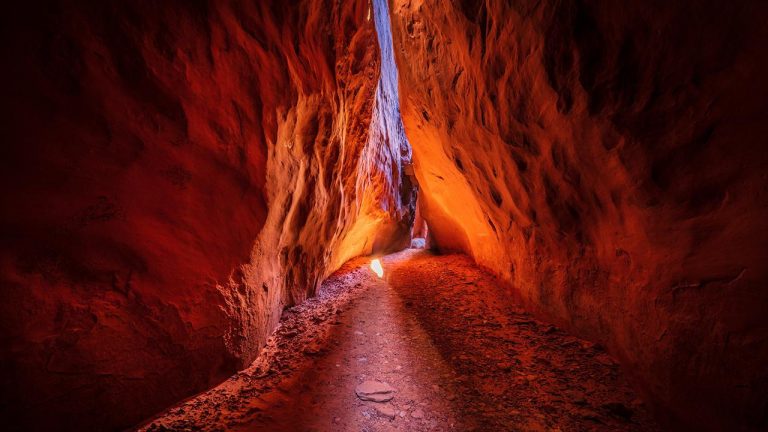

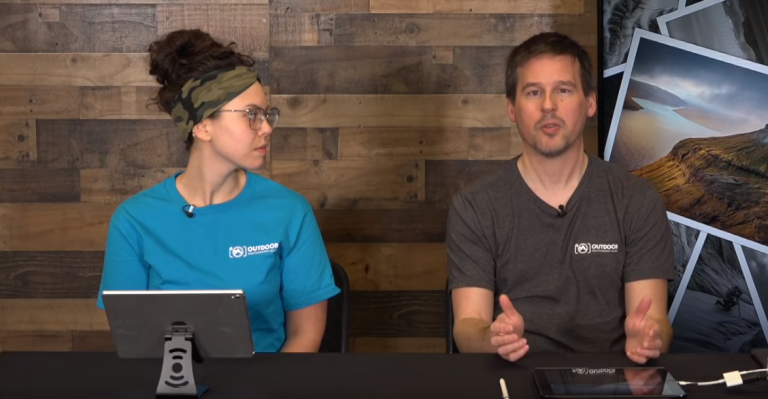
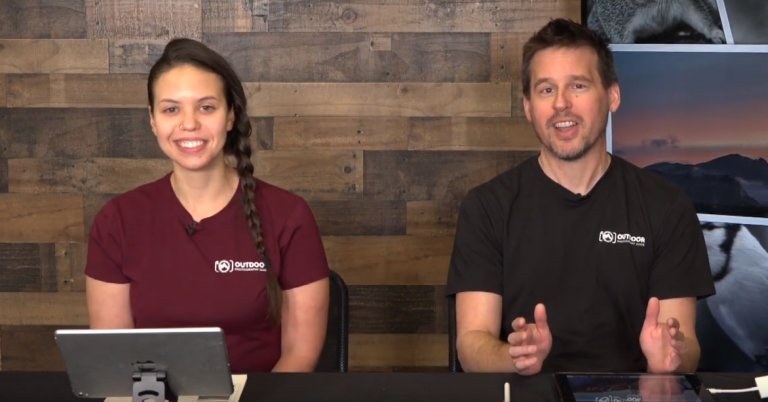


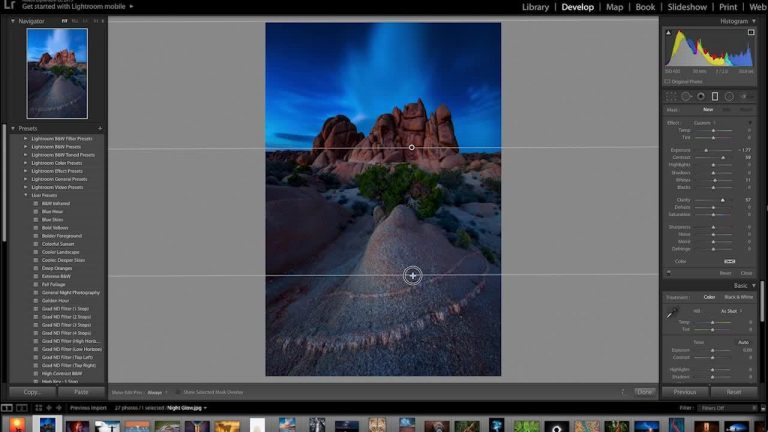









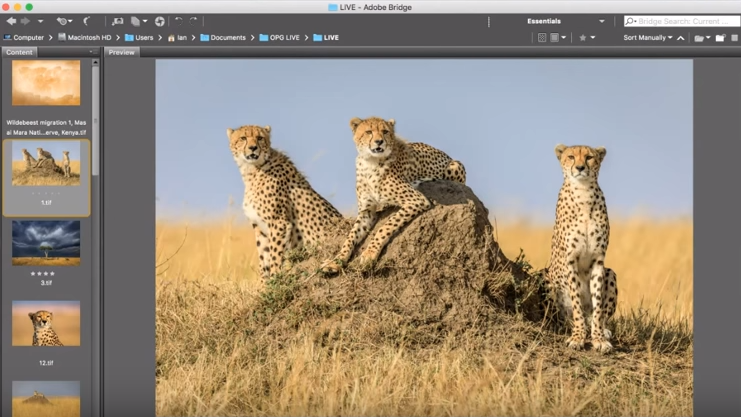

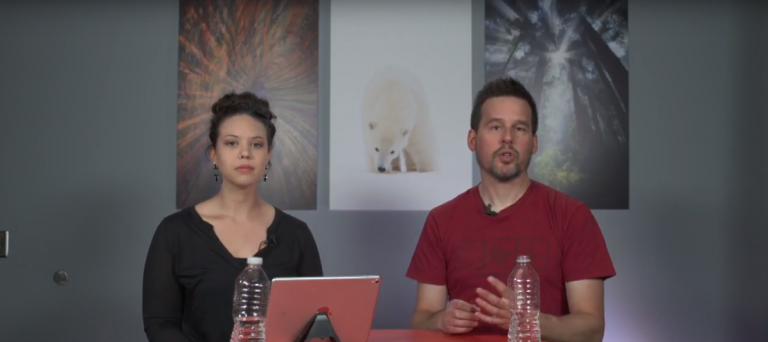
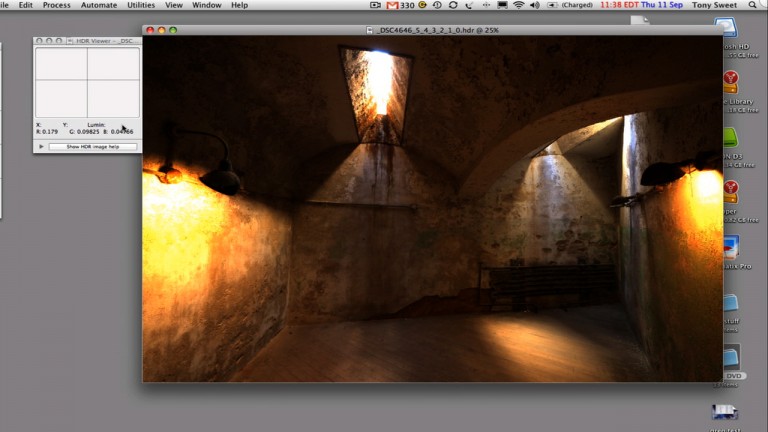
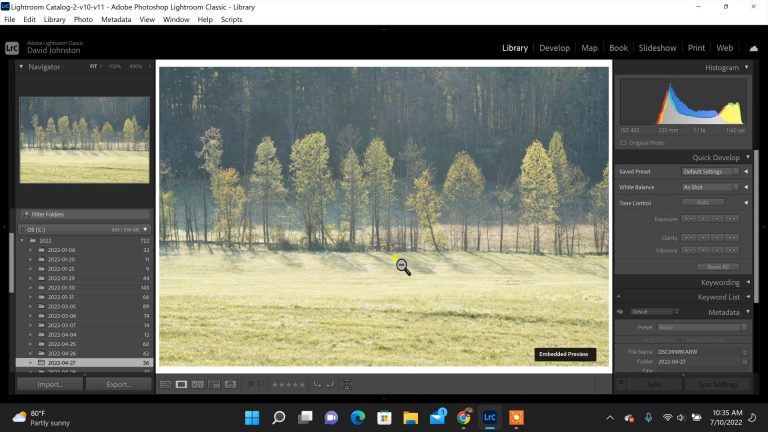













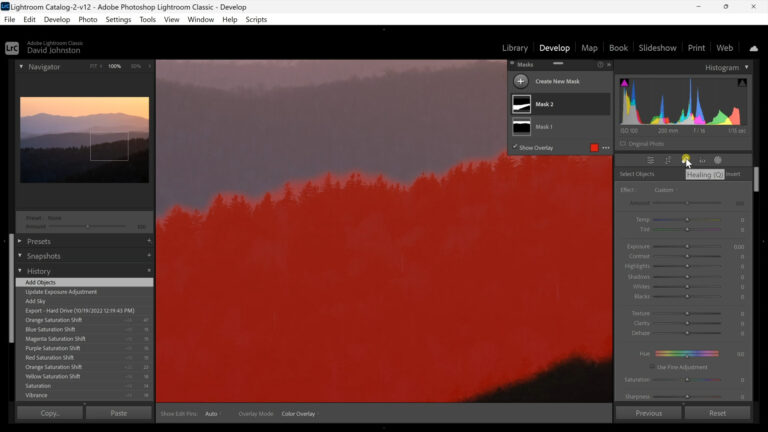
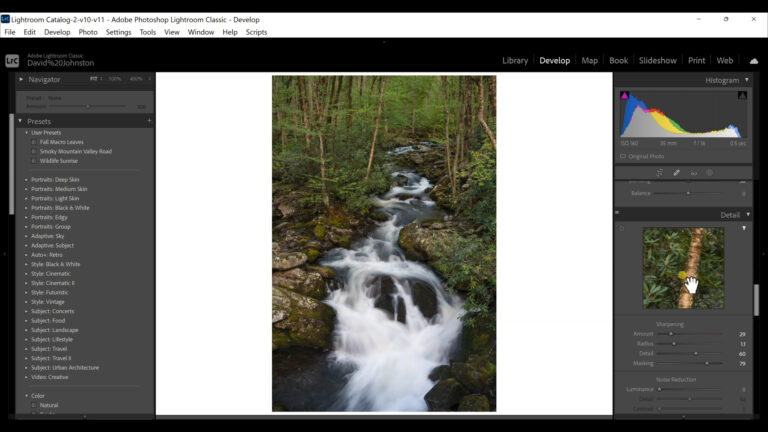





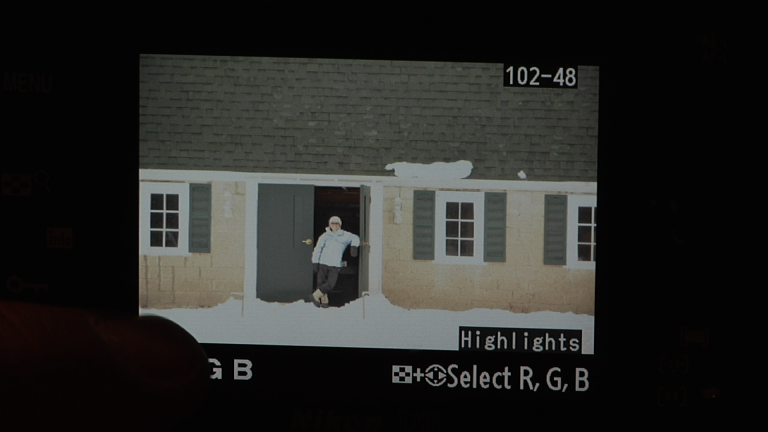

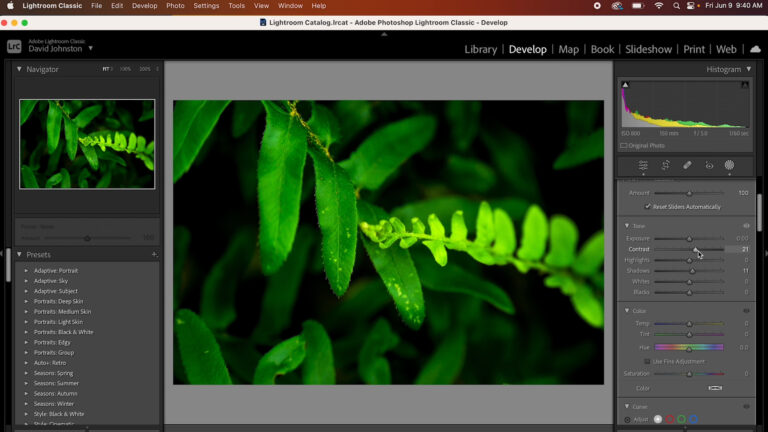
Share tips, start a discussion or ask one of our experts or other students a question.
Already a member? Sign in
No Responses to “Tips for Backing Up Image Files”