
How to Use a Shutter Release Remote for Clearer Images
Ian PlantIf you haven’t used a shutter release remote switch or just want to learn how to better use one, you’re in the right place. This video walks you through exactly what a remote switch is plus why and when to use one. Professional photographer Ian Plant talks about how much this handy yet simple photography tool can improve the quality of your images. You’ll see a demonstration explaining how to set up a shutter release remote switch along with some little known tips to further enhance the functioning of this piece of equipment. Once you’re familiar with using a remote switch, you’ll wonder how you ever took photos without one.
Share tips, start a discussion or ask one of our experts or other students a question.
Already a member? Sign in
3 Responses to “How to Use a Shutter Release Remote for Clearer Images”
Explore videos by Ian Plant
You may be interested in
Premium Membership
Unlock exclusive member content from our industry experts.
- 24/7 Access to Premium Photography Videos, Tips, and Techniques
- Step-by-Step Instructional Demos and Guides
- 50% Off Video Downloads Purchased in the Outdoor Photography Guide Shop
- Access to Ask the Expert Program
Unlock exclusive member content from our industry experts.
- 24/7 Access to Premium Photography Videos, Tips, and Techniques
- Step-by-Step Instructional Demos and Guides
- 2 Full-Length Video Downloads to Watch Offline
- 50% Off Video Downloads Purchased in the Outdoor Photography Guide Shop
- Access to Ask the Expert Program
Gold Membership
$463 Value
Get everything included in Premium plus exclusive Gold Membership benefits.
- 24/7 Access to Premium Photography Videos, Tips, and Techniques
- Step-by-Step Instructional Demos and Guides
- 8 Full-Length Video Downloads to Watch Offline
- 2 Full-Length Photography Classes to Keep for Life
- "How to Shoot Creatively" Educational Track
- Discounts on Purchase-to-Own Content in the Outdoor Photography Guide Shop
- Access to Ask the Expert Program
- Exclusive GOLD LIVE Streaming Events
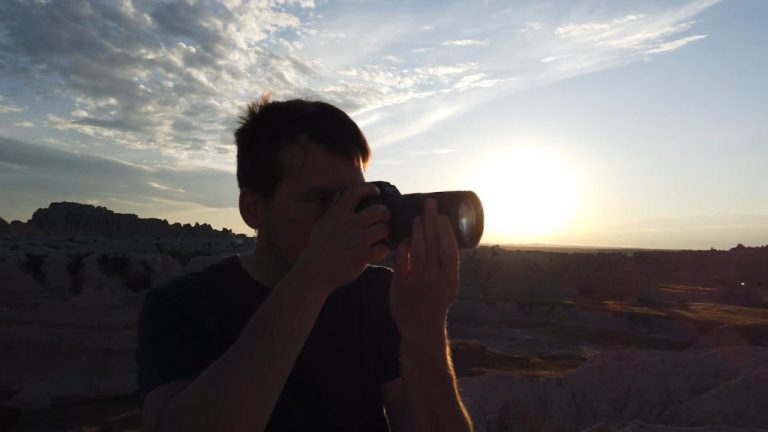

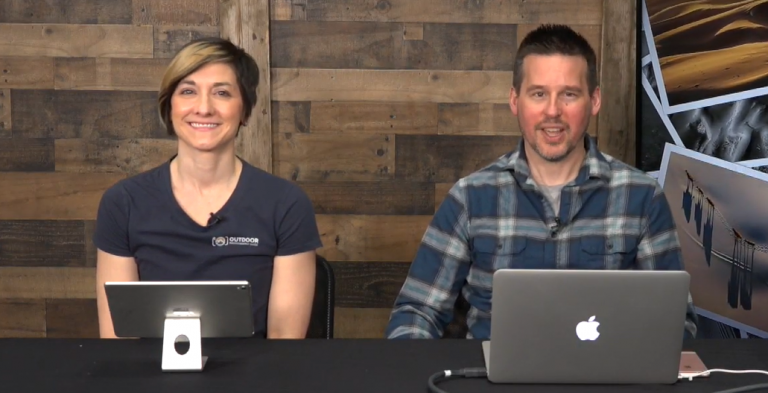
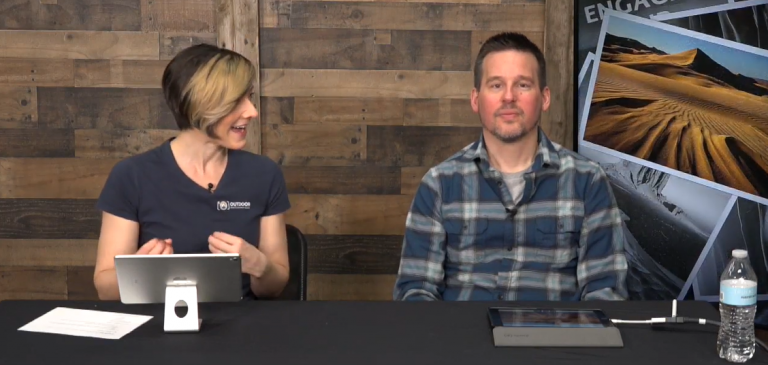
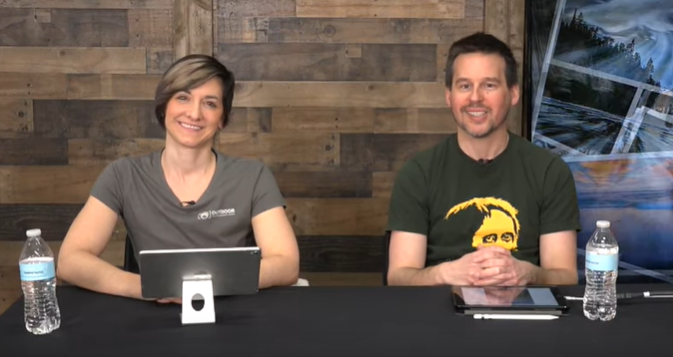

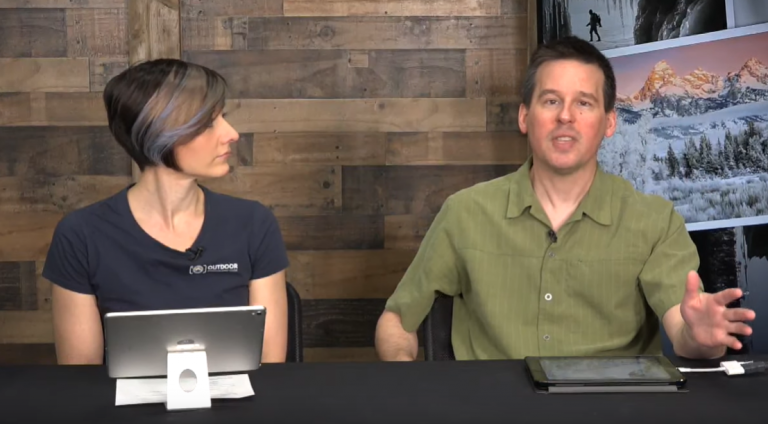
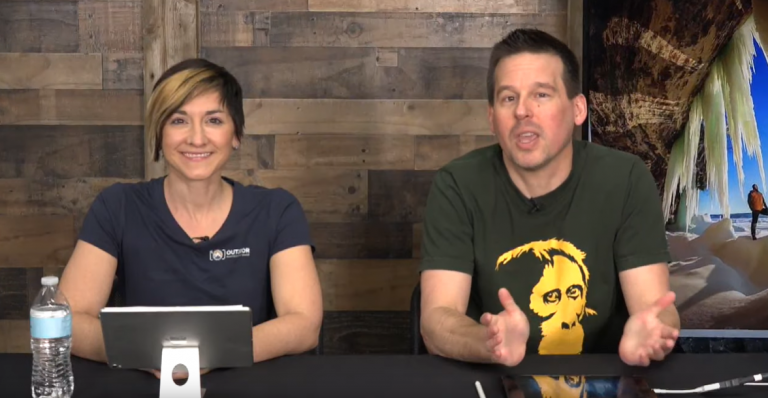


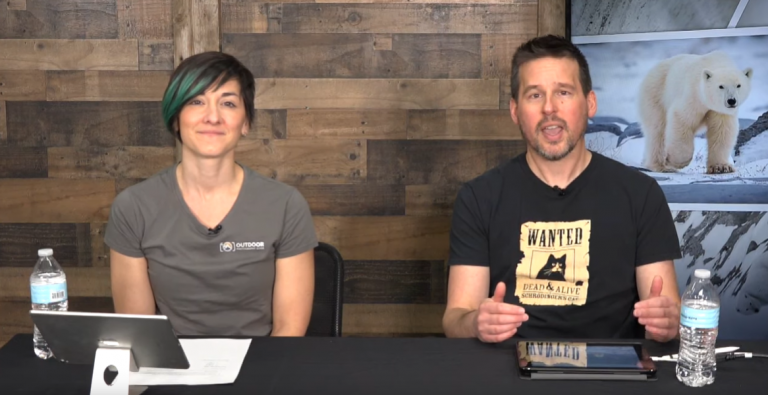
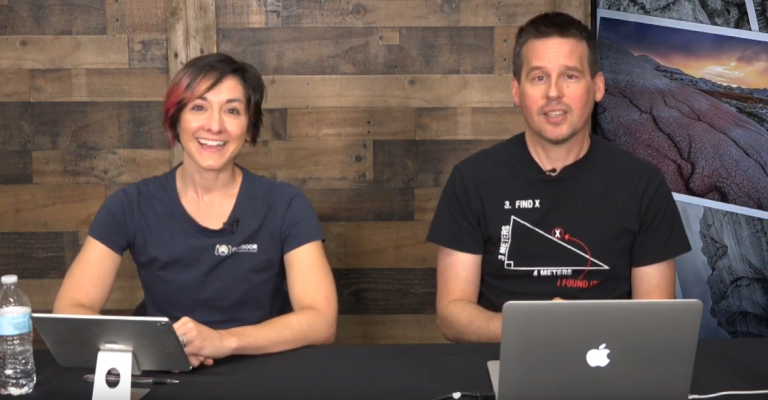

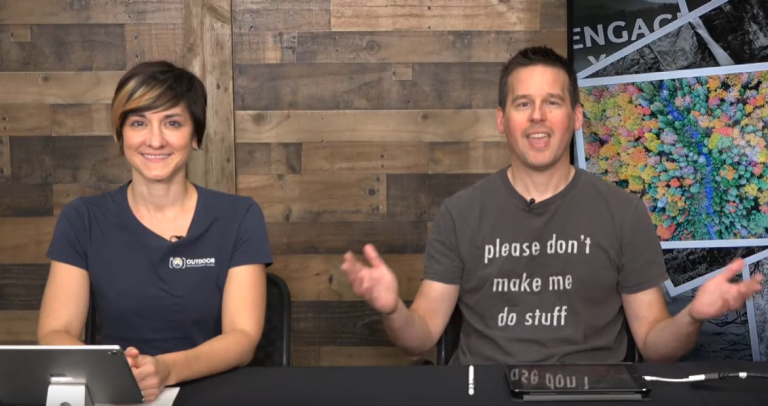

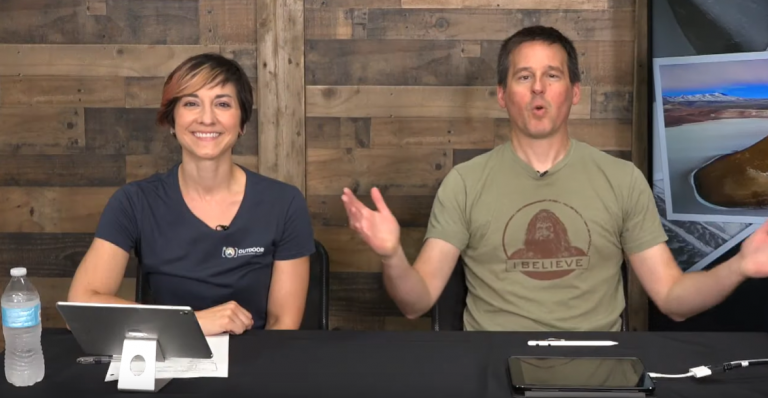
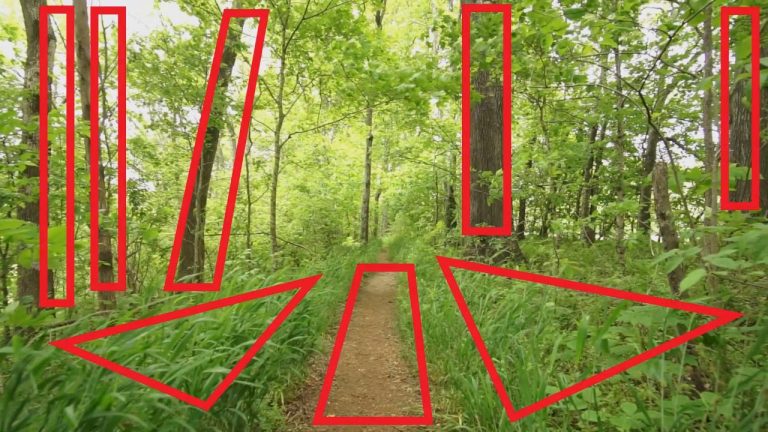
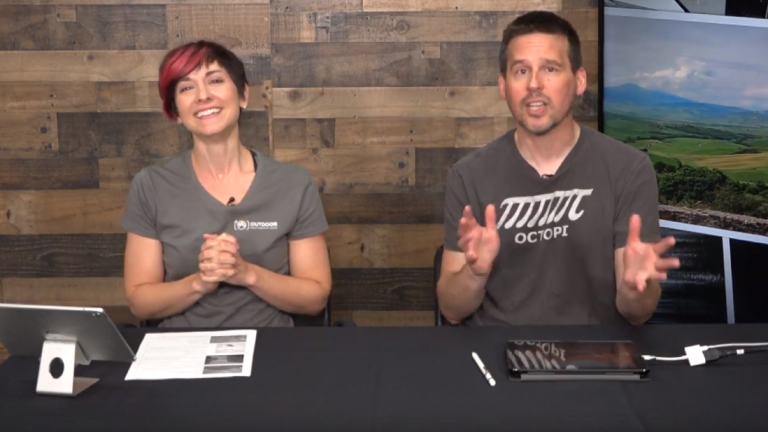
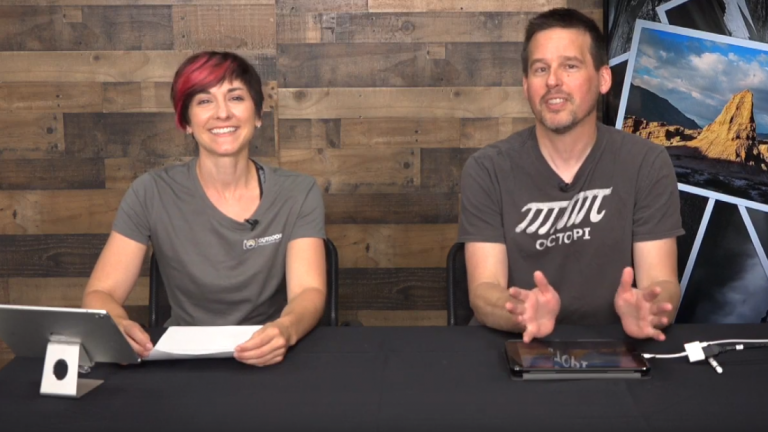
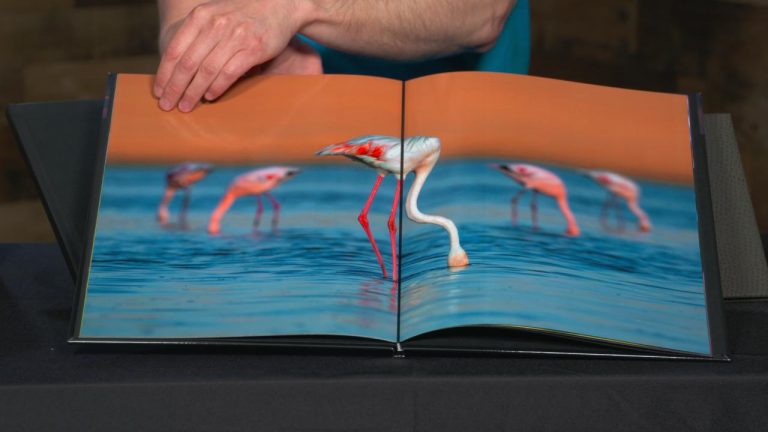

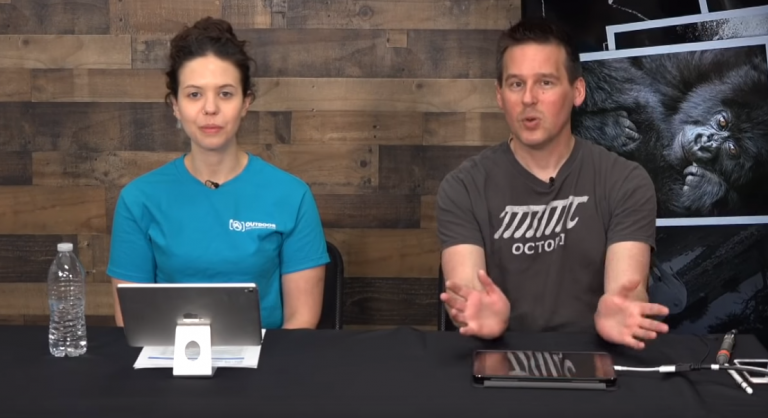


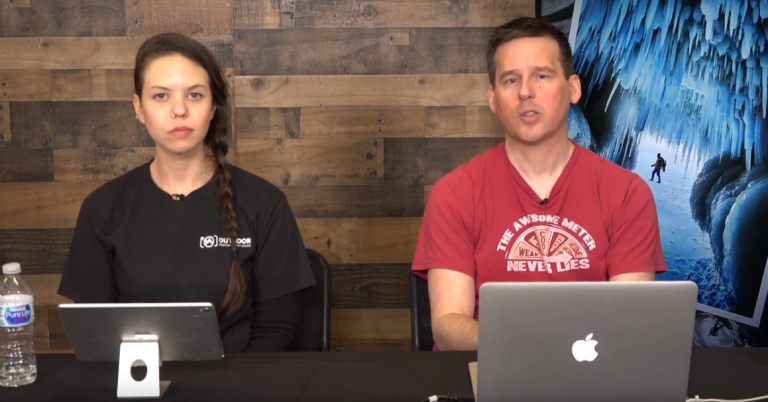




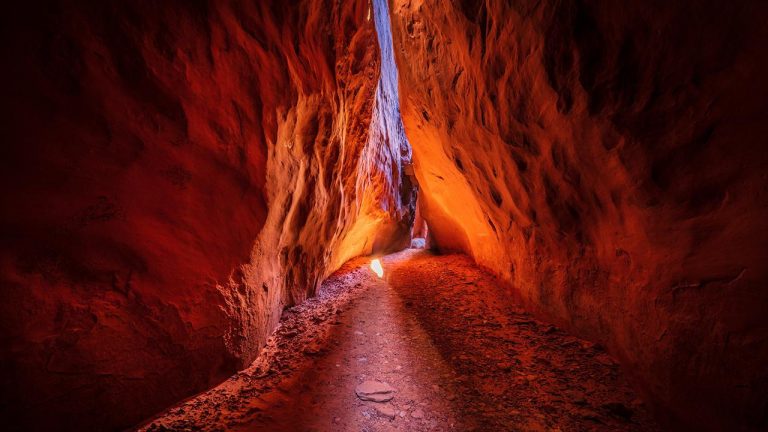

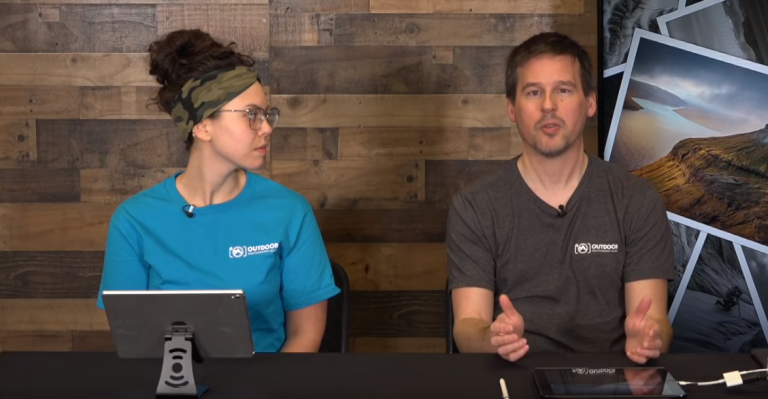
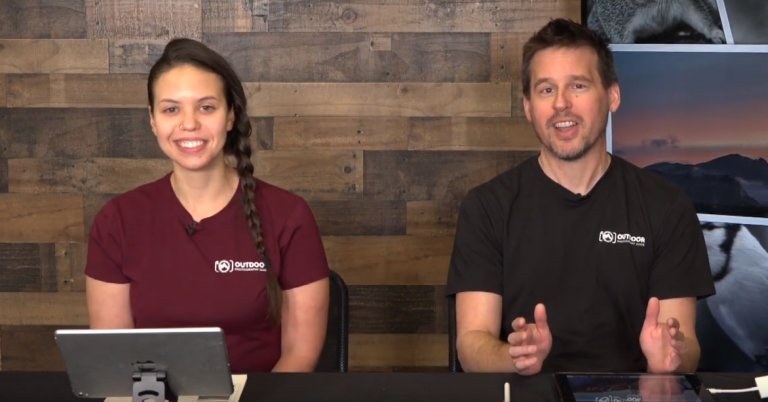


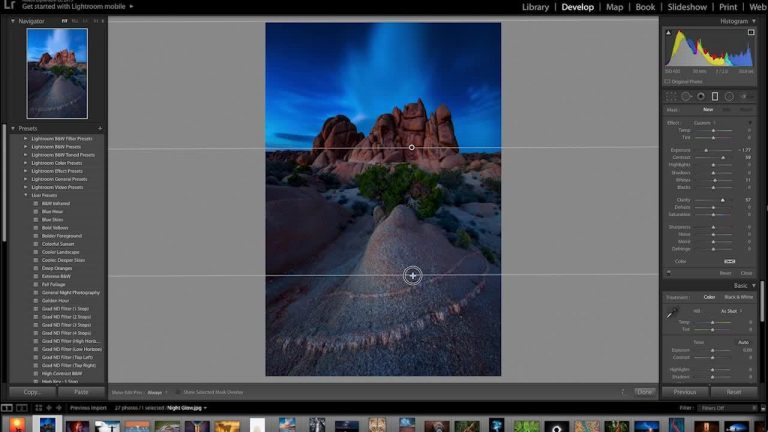









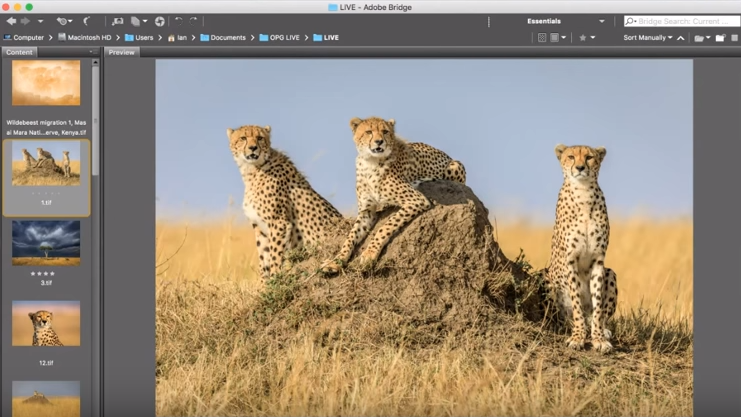

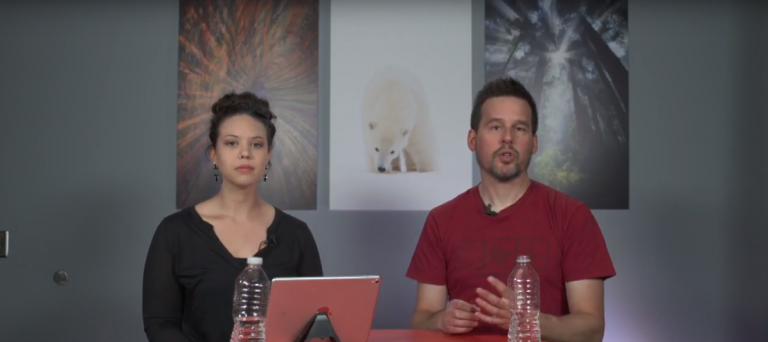













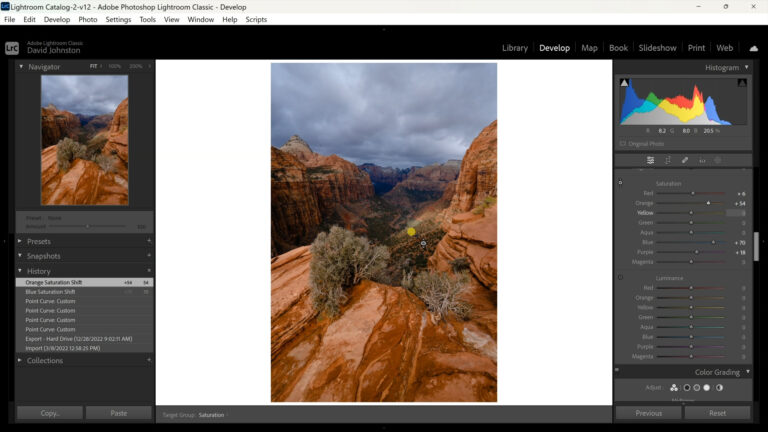
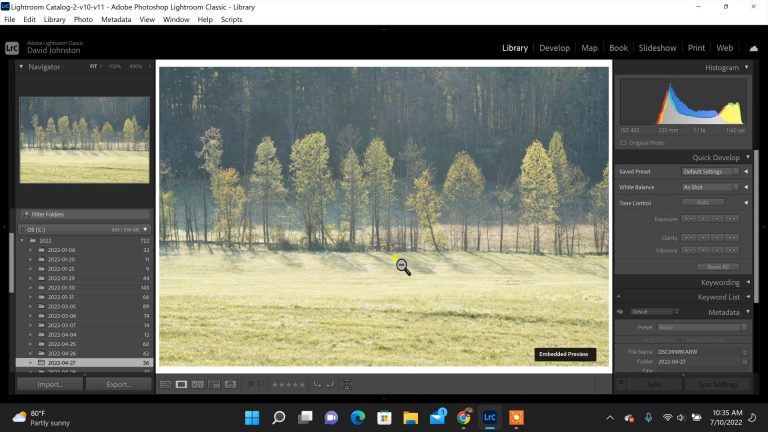
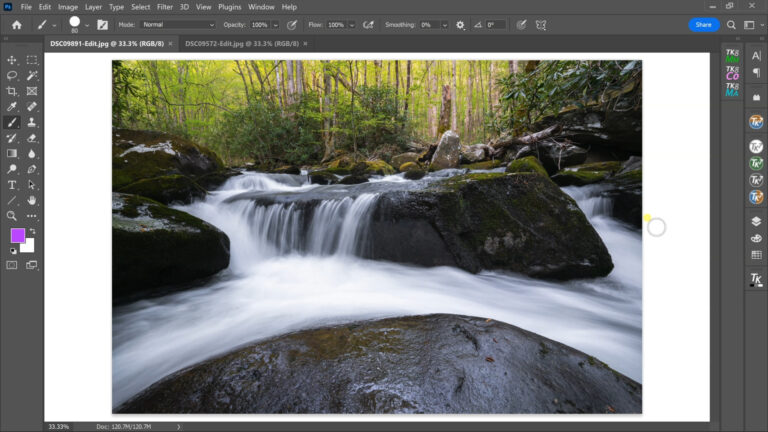
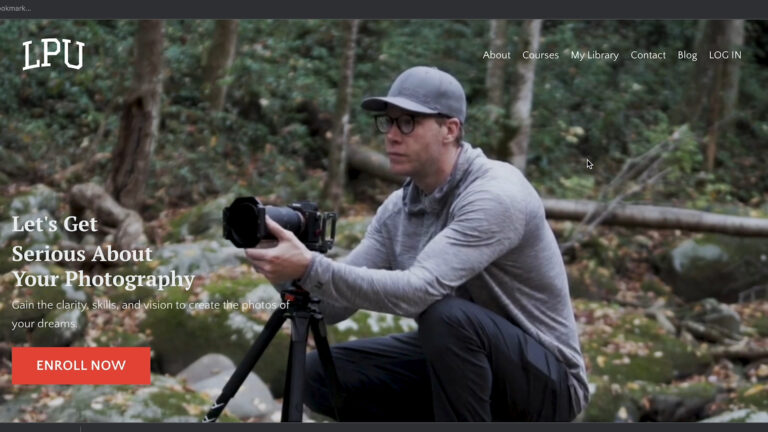



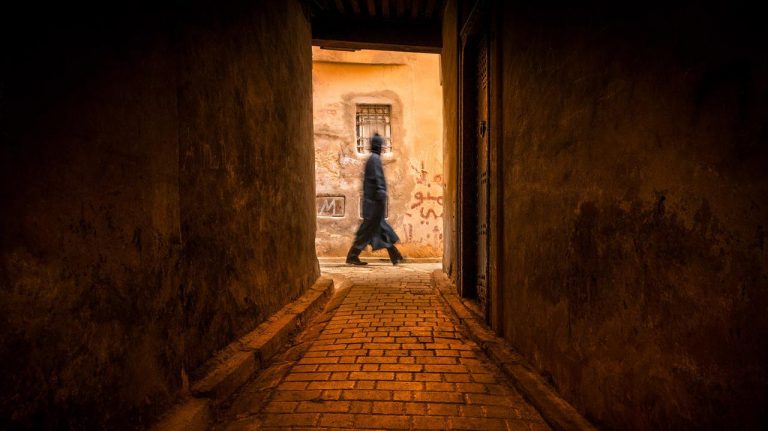




I was under the impression that you had to set the camera up to Bulb mode. By connecting the remote then it is basically overiding the shutter release?
Is there an advantage to using a remote tethered to the camera instead of a wireless remote?
I am an avid photo enthusiast