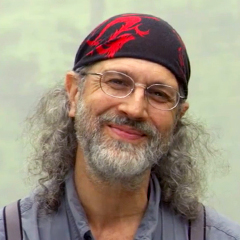
Visual Artistry—Course Preview
Tony SweetVisual artistry in contemporary photography involves creative images enhanced through editing software. In this photography tutorial series, professional photographer and editor Tony Sweet takes you to Charleston, South Carolina, for some amazing visual artistry. You will visit the tree boneyard on Edisto Island, street scenes in historic downtown Charleston, the woods in Battery Park, the pristine Magnolia Gardens, and an old, majestic plantation home.
Tony will show you long exposure techniques, how to compose panoramas, mirror images, and infrared photographs. You will learn about in-camera multiple exposures, digital sandwiching, HDR or high dynamic range, and black & white conversions. Tony will also take you through the complete process of digital editing.
See all of the videos in our Visual Artistry Course:
- Visual Artistry—Course Preview
- Using Long Exposure to Photograph Water
- HDR Photography: Capturing a Water Scene
- Close-Up Photography: Capturing the Details of Shells
- Photographing Scenery with Multiple Exposures
- Black and White Conversion
- Capturing the Beauty of Downtown Charleston
- Infrared Photography: Tips on Shooting and Editing
- How to Mirror an Image Using Photoshop
- How to Photomerge to Create a Panoramic Image
- Creating a Digital Sandwich
- Capturing Unique Shots in Drayton Cellar
- Capturing HDR Images at Drayton
- Capturing and Editing Infrared Images
- Mirroring Images at Magnolia Gardens
- Photographing Charleston Gallery
- Drayton Hall: Stitching and Merging Photos
- Assembling a Digital Sandwich at Magnolia Gardens
- Photographing Trees with Multiple Exposures
Share tips, start a discussion or ask one of our experts or other students a question.
Already a member? Sign in
2 Responses to “Visual Artistry—Course Preview”
Explore videos by Tony Sweet
You may be interested in
Premium Membership
Unlock exclusive member content from our industry experts.
- 24/7 Access to Premium Photography Videos, Tips, and Techniques
- Step-by-Step Instructional Demos and Guides
- 50% Off Video Downloads Purchased in the Outdoor Photography Guide Shop
- Access to Ask the Expert Program
Unlock exclusive member content from our industry experts.
- 24/7 Access to Premium Photography Videos, Tips, and Techniques
- Step-by-Step Instructional Demos and Guides
- 2 Full-Length Video Downloads to Watch Offline
- 50% Off Video Downloads Purchased in the Outdoor Photography Guide Shop
- Access to Ask the Expert Program
Gold Membership
$463 Value
Get everything included in Premium plus exclusive Gold Membership benefits.
- 24/7 Access to Premium Photography Videos, Tips, and Techniques
- Step-by-Step Instructional Demos and Guides
- 8 Full-Length Video Downloads to Watch Offline
- 2 Full-Length Photography Classes to Keep for Life
- "How to Shoot Creatively" Educational Track
- Discounts on Purchase-to-Own Content in the Outdoor Photography Guide Shop
- Access to Ask the Expert Program
- Exclusive GOLD LIVE Streaming Events
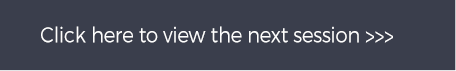


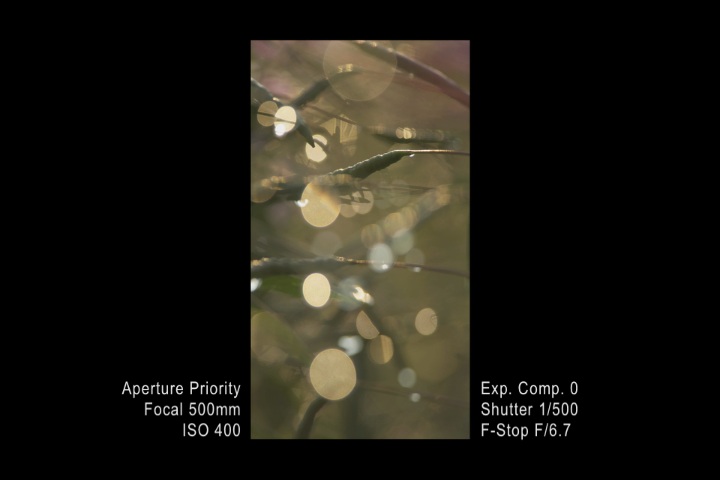
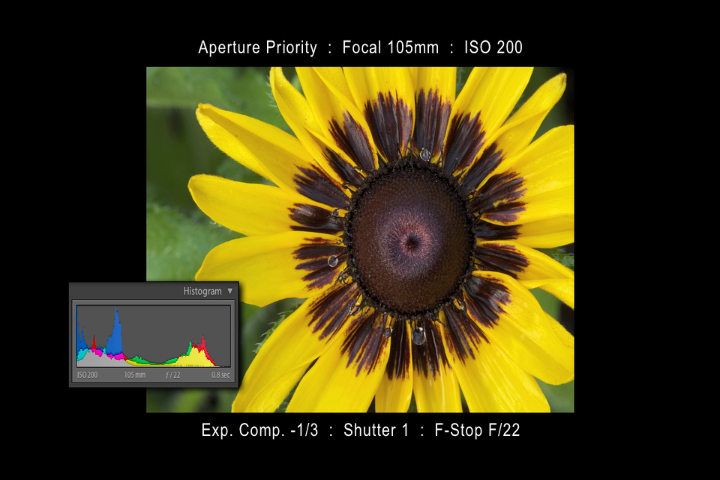

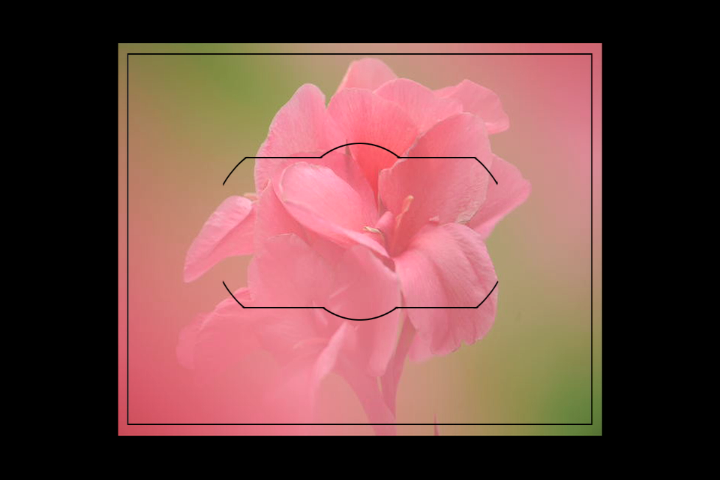

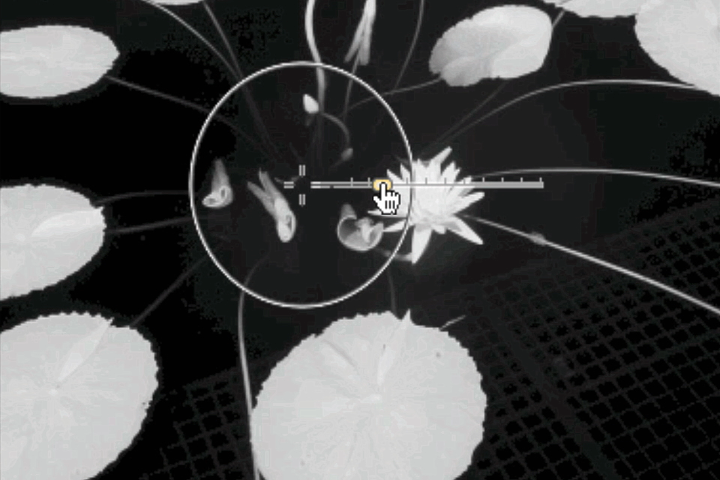




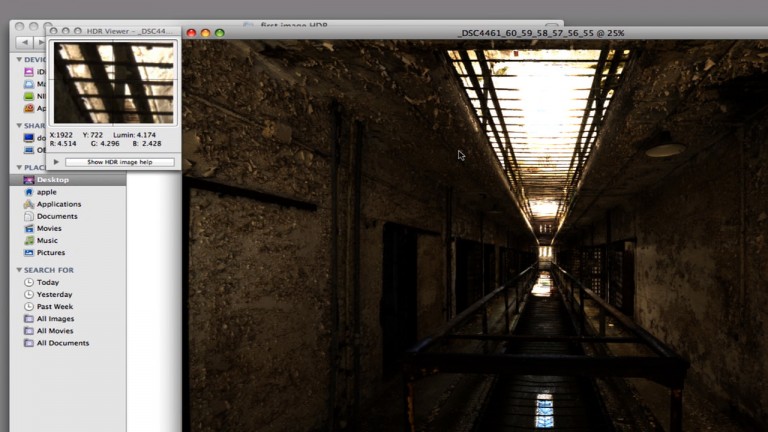

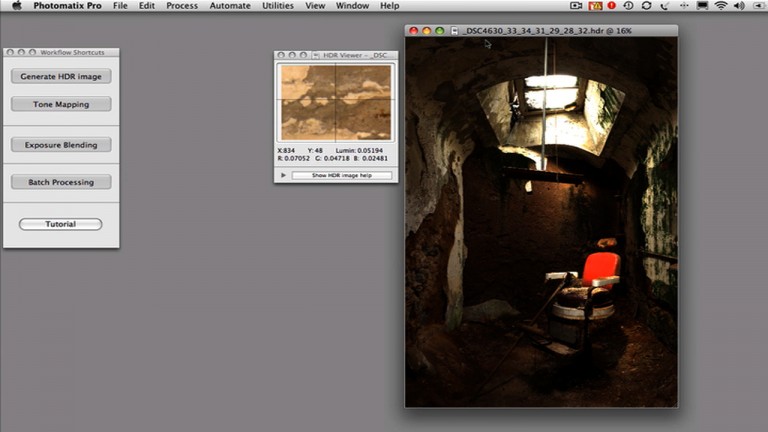

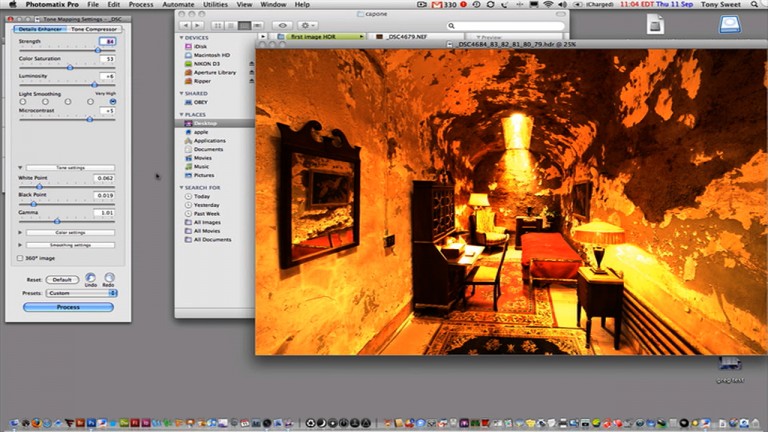

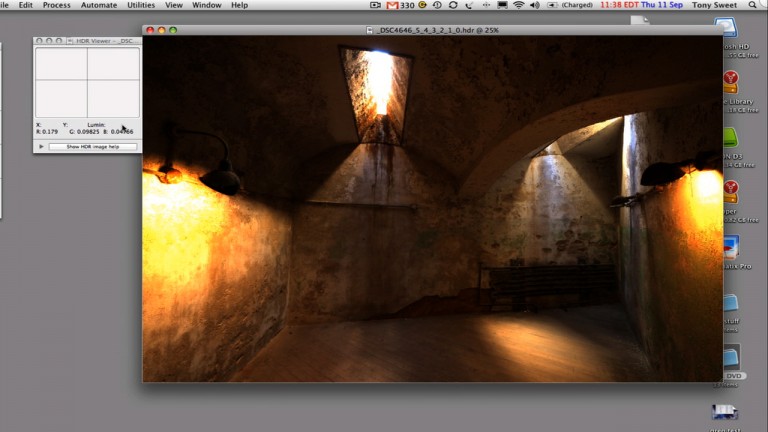

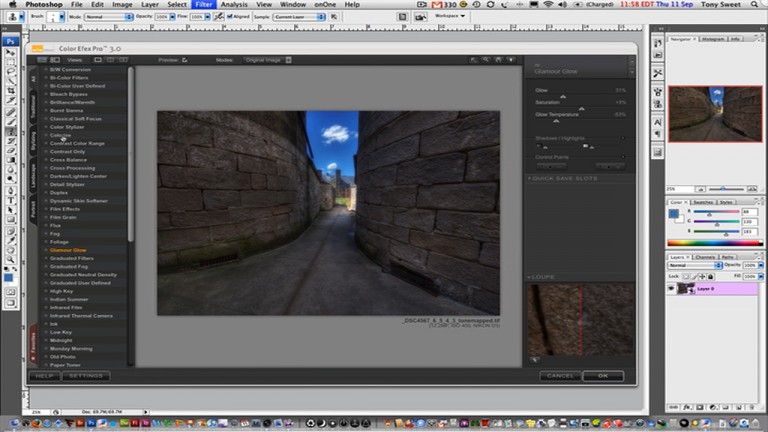
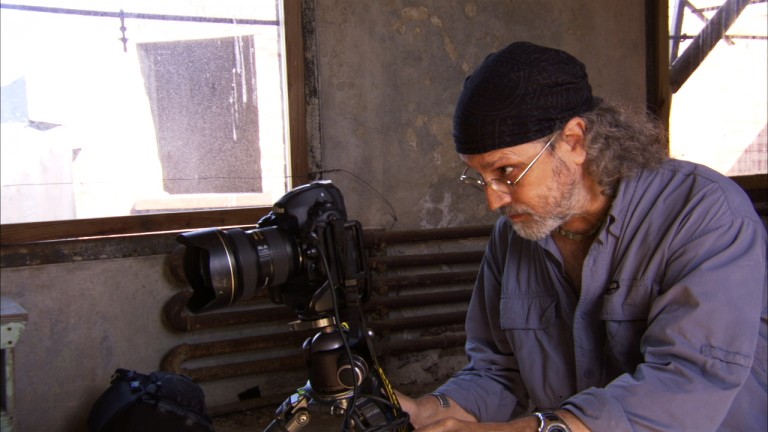
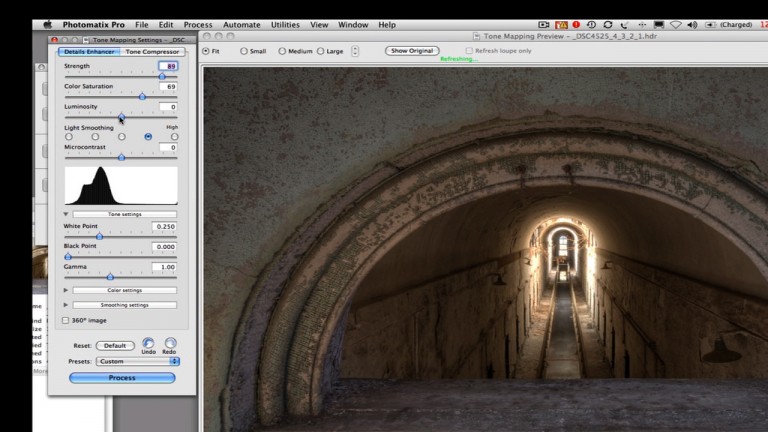
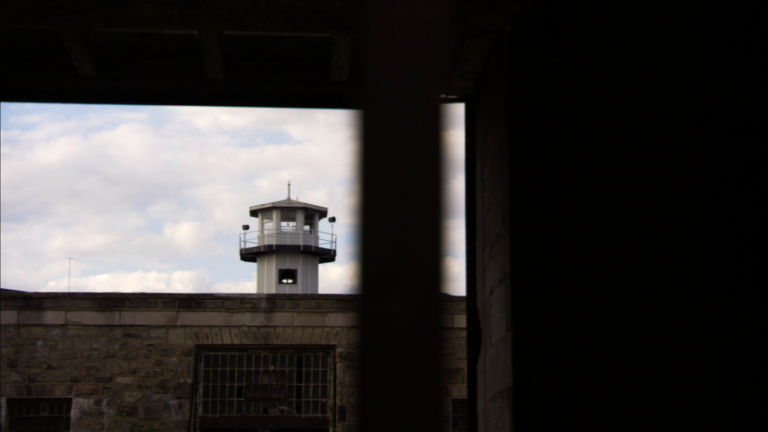
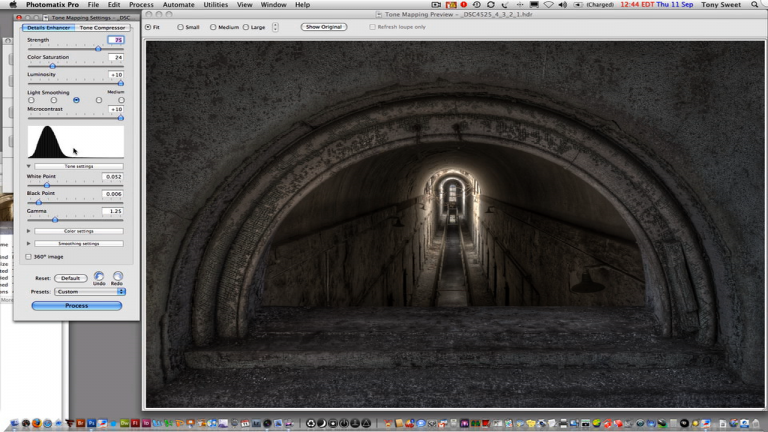

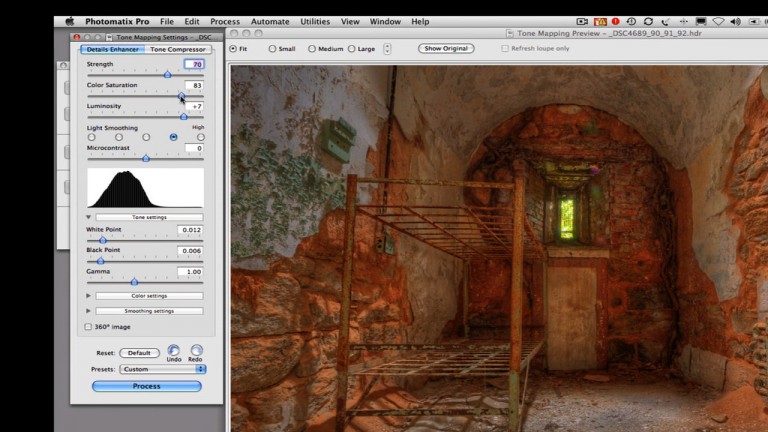

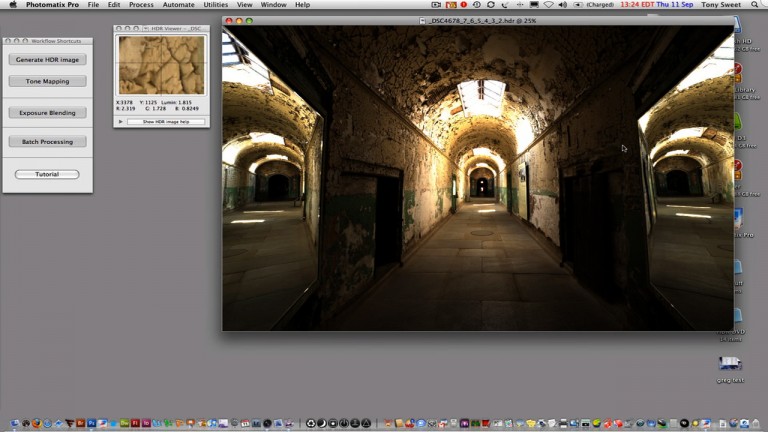

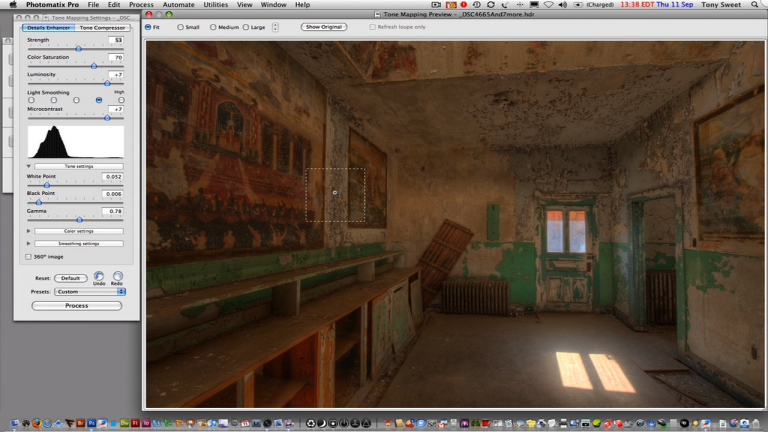












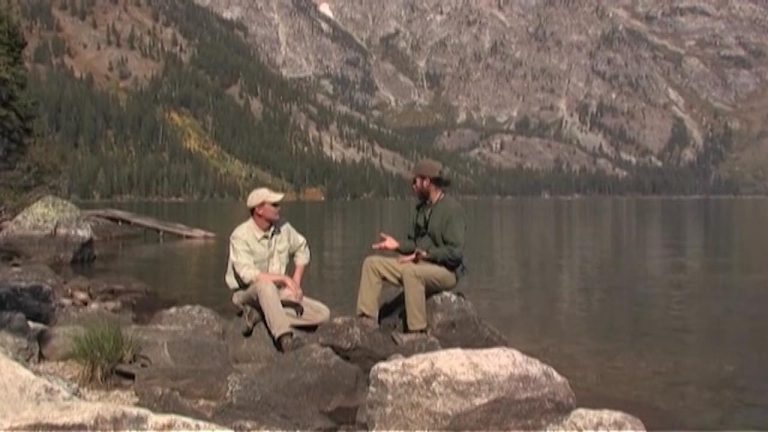









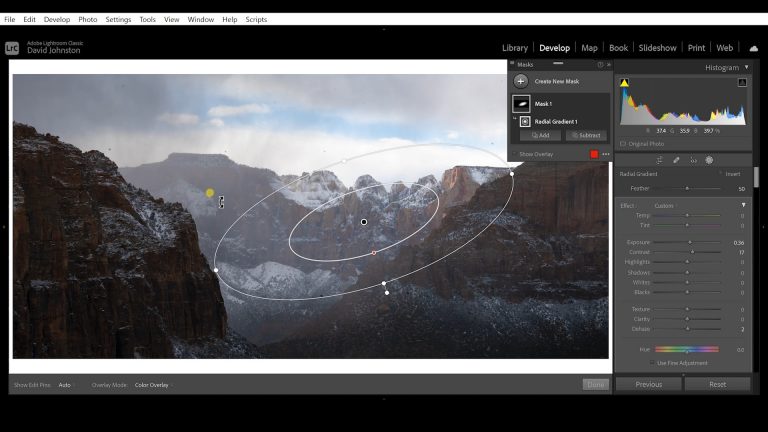











Like to see use of new software tools.
Always looking for new perspectives.