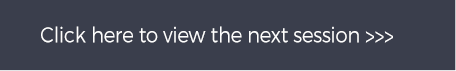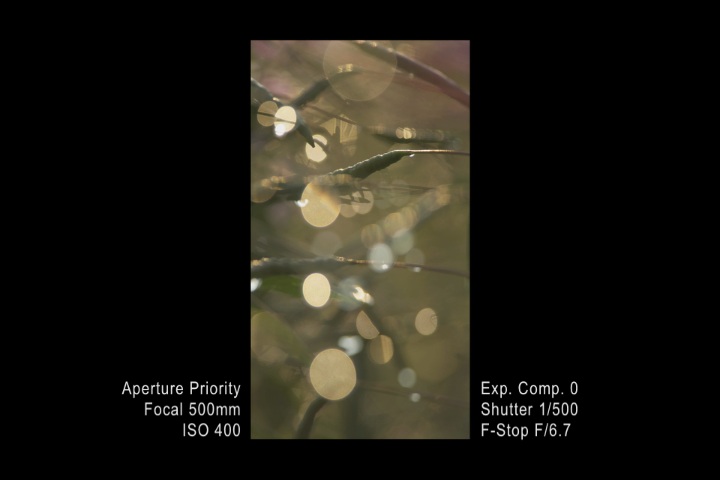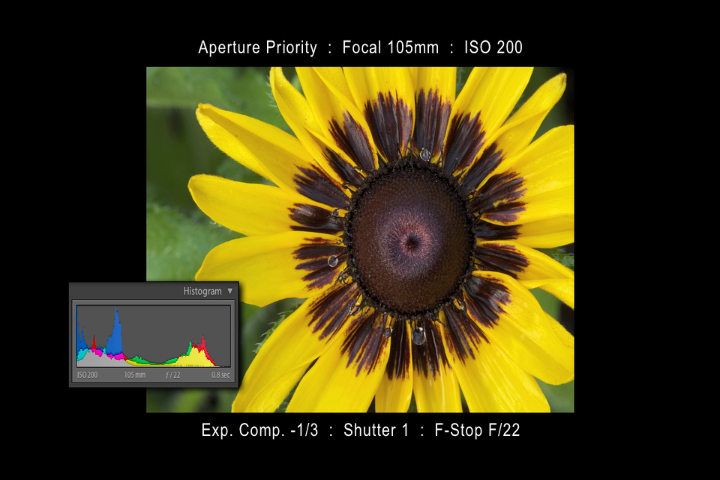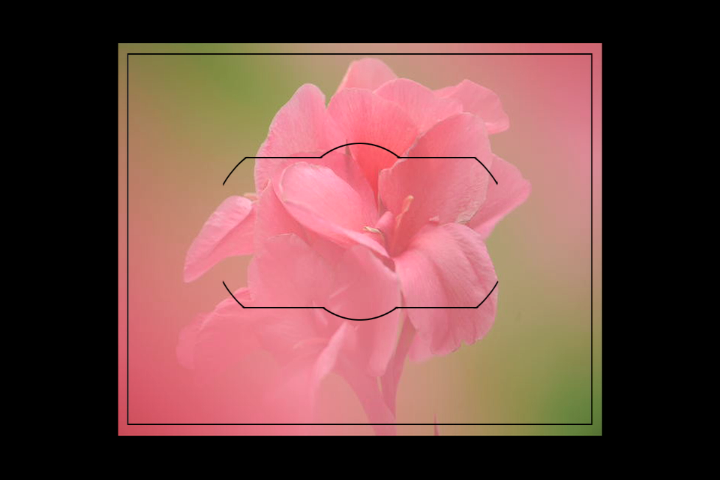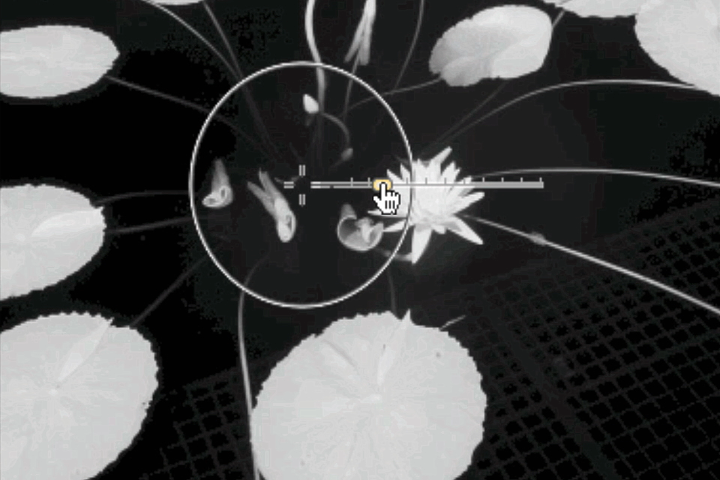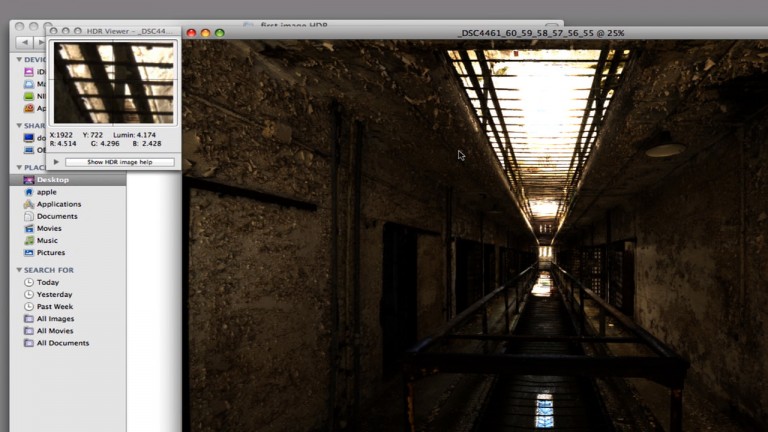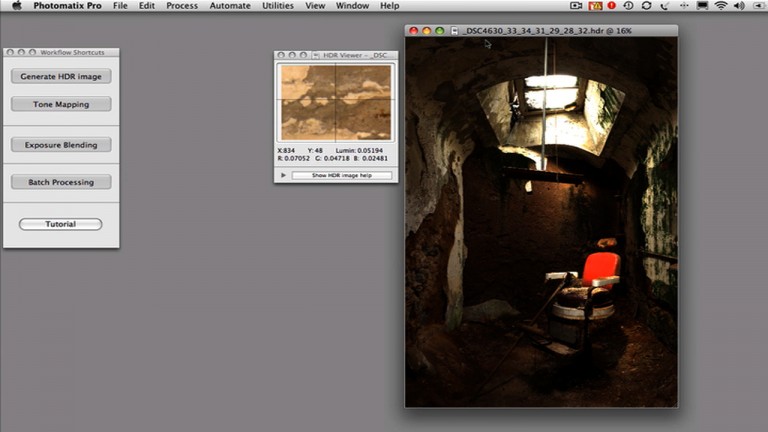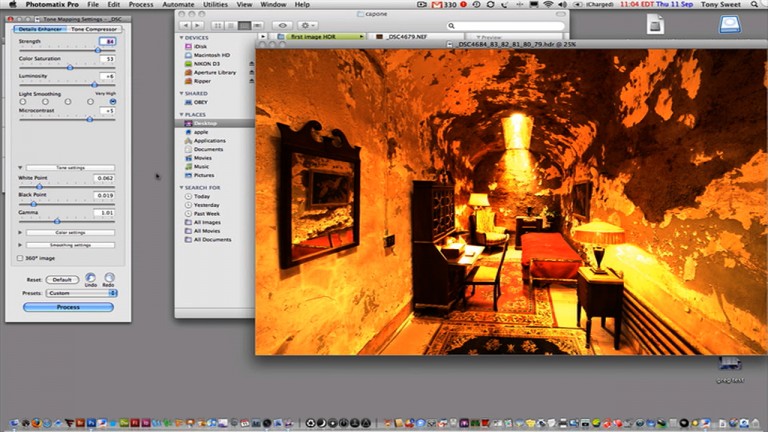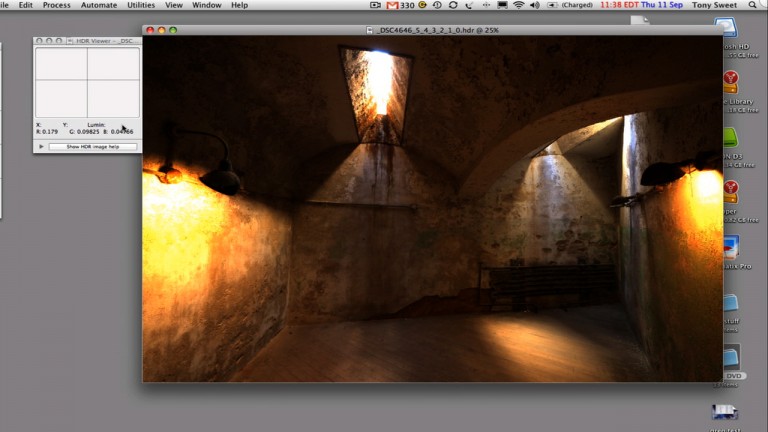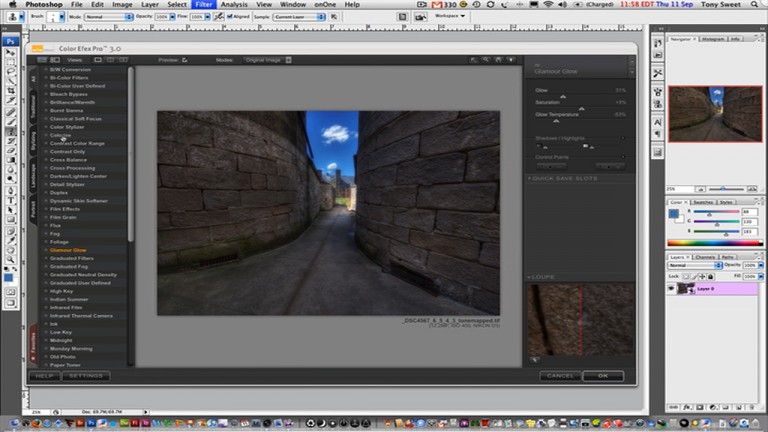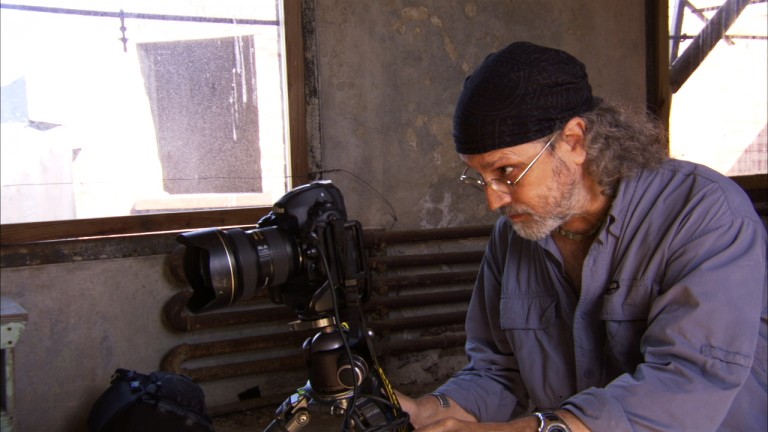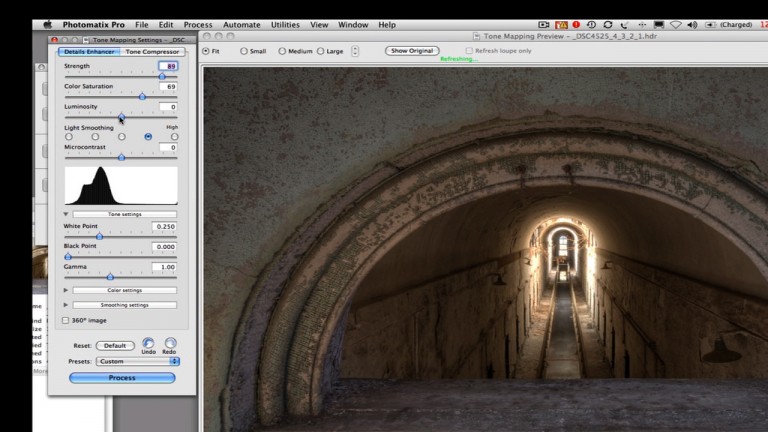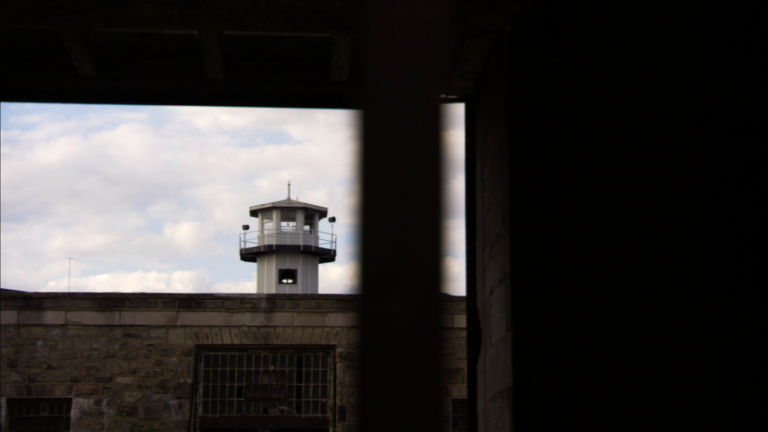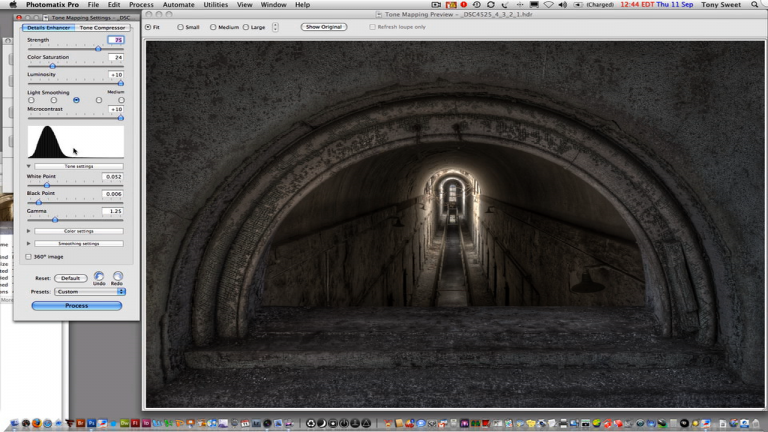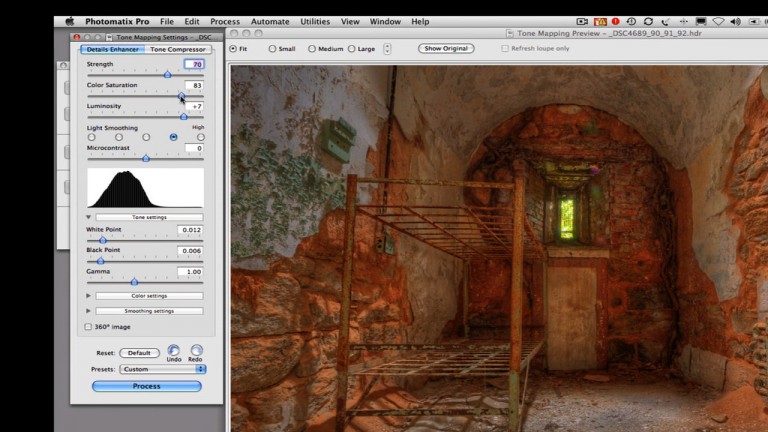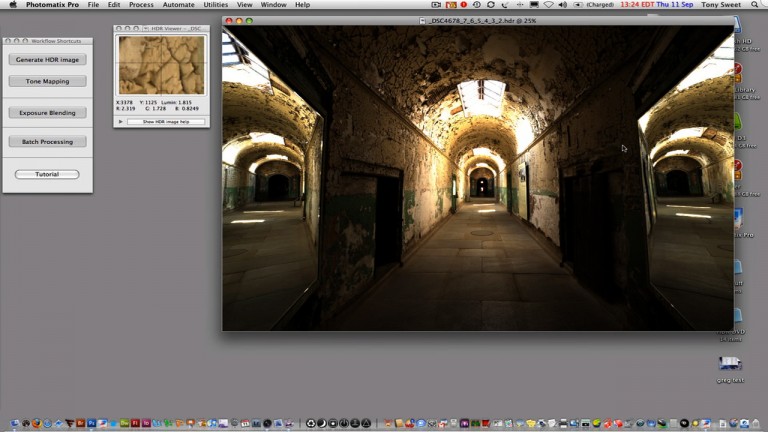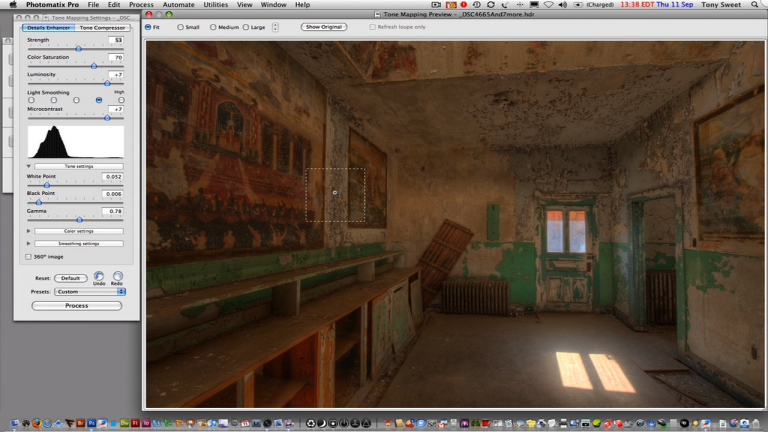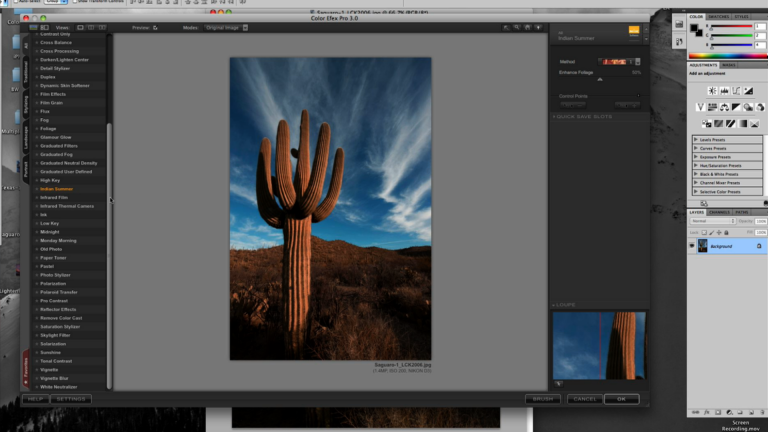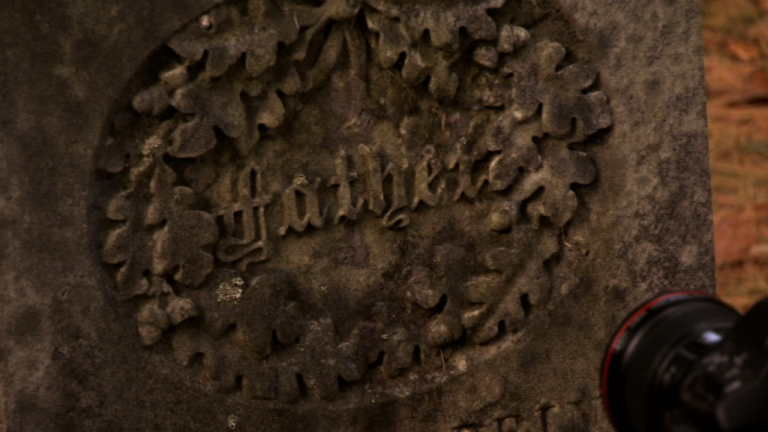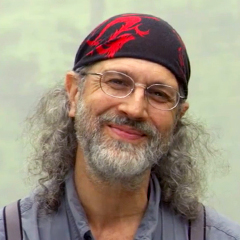
How to Mirror an Image in Photoshop
Tony SweetWant to learn how to mirror an image? A lot of the mirror technique includes what happens in editing after you have captured the original image. In this video, professional photographer and editor Tony Sweet travels to Charleston, South Carolina and shows you how to convert an average street scene into a work of art. You will learn how to create a sharp, clear street scene and how to mirror the composition by effecting a painterly technique through software intervention.
Tony discovers a cobblestone street bordered with old southern architecture, and he captures the composition at f22 for sharpness, making sure he has covered the complete tonal range. This is what he calls the raw material for building the finished photograph. Then, he takes you into the editing suite and shows you how to mirror an image. In Photoshop, he creates a new canvas which doubles the frame space. Then, he flips his photograph until the canvas shows a mirrored image of the original file side by side. The cobblestone streets now stretch away from one another, creating a wide-angle view. Using Topaz software, Tony creates an artistic pattern of subtle brushstrokes and adds saturation to render the rich colors from a painter’s palette.
What happens if the original file is flipped inward so that the center of the image becomes a wide cobblestone street? In processing, he again uses the Topaz software procedure to create a colorful, artistic composition. Although he has employed the same editing techniques to both images, the results yield a different feel in comparison. But the ultimate goal of how to mirror an image is to make the print on an ink-absorbent paper that, when framed, will look like a painting. Join pro shooter Tony Sweet as he shows you how to mirror an image for exciting results.
See all of the videos in our Visual Artistry Course:
- Visual Artistry—Course Preview
- Using Long Exposure to Photograph Water
- HDR Photography: Capturing a Water Scene
- Close-Up Photography: Capturing the Details of Shells
- Photographing Scenery with Multiple Exposures
- Black and White Conversion
- Capturing the Beauty of Downtown Charleston
- Infrared Photography: Tips on Shooting and Editing
- How to Mirror an Image Using Photoshop
- How to Photomerge to Create a Panoramic Image
- Creating a Digital Sandwich
- Capturing Unique Shots in Drayton Cellar
- Capturing HDR Images at Drayton
- Capturing and Editing Infrared Images
- Mirroring Images at Magnolia Gardens
- Photographing Charleston Gallery
- Drayton Hall: Stitching and Merging Photos
- Assembling a Digital Sandwich at Magnolia Gardens
- Photographing Trees with Multiple Exposures
Explore videos by Tony Sweet
You may be interested in
Premium Membership
Unlock exclusive member content from our industry experts.
- 24/7 Access to Premium Photography Videos, Tips, and Techniques
- Step-by-Step Instructional Demos and Guides
- 50% Off Video Downloads Purchased in the Outdoor Photography Guide Shop
- Access to Ask the Expert Program
Unlock exclusive member content from our industry experts.
- 24/7 Access to Premium Photography Videos, Tips, and Techniques
- Step-by-Step Instructional Demos and Guides
- 2 Full-Length Video Downloads to Watch Offline
- 50% Off Video Downloads Purchased in the Outdoor Photography Guide Shop
- Access to Ask the Expert Program
Gold Membership
$463 Value
Get everything included in Premium plus exclusive Gold Membership benefits.
- 24/7 Access to Premium Photography Videos, Tips, and Techniques
- Step-by-Step Instructional Demos and Guides
- 8 Full-Length Video Downloads to Watch Offline
- 2 Full-Length Photography Classes to Keep for Life
- "How to Shoot Creatively" Educational Track
- Discounts on Purchase-to-Own Content in the Outdoor Photography Guide Shop
- Access to Ask the Expert Program
- Exclusive GOLD LIVE Streaming Events