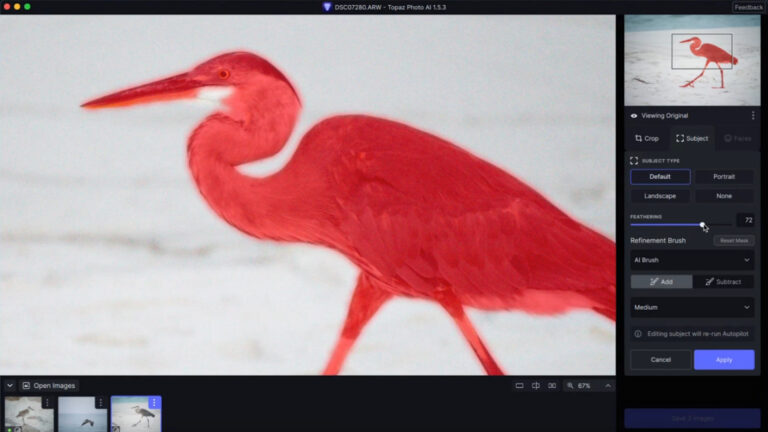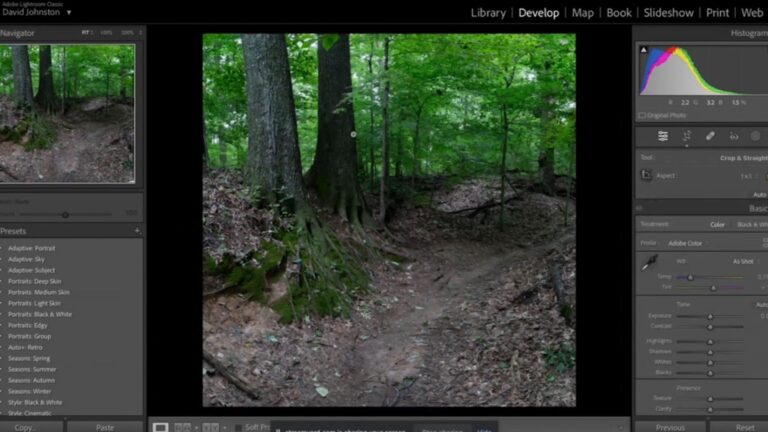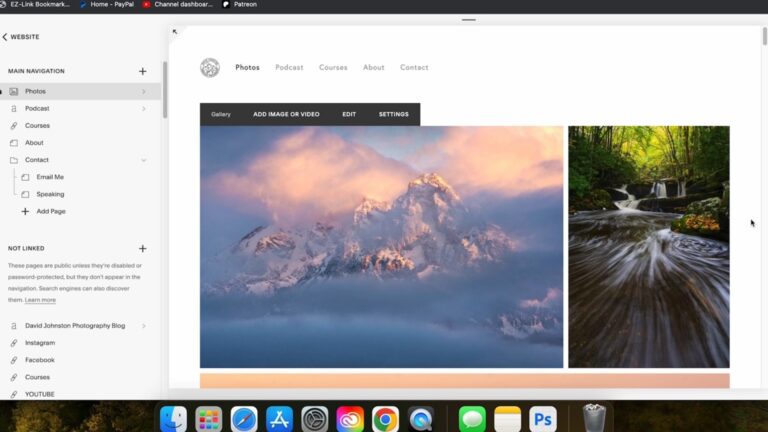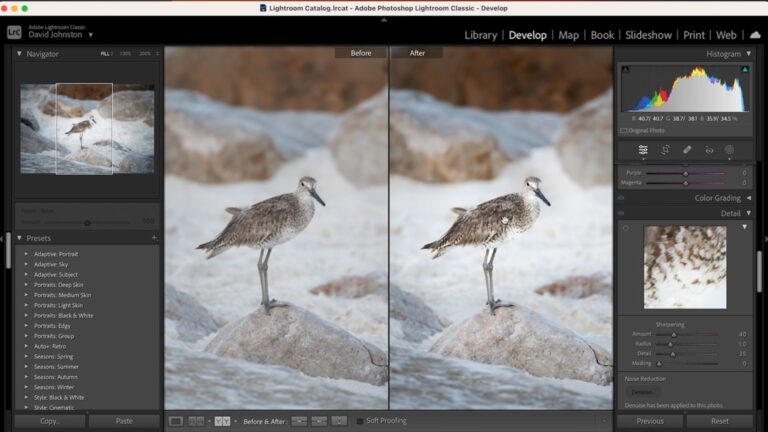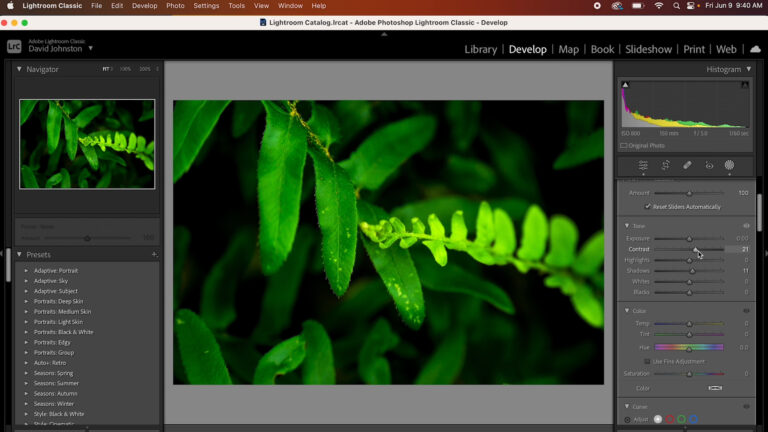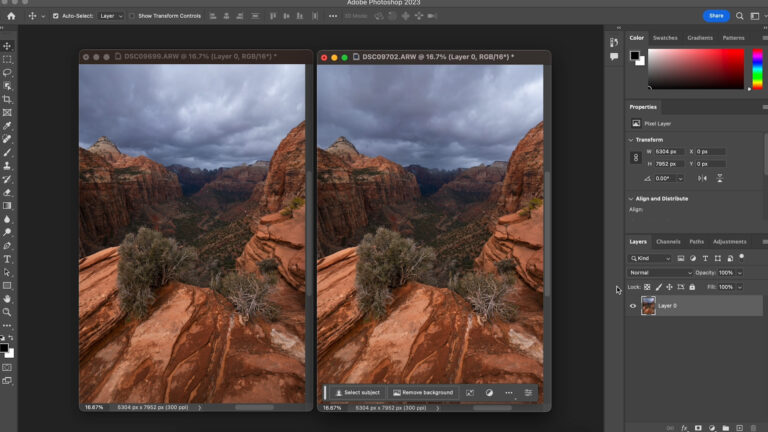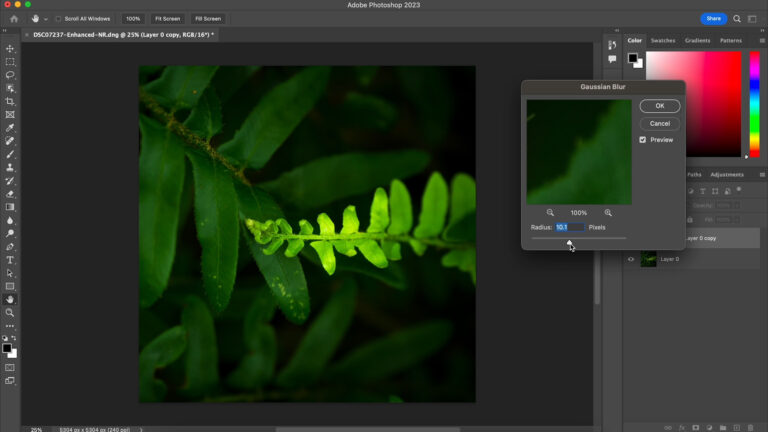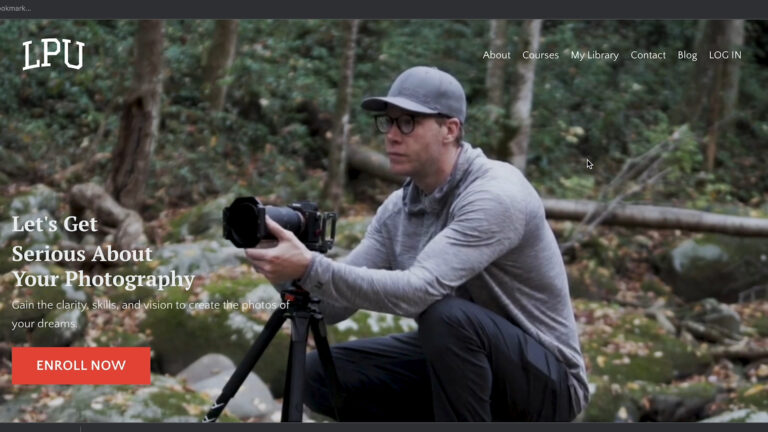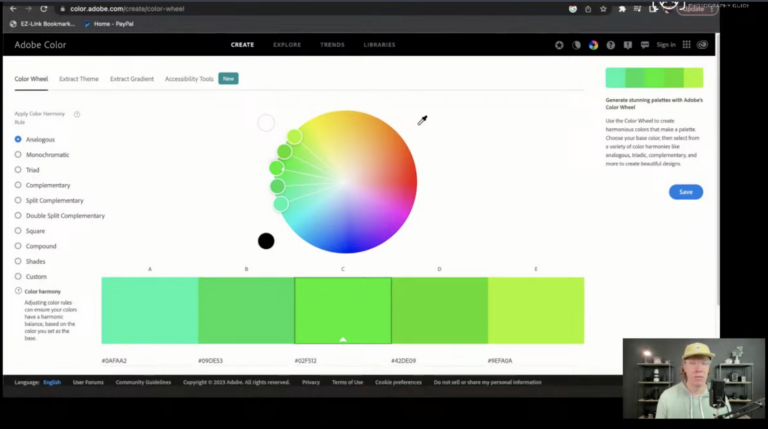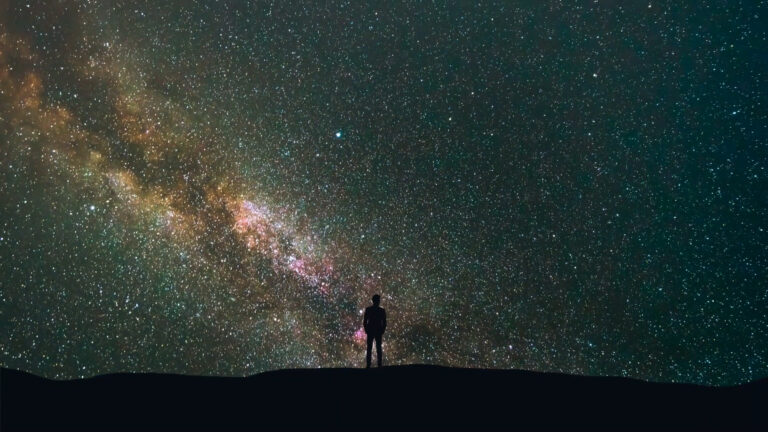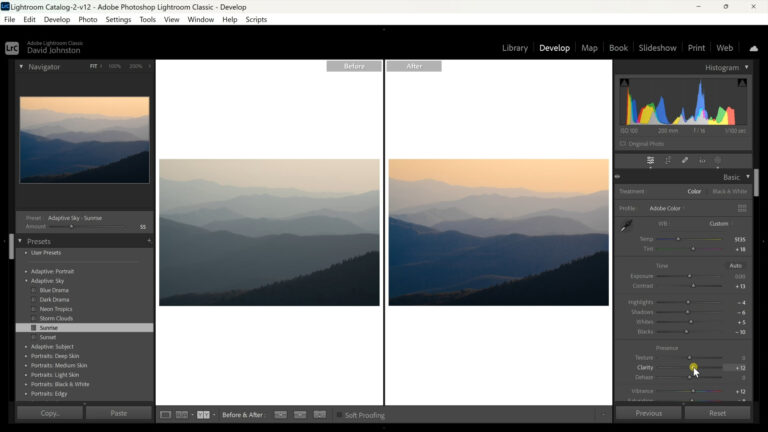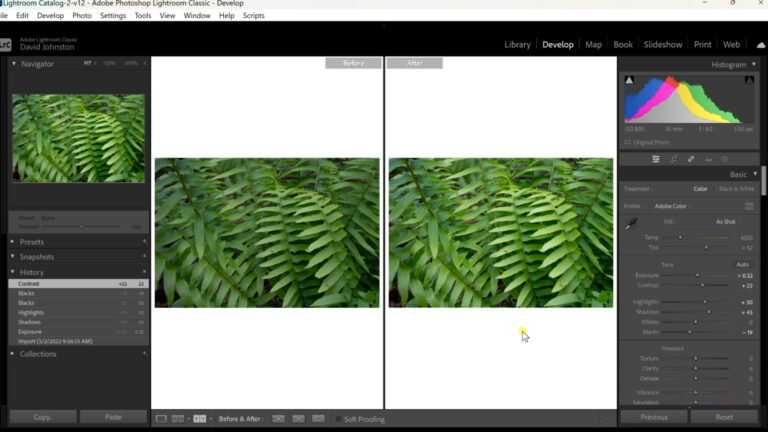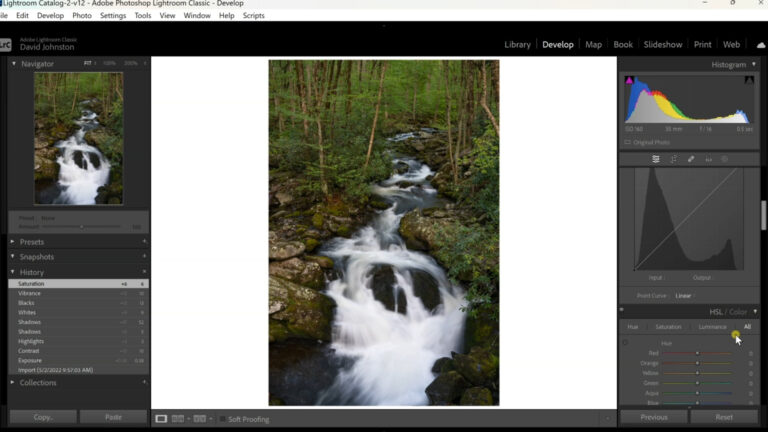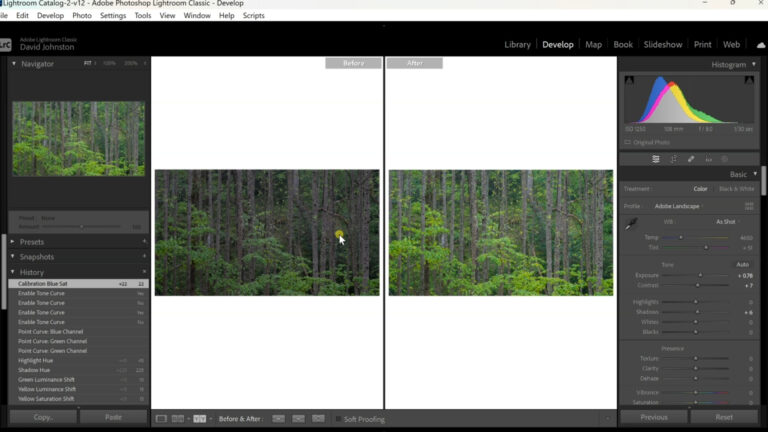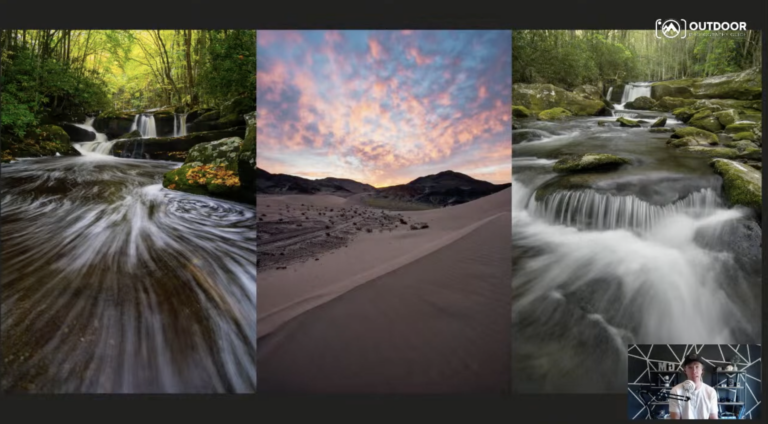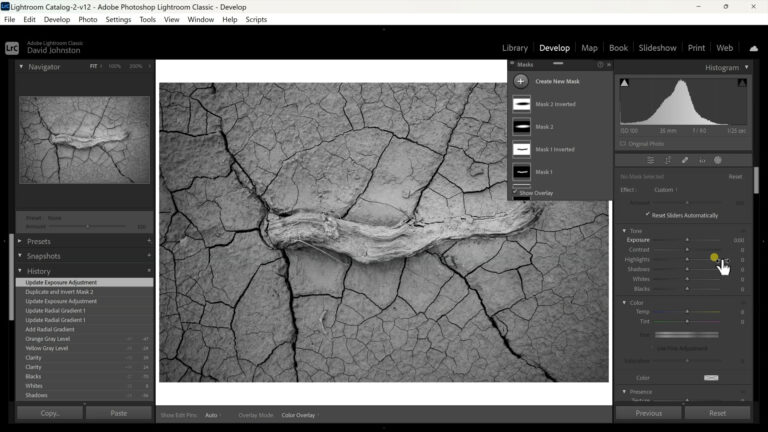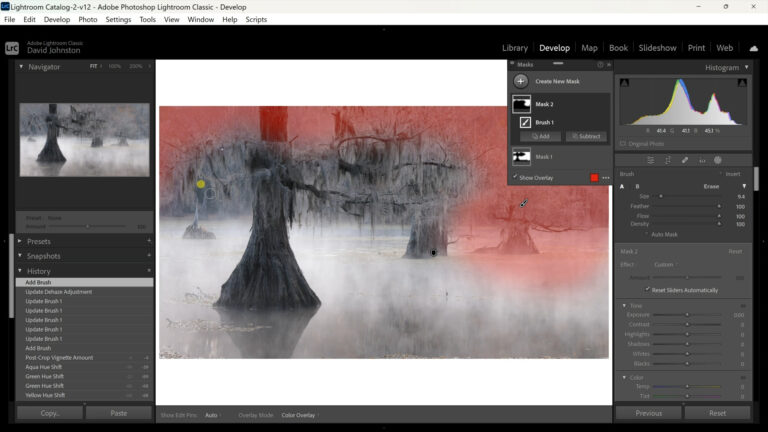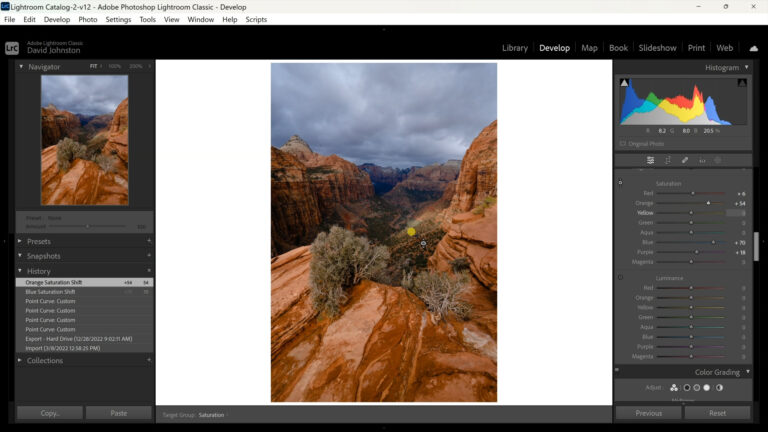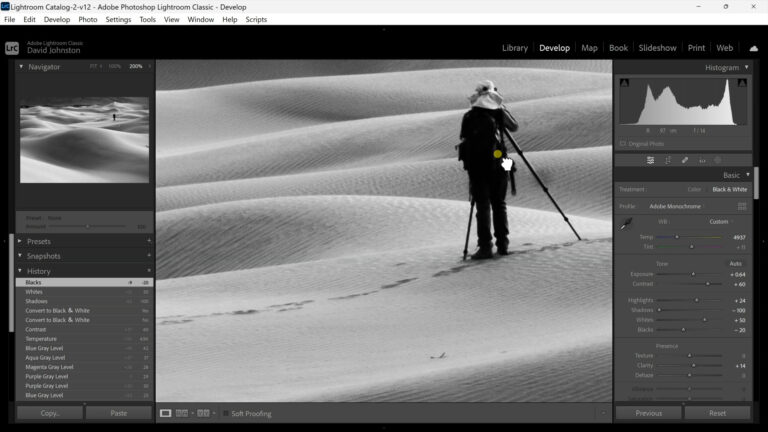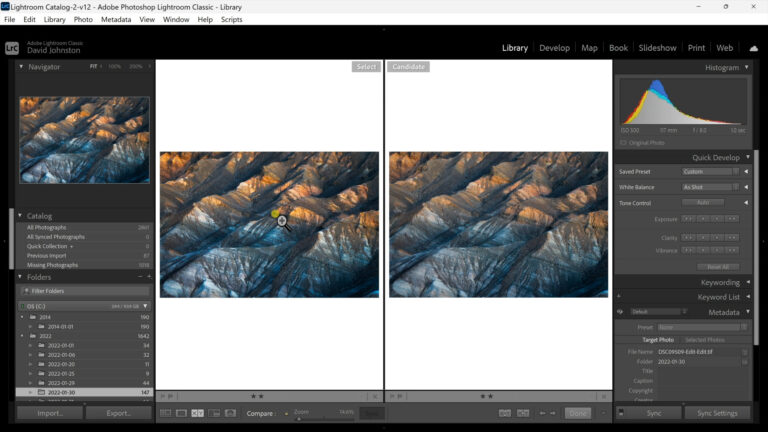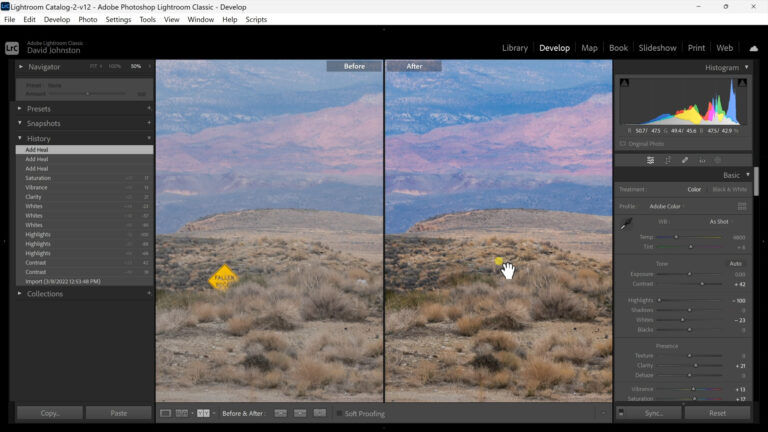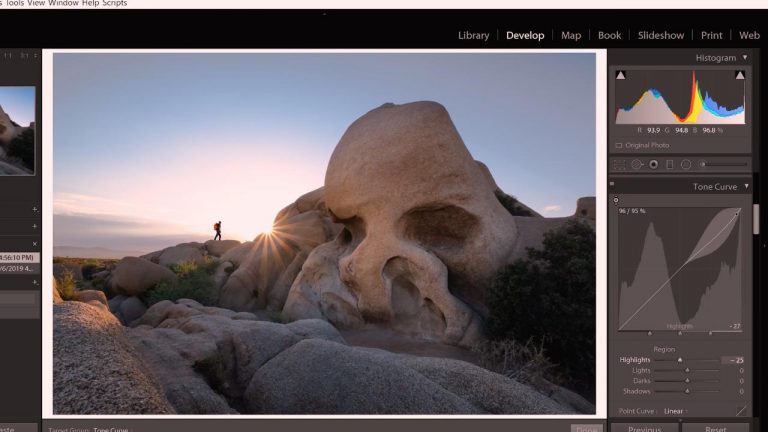How to Add Blur to Your Outdoor Photos in Photoshop
David JohnstonAs a digital photographer, you capture your photos in RAW files that are meant to be edited. In this premium video, Outdoor Photography Guide’s David Johnston shows you how to blur an image in Photoshop software.
You start with the Blur gallery, a number of blur options to help dramatize your main subject. In order to isolate your main subject with a mask overlay, you paint over it with a black brush tool. You then blur the remaining background with the selected blur tool. No matter what blur tool you select, the goal is to make a subtle adjustment.
David suggests employing this technique in clouds, fog, or background foliage surrounding a colorful plant.
Explore videos by David Johnston
You may be interested in
Premium Membership
Unlock exclusive member content from our industry experts.
- 24/7 Access to Premium Photography Videos, Tips, and Techniques
- Step-by-Step Instructional Demos and Guides
- 50% Off Video Downloads Purchased in the Outdoor Photography Guide Shop
- Access to Ask the Expert Program
Unlock exclusive member content from our industry experts.
- 24/7 Access to Premium Photography Videos, Tips, and Techniques
- Step-by-Step Instructional Demos and Guides
- 2 Full-Length Video Downloads to Watch Offline
- 50% Off Video Downloads Purchased in the Outdoor Photography Guide Shop
- Access to Ask the Expert Program
Gold Membership
$463 Value
Get everything included in Premium plus exclusive Gold Membership benefits.
- 24/7 Access to Premium Photography Videos, Tips, and Techniques
- Step-by-Step Instructional Demos and Guides
- 8 Full-Length Video Downloads to Watch Offline
- 2 Full-Length Photography Classes to Keep for Life
- "How to Shoot Creatively" Educational Track
- Discounts on Purchase-to-Own Content in the Outdoor Photography Guide Shop
- Access to Ask the Expert Program
- Exclusive GOLD LIVE Streaming Events